Accents ("dead'' keys), Accents (“dead” keys), Automatic page breaks – Brother WP330MDS User Manual
Page 46
Attention! The text in this document has been recognized automatically. To view the original document, you can use the "Original mode".
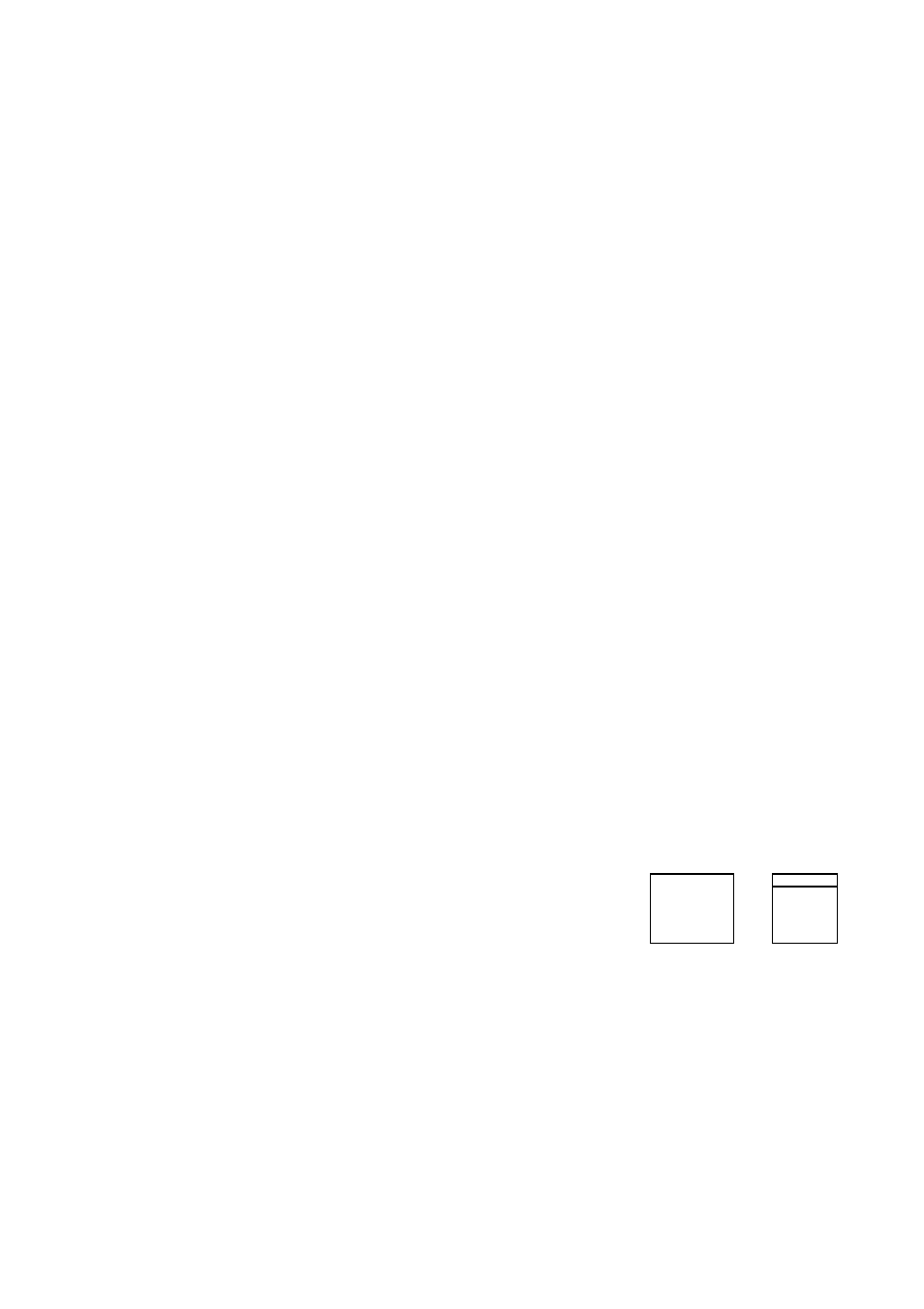
Accents ("Dead'' Keys)
This word processor’s multilingual keyboard supports the accented vowels of such
languages as French, German, and Spanish.
1. When typing, you must press CODE + KB (K) to switch the KB indicator on the
status line to II (international) or III (symbol). (See “Character Set” on page 64.)
2.
When printing, you must have the appropriate daisy wheel. (See “Changing
Daisy Wheel Cassette” on page
289.) Remember
that the accented characters
and other special characters on the international or symbol keyboards can be
printed only if you install the appropriate daisy wheel.
3. Only the base character is entered in the text area. The accent is entered next to
the indicator DEAD on the status line.
If you have ever used a typewriter, you already know the basic procedure: Type the
accent and then the base character. Unlike regular keys, the accent keys are “dead”
—that is, the cursor does not move afterward so the base character appears under
the accent. Make sure that the keyboard is set to KB:II (international), and try the
following example.
1
.
2
.
Type the accent The accent appears next to the indicator DEAD. The cursor
is reversed and waits for a base character to be input. You are allowed to input a
maximum of two dead characters. If you make a mistake,
press
CANCEL or
CORRECT to delete the dead character(s) and retype.
Type the letter o. The letter with its accent
6
now appears in the text area.
NOTES:
With some combinations of accents and base characters (such as Y and^), the
base character appears alone and in reversed color in the text area. When you
subsequently move the cursor to the base character (press <- at this point, for
example), the accent re-appears next to the DEAD indicator.
To delete an accented character, proceed as you would for a normal character
(use BACKSPACE or CORRECT/
Automatic Page Breaks
^
^
'^"CODE
+
PINS
^ ■ ■—a
PBREAK
The word processor automatically breaks your text up into pages according to your
specifications. (See “Vertical Layout’ on page 67.) The position of these automatic
page breaks is flexible and will be re-adjusted for you by the word processor if you
modify the text.
You may also decide to force the word processor to start a new page at any point by
pressing CODE + P BREAK. This inserts a symbol # In the text (and forces any
text beyond that point to the next page).
36
