What is a range of cells, Easy input of a range, Ílií – Brother WP330MDS User Manual
Page 205
Attention! The text in this document has been recognized automatically. To view the original document, you can use the "Original mode".
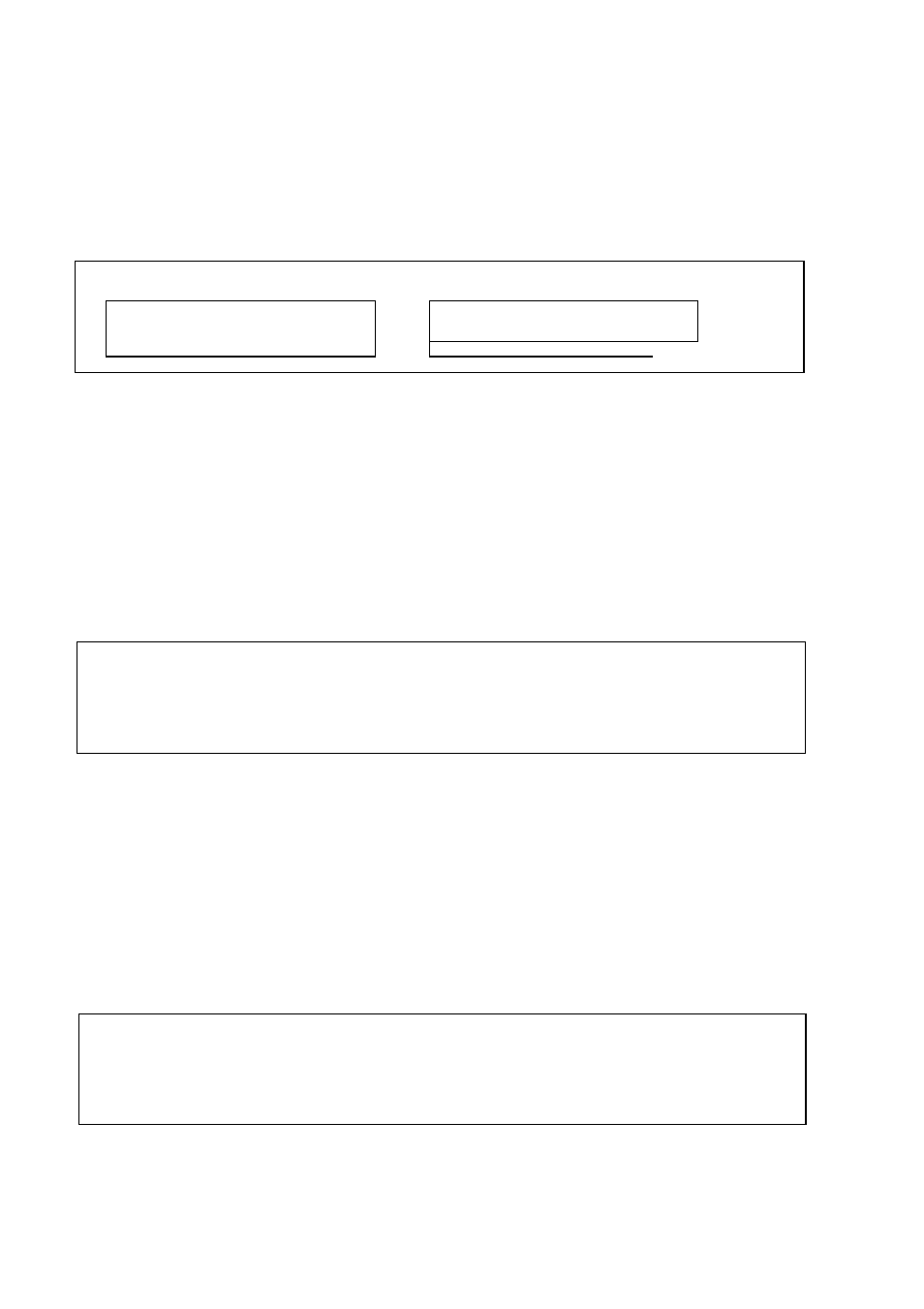
What is a Range of Cells?
A range is no more than a group of cell enclosed in a rectangle, and therefore, can be
specified by the addresses of two opposite corners. When using math functions, you
specify a range using the notation A1 ..C3, for example. You could also specify the
same range with A3..C1, Cl ..A3, or C3..A1.
At :
A B-
■C
|i;Pi
■ Q
PITCHilO
Range A1..C3,
A3..C1, Cl „A3,
or C3..A1
This is not
a ranae
1
4*
Easy Input of a Range
Rather than typing in the cell address at each comer of the range, you are able to
mark and highlight the range to be used. The spreadsheet will automatically define
the top left and bottom right corners of the range.
Suppose you want to calculate the sum of the range A1 ..E2 and display the result in
G1.
G1 :
A
M
u
a
w
PITCH: 10
1
1
2
3
4
5
ílií
6
7
8
9
10
w
1. Move the cursor to G1 and type @SUM{. As soon as you type the left parenthesis
of the function, the following message appears:
Enter cell specification.
2. Instead of typing A1, move the cursor to A1 and press CODE + L (see “Help
Menus” on page 182). @SUM(A1.. is now displayed in the input area.
M
©SUMÍAI.J
PITCH: 10
Á B
C
D
Cr
.1
1 2
3
4
5
-a..
6 7
8
9
10
195
