Source, Autoselect, Drive – Brother WP330MDS User Manual
Page 261: Directory, File(s)
Attention! The text in this document has been recognized automatically. To view the original document, you can use the "Original mode".
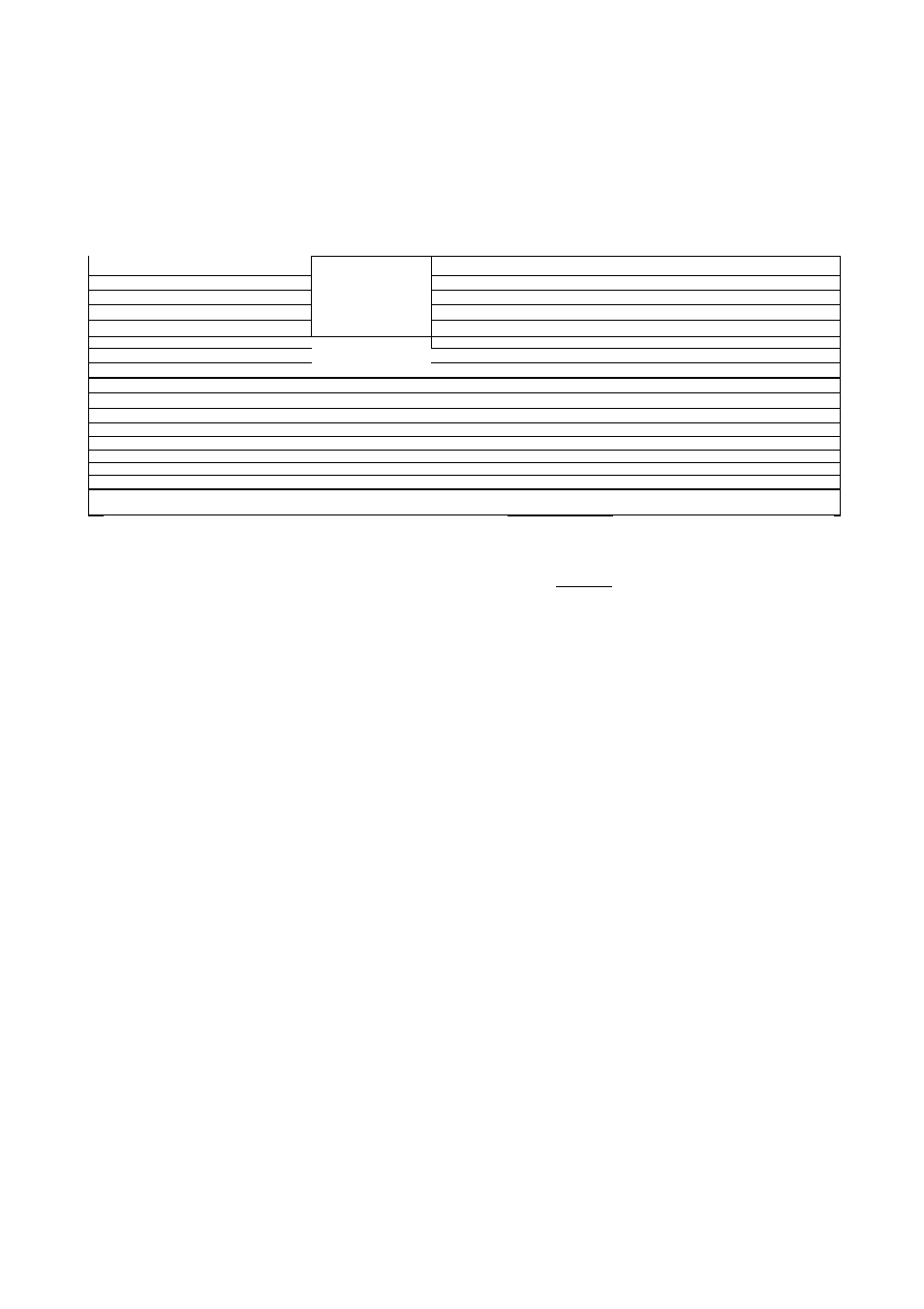
Move the highlight bar to the specific version, then press [Enter]. At any time during
the selection of any format or version, press [Esc] and return to the main menu.
The status panel at the bottom of the screen will show the format you have selected.
Source
The Source menu looks like this;
PC-Brother Brother-PC Source Destination Convert (!!)ptions Exit
íítjílt*'"'******'*'^^
AuLuSclccL ►
Drive
Directory
FÜe(s)
■w •;
; ......................................................:...........
.......................N.. „ .....................* ’ .......................... . j
** . '
нн
-.
н
.'
н
............................................. .
1 ^
c
N ..................... *■
Í
V
i .. ........................................................................... ..................
5.... ^ ^ ^
^ ........................ ^
^ . s . .
...X.
.......................................................................
: ^ ............. ^ ^
; .... .. s
...
^ ^ '
t
Í tt"- HIT t mttiiiic r
.................
v’”’ ”
.....
......... ........... ’...............
.......^ ■■■■.. V
•'.....' ’ '•”* ‘ ‘ "........
------- Currerit Software Setfiiies—----------- --------------------------------------------
Convert
From;
WordPerfect
5.0/5.1/Windows
Source: (empty)
Destination: (empty)
Convert To: Brother WP
AutoSelect; On
Conversion Log: On
Move Choice ENTER: Select Chosen Option ESC: Exit from Window
AutoSelect
The Brother Conversion Software is capable of automatically identifying document
files belonging to your source formats.
This is called the AutoSelect feature. It is particularly useful when you have document
files along with assorted other files in the same subdirectory, since you can then
automatically exclude the irrelevant files.
You may select On or Off for tho AutoSelect feature from the sub-menu.
If the source format cannot be automatically identified, then the AutoSelect option will
appear dimmed on most monitors, and cannot be selected.
Drive
Allows you to enter the letter indicating the disk drive where the source files to be
converted are located.
Type the drive letter, and press [Enter].
Directory
Allows you to enter the name of the directory where the source files to be converted
are located. Type the name of the directory, and press [Enter].
File(s)
Allows you to select the specific file(s) to be converted.
251
