Hyphen vs. permanent hyphen, Superimposed characters (permanent backspace), Note – Brother WP330MDS User Manual
Page 44: Notes
Attention! The text in this document has been recognized automatically. To view the original document, you can use the "Original mode".
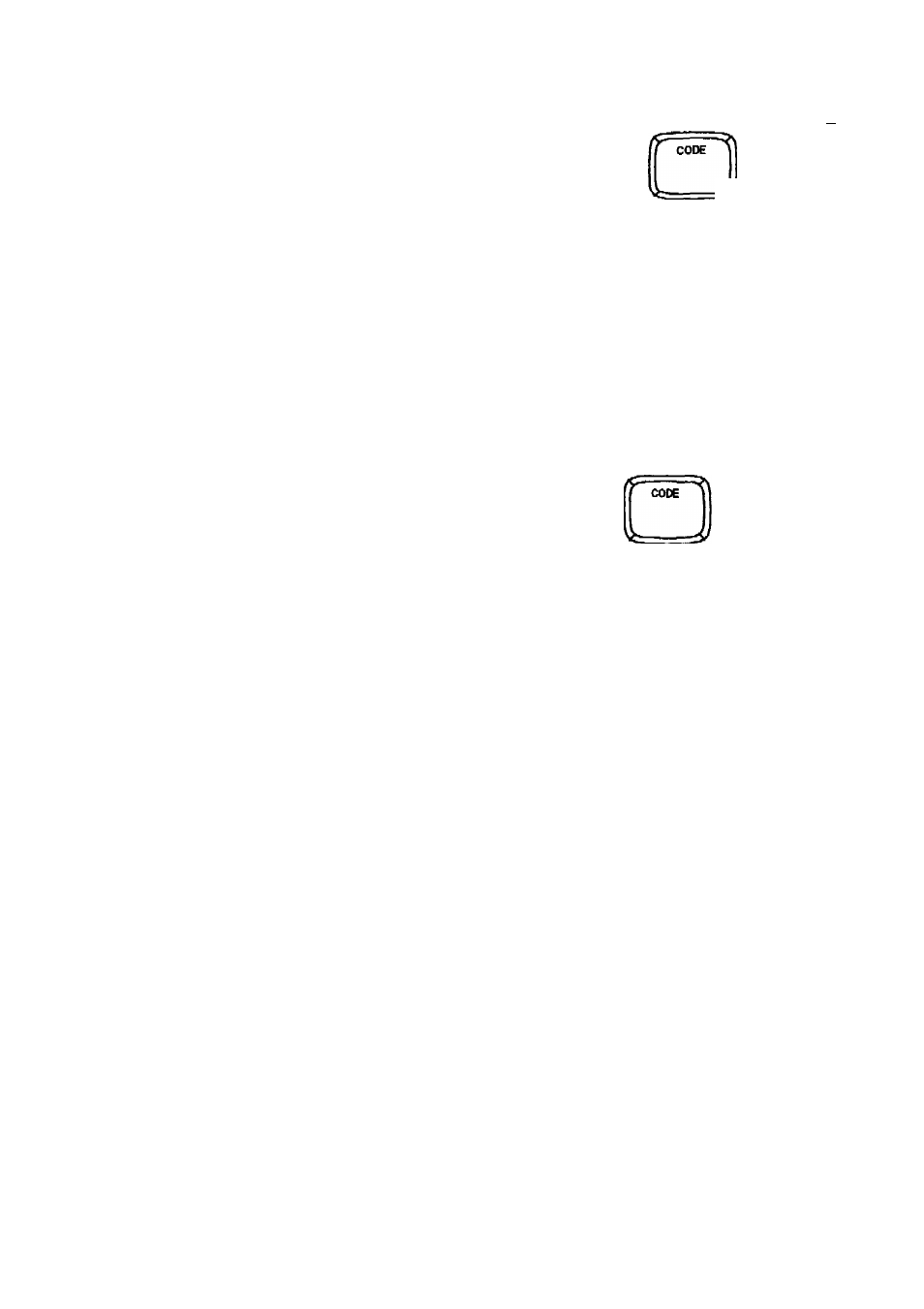
Hyphen vs. Permanent Hyphen
%
^
%
Typing a hyphen (-) in the hot zone automatically sends the cursor to the next line.
This becomes a “soft” hyphen, displayed as a dotted hyphen, and will disappear if
subsequent revisions or re-formatting moves the word out of the hot zone, i.e., a
chango of margins.
A permanent hyphen, entered with CODE + [-], is used with words that always require
a hyphen (mother-in-law, for example). In the hot zone, a permanent hyphen does not
send the cursor to the next line. Outside the hot zone, all hyphens are permanent, so
it is not necessary to use CODE.
Superimposed Characters
(Permanent Backspace)
BACKSPACE
BS1
It is possible to create characters that are not available on the keyboard (¥, for
example) by superimposing two characters.
1. Type the first character (Y in our example).
NOTE:
Enter the characters in either order, but start with the one you want to appear in
the text area.
2. Press CODE -i- BACKSPACE. The first character appears now in reversed color,
and the cursor moves next to the P BS indicator on the status line.
3. Type the second character in our example) on the status line. As soon as the
second character is typed, the cursor moves back to the text area and you are
ready to resume normal typing.
NOTES:
• When you move the cursor back to the first character (press <- at this point, for
example), the second character re-appears next to theP BS indicator.
• To delete superimposed characters, delete the first character (use BACKSPACE
or
correct
;.
34
