Note, Inserting blank rows and columns, Example 2 – Brother WP330MDS User Manual
Page 214: Example 1, Press code + i (insert). this menu will appear
Attention! The text in this document has been recognized automatically. To view the original document, you can use the "Original mode".
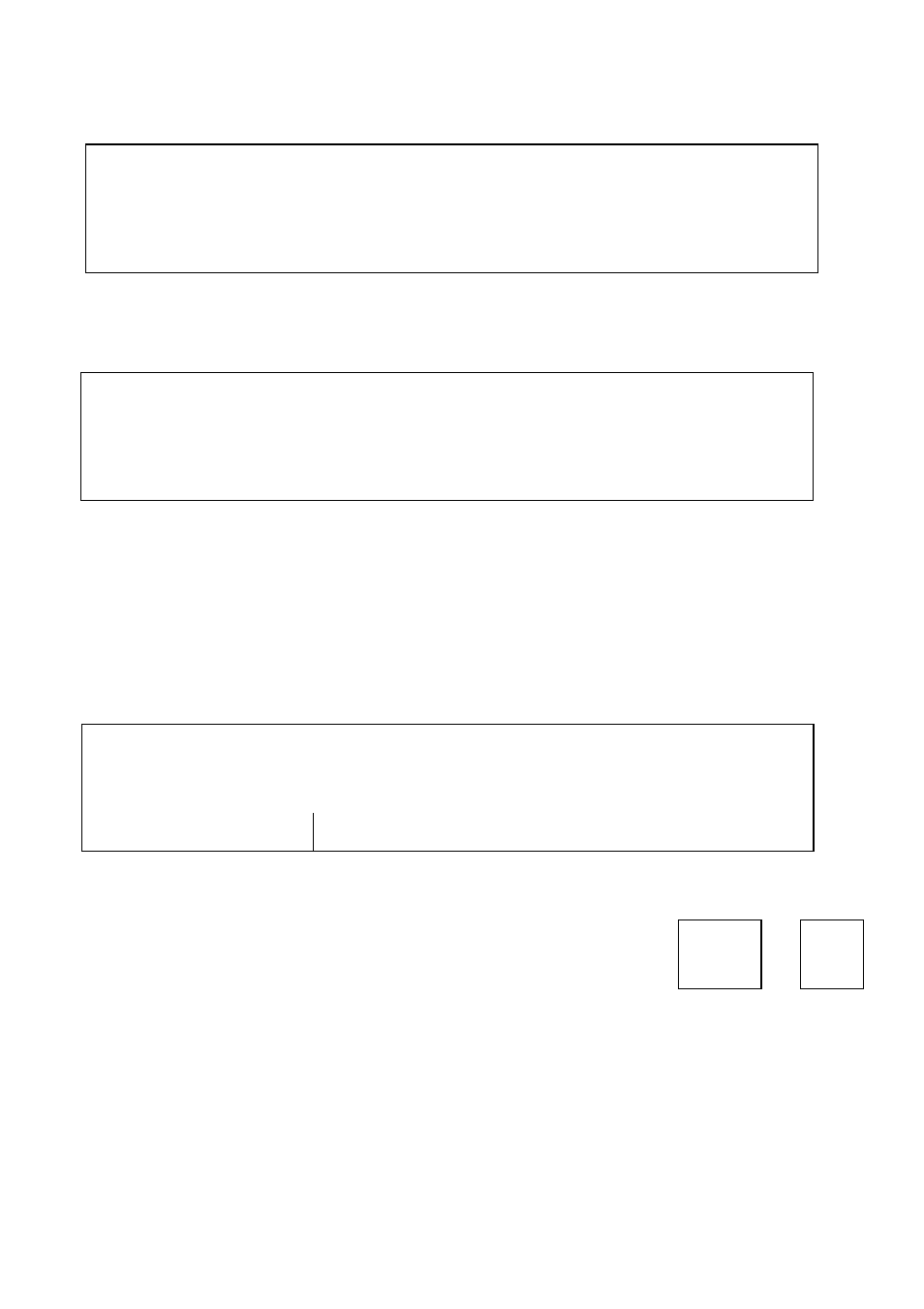
Example 1 :
1. Enter the data shown below in the range A1 ..B3, then enter the formula
@SUM{A1..B3) In cell C5.
7!5T
--------------- PITCH: nr
A B
C
D
se
d
i-
1
4
2
2
5
3
3
6
4
.5
21
2. Now delete row 2 and use the RECALC function to update the results.
■ “ ■ PiTCtTio
1
a
3
4
5
1 4
3 6
■.■.VSP'V
14:
NOTE:
When a function is defined on a range, like in the above example, you are not
allowed to delete a row or a column that contains a corner of the range.
Example 2;
1, Using the same initial data as in the above example, delete row 1.
<■ 14:i @suM(?..B2)
PITCH: 1C
A B
0
& .
1
2 5
3 c
iiii?
Inserting Blank Rows and
Columns
1. Press CODE + I (INSERT). This menu will appear:
T
CODE ''
+
M
4—--------------
-i
I
imsert
J
liSasift ROWS COLUMNS
2. Select ROWS to insert blank rows (or COLUMNS to insert blank columns), then
press RETURN. This message will appear;
204
