Moving a range of cells – Brother WP330MDS User Manual
Page 217
Attention! The text in this document has been recognized automatically. To view the original document, you can use the "Original mode".
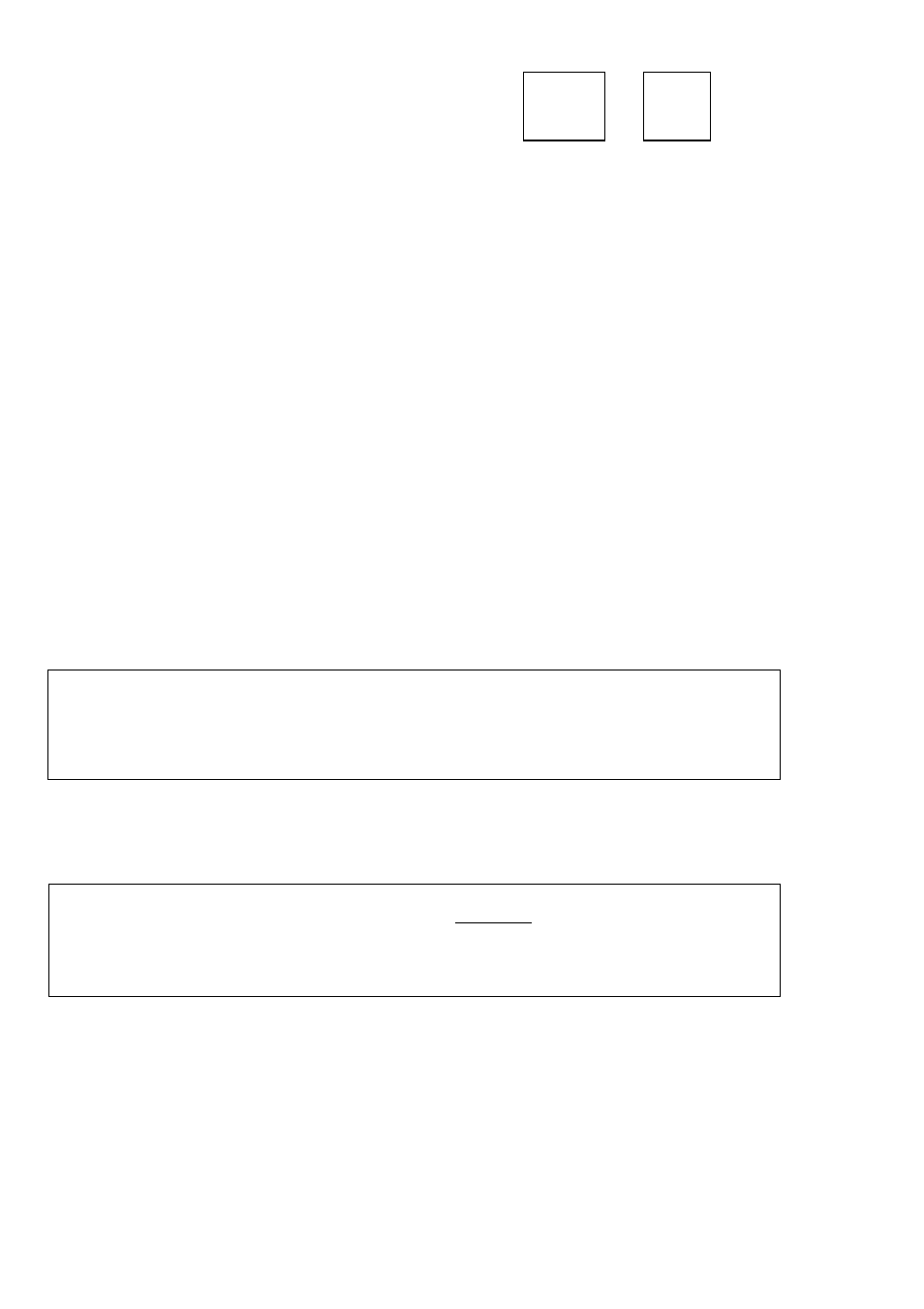
Moving a Range of Cells
CODE ^
+
'
e
1'
i
—
J
1. Position th© cursor on a corner of the range that you want to move.
2. Press CODE + E (see “Help Menus” on page 182). This message will appear;
Mark range to be moved. Press RETURN when done.
3. Move the cursor to the opposite corner of the range and press RETURN. This
message will appear;
Move block cursor to destination and press RETURN.
4. Move the cursor to the upper-left corner of the destination range and press
RETURN. The range is moved to the destination, and the range that you marked
in steps (1), (2), and (3) is cleared.
NOTE:
The move operation replaces the old data with the new data.
Example:
1. Enter the data shown below, then enter the formula @SUM(A1 ..B2) in A4.
A4
t:@SUM(Al..B2)
PITCH: 10
- -A.':■ ..vB
■ ■
D.......
E I^ Cr
1
1 3
2
2 4
S
____
m
____________
2. Now move the cell A4 to D1,
D1 i @SUM(A1..B2)
A - . V B „■
C
■ D- ■
E-.- ■ ...
F
PITCH: 10
G
X
,2
ii
1
3
2
4
■
to-
207
