List of functions, And cell addresses – Brother WP330MDS User Manual
Page 206
Attention! The text in this document has been recognized automatically. To view the original document, you can use the "Original mode".
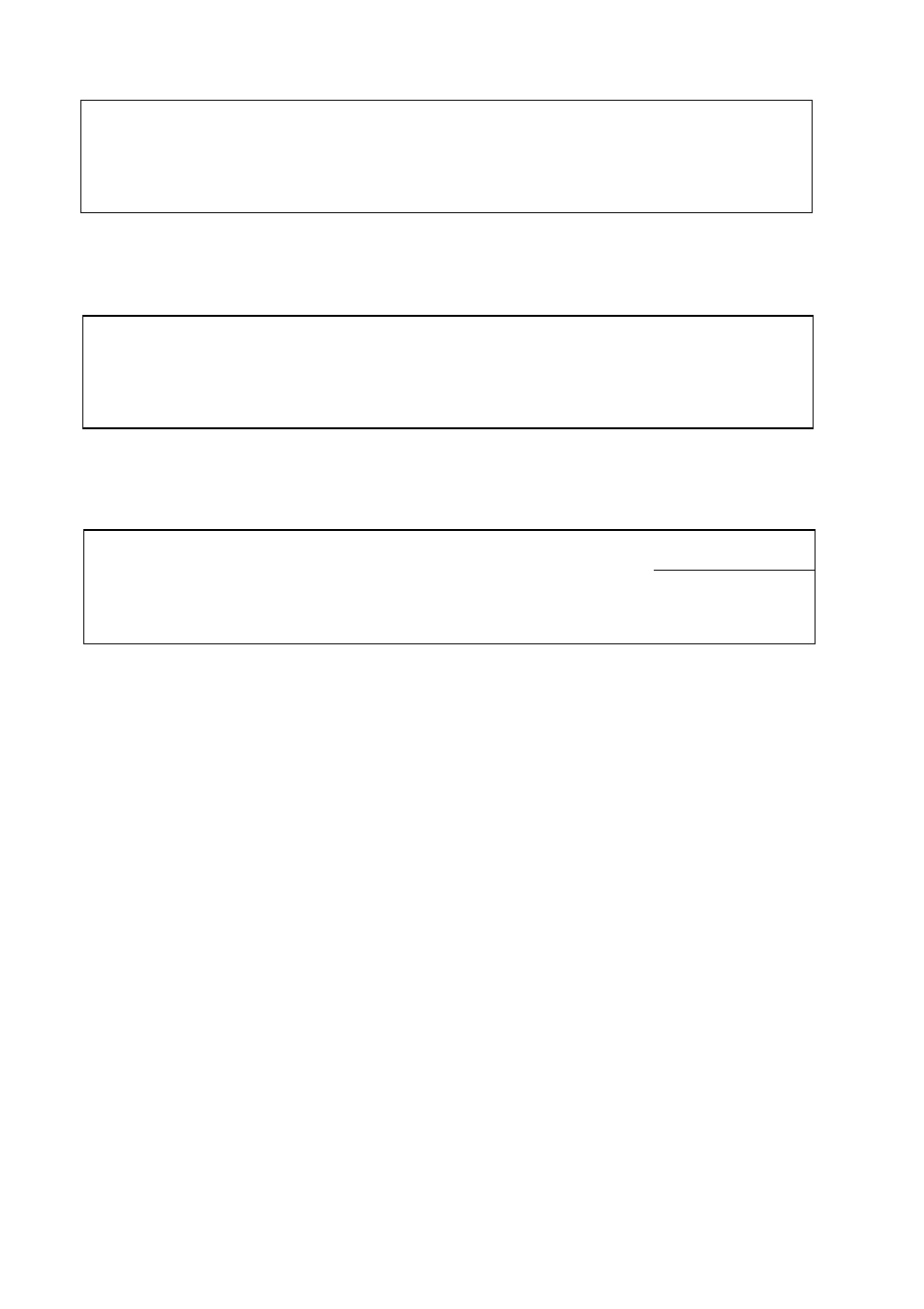
3. Move the cursor to the opposite corner of the range (E2).
■E2-": @SUMCA1..|
PITCH: 10
A.- .»■■■.
k
:
.v.ir:-.;---..-■ ■ G ■ ■■ ■ • ■..
X
1 2
3
4
5
%
6 7
8
9
%
■4'
4. Press RETURN. The cursor is back on G1 and the result is calculated.
m
S @SUM(A1..E2)S
PITCH: 10
.......A
B
C
■D
E ■
■ G
X
1
2
3
4
5
a
6
7
8
9
10
3
5. Press RETURN again. The result, 55, appears in cell G1,
m
•i @SUM(A1..E2)|
PITCH; 10
■■■ A ■
. C : ■
D
E
•..-ip-
■■■
1
i
2
3
4
5
6
7
8
9
10
■ a
- ^
List of Functions
Some functions can process only one argument. Arguments may include not only
direct number inputs, but cell addresses as well.
The most sophisticated function of the spreadsheet can process multiple arguments.
Arguments may be written individually, separating each with a comma, or, if all the
arguments belong to a range, the range can be specified by the addresses of two
opposite corners, using two periods as a separator. Arguments may be defined as a
range or may consist
of
any combination
of
direct numbers
and cell addresses.
196
