Gf-122 aerco xpc gateway – AERCO XPC GATEWAY Communications User Manual
Page 59
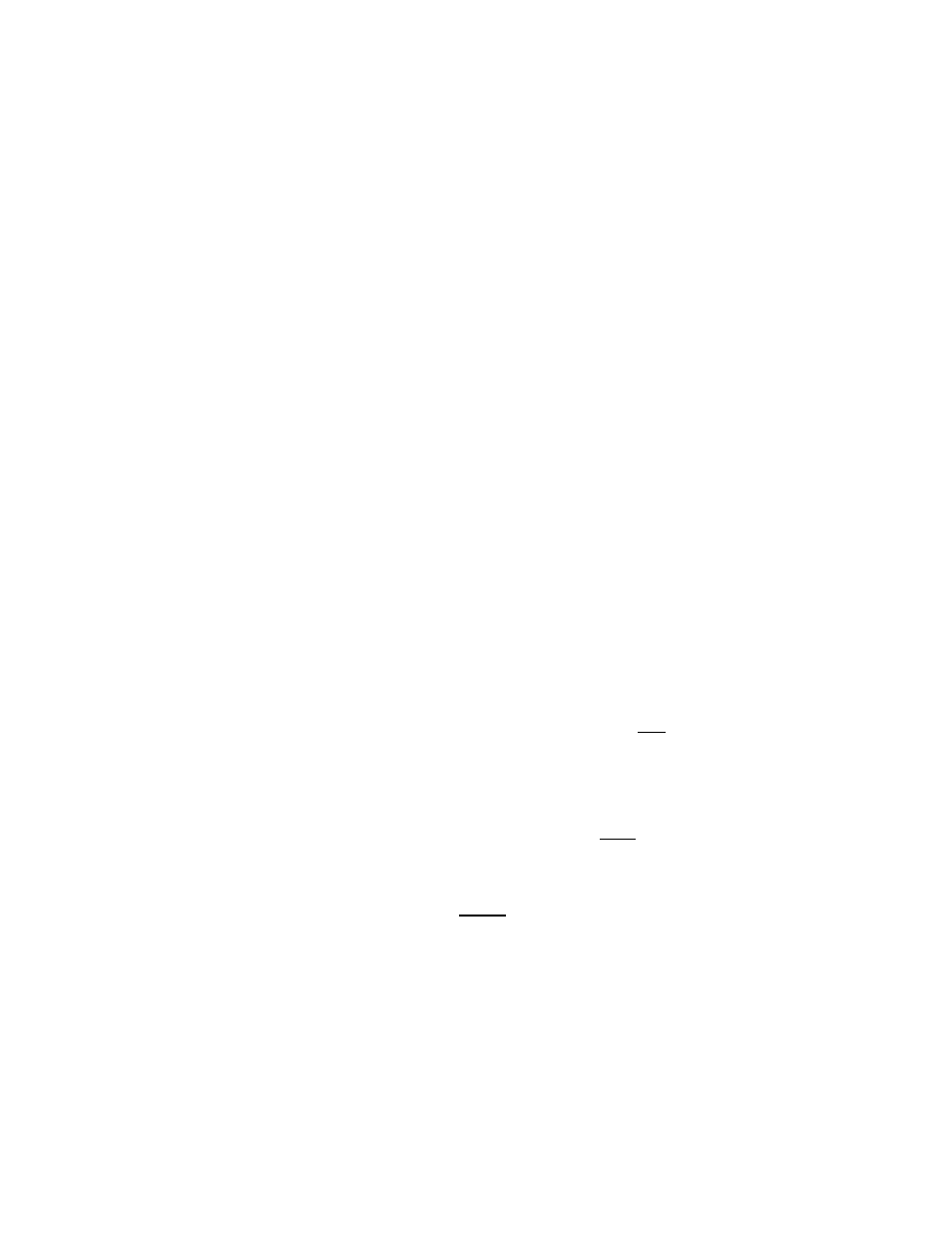
GF-122 AERCO XPC GATEWAY
59
9.
Press the ▲ arrow key again. MODBUS ADDRESS appears in the first line of the display.
10. Press the
CHANGE key and select the desired Modbus address for the BMS II using the ▲ and
▼arrow keys. Press the
ENTER key to store the selected address.
11. This completes the required configuration setup for the BMS II.
Refer to subsection 2.3 to connect the required C-More Controllers in a “daisy chain” configuration. Also,
refer to the sample network wiring diagram in Figure 2-9. Do not proceed to the next step until all
required AERCO equipment is connected.
• Turn On the BMS II and all of the C-More Controllers.
• Apply 24 VAC power to the XPC Gateway.
Following preliminary power-up checks, the XPC Gateway will begin to read BMS II data and allow it to
be controlled by the BAS Master.
3.3.2 C-More Boilers Being Network-Controlled by a BMS II
When the BMS II is controlling C-More Boilers on the RS485 Modbus network it is the single “Master”
device. No other device, such as the XPC Gateway or a BAS can assume control of the network.
However, the BMS II also functions as a communications Gateway which permits a BAS to monitor the
BMS II as well as the boilers on the Modbus network. This is accomplished utilizing the RS232 port of the
BMS II.
If the BAS being utilized supports Modbus RTU protocol, it can be connected to the BMS II either directly
or via a RS485-to-RS232 converter. However, if the BAS does not support Modbus protocol and utilizes
BACnet, N2 or LonWorks, the AERCO XPC Gateway must be used as described below.
1. Make the connections between the BMS II and XPC Gateway as instructed in subsections 3.3.1.1 or
3.3.1.2.
2. Set up the C-More Boiler Controllers as described in Section 2, subsections 2.3 through 2.5.1.
3. Connect the C-More Boiler Controllers in a “Daisy-Chain” configuration.
4. Refer to Figure 3-14 and connect the RS485 COMM terminals of the first C-More Boiler to the BMS II
RS485 connector JP6 as follows:
(a) Connect the RS485 COMM + terminal to the 485 B terminal of JP6 in the BMS II.
(b) Connect the RS485 COMM - terminal to the 485 A terminal of JP6 in the BMS II.
(c) On the BMS II, connect the shield to SHLD terminal no. 3 NOT to the 485 ISOGND terminal of
the BMS II RS485 connector (JP6).
NOTE
Be sure to activate the termination and bias resistors by setting the DIP
switches on the last C-More when connected to the BMS II.
