5 rs485 loop terminating resistors and bias, Gf-122 aerco xpc gateway – AERCO XPC GATEWAY Communications User Manual
Page 37
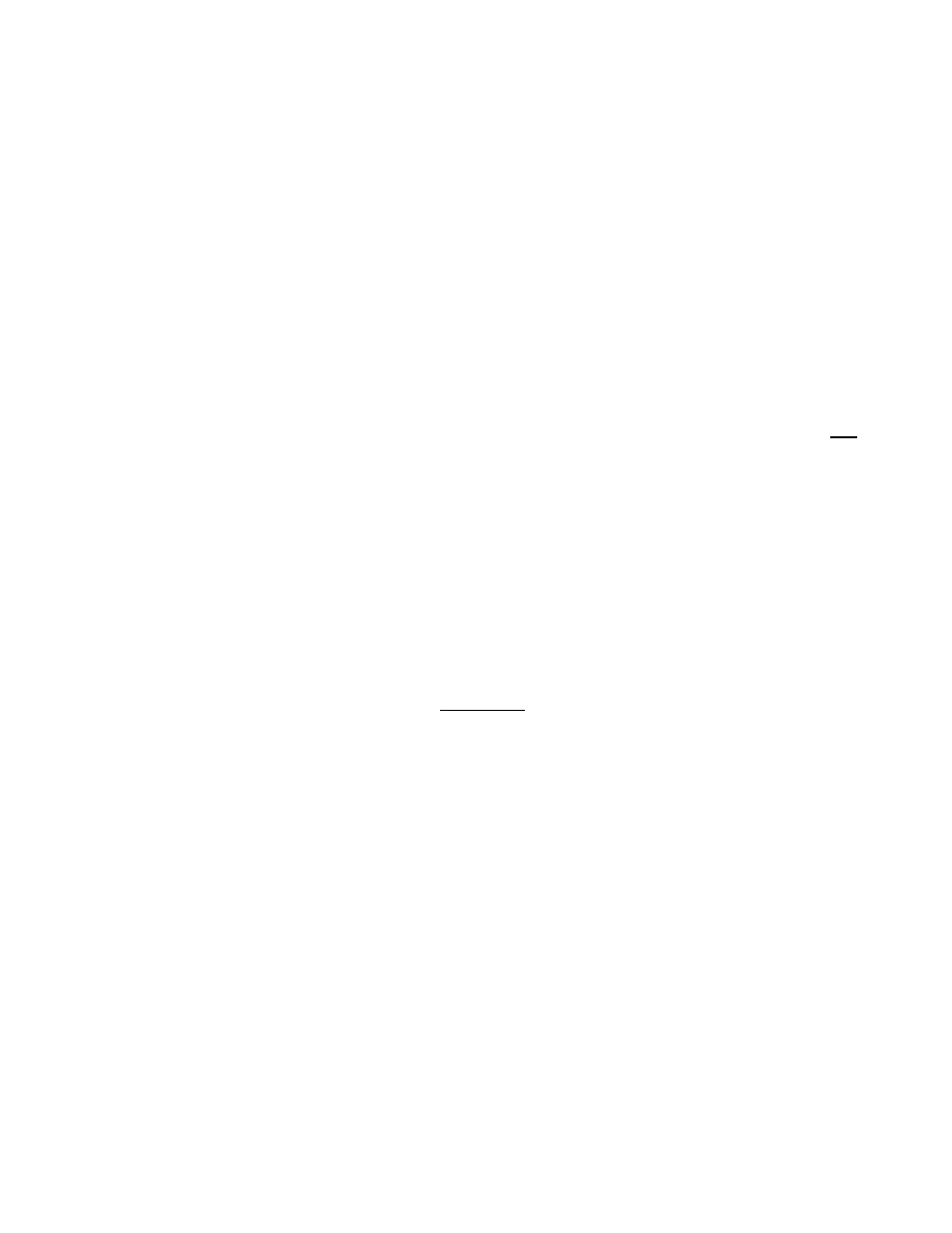
GF-122 AERCO XPC GATEWAY
37
2.5 RS485 LOOP TERMINATING RESISTORS AND BIAS
A terminating resistor (120 ohms) on each end of the RS485 loop is designed to match the electrical
impedance characteristic of the twisted-pair loop and prevent echoes or cross-talk from corrupting data
on the line.
Bias may be necessary on the RS485 loop to minimize noise on the circuit. Loop bias is accomplished
by activating pull-up/pull-down resistors on the last C-More Controller in the chain.
When connected directly to the XPC, a terminating resistor should not be needed unless the circuit is
very long (> 2000 feet) or the number of nodes is high (> 20). If termination is activated in the C-More, a
120 Ohm resistor must be placed across the XPC RS-485 connections. Bias is generally not needed
unless excess noise on the bus seems to warrant it. Activating bias, even when not needed, will not harm
the communications.
2.5.1 C-More Boiler Controller Terminating Resistor and Bias
C-More Boiler Controllers can function only as Slave devices on a Modbus Network. Since the Slaves are
connected in a “Daisy-Chain” configuration, the terminating resistor must be enabled only in the last C-
More Boiler Controller in the chain. In addition, bias must also be implemented only in the last C-More
Boiler Controller. This is accomplished by setting a DIP switches on the Primary Micro-Controller (PMC)
Board contained in the applicable C-More Boiler Controller. The last unit in the chain must be energized
(even if disabled) to enable bias.
To activate the DIP switches, proceed as follows:
Remove power from the last C-More Boiler Controller in the RS485 loop.
Loosen and remove the four (4) screws securing the front panel assembly to the chassis as shown in
Figure 2-3.
Carefully separate the panel from the chassis. Use care to avoid applying undue stress to the ribbon
cable connected between the back of the panel and the chassis-mounted printed circuit boards.
CAUTION
The C-More Boiler Controller Printed Circuit Boards contain electronic
components that are sensitive to electrostatic discharge (ESD). Prior to
performing the following steps, put on an anti-static wrist strap and connect
the clip lead to earth ground. Failure to observe this precaution may result
in permanent damage to on-board ESD-sensitive components.
1. Attach an anti-static wrist strap to your wrist and connect the clip lead to earth ground.
2. From the back of the Panel Assembly (Figure 2-4), locate the RS485 DIP switches on the PMC
Board.
3. Refer to Figure 2-5 and set the “TERM” switch to the ON (Up) position.
4. Set the BIAS2 and BIAS1 switches to the ON (Up) position.
5. After the DIP switches have been set, reposition the Front Panel Assembly on the chassis and secure
it in place with the four screws.
