8 basic gateway operation, Gf-122 aerco xpc gateway – AERCO XPC GATEWAY Communications User Manual
Page 19
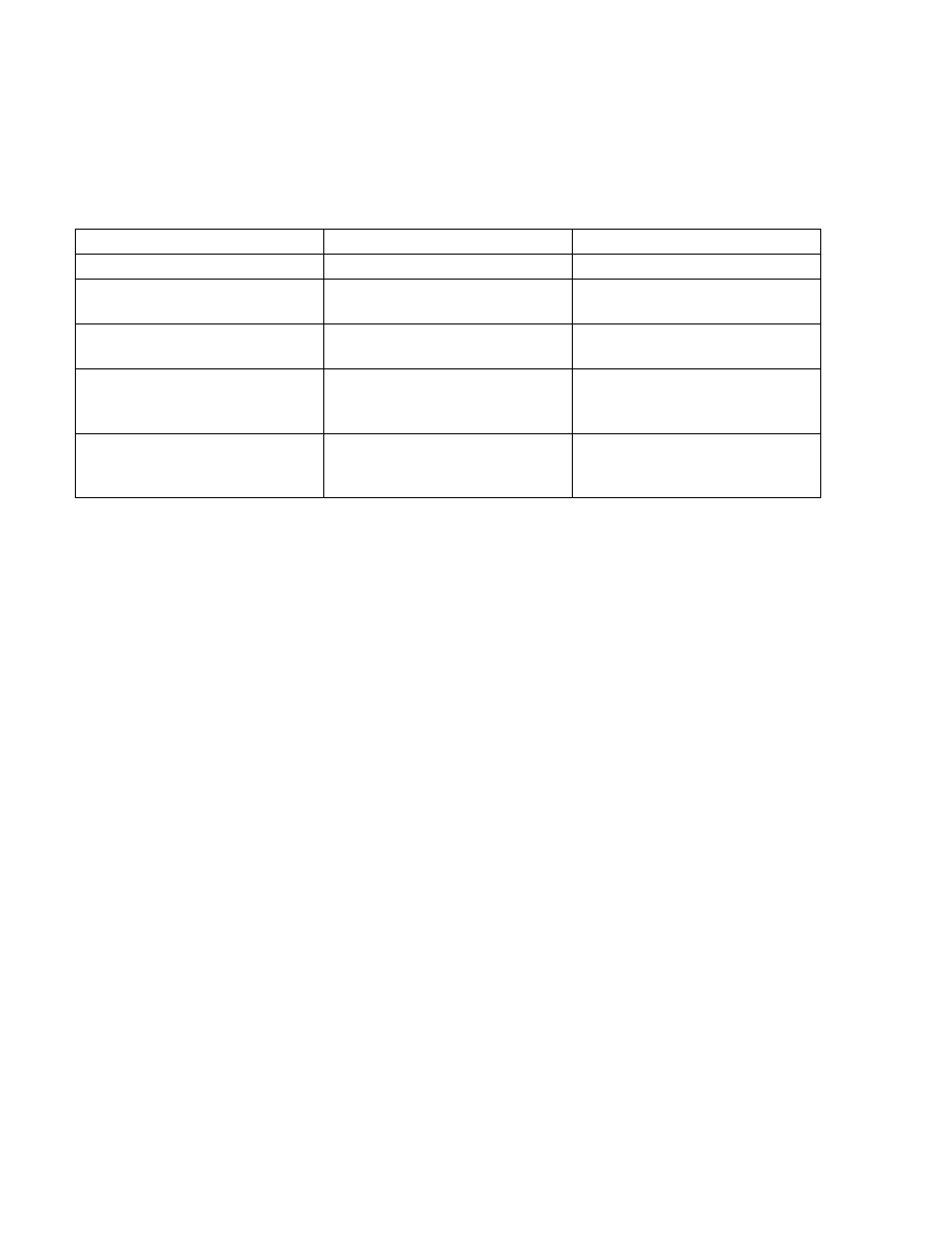
GF-122 AERCO XPC GATEWAY
19
See also Part II “Communication LED’s”.
Table 4 RUN & ERROR LED Status
If RUN LED Shows:
And ERROR LED Shows:
Status is:
2 flashes per second
Off
Normal
2 flashes per second
2 flashes,
alternating with
RUN LED
Five minute auto-restart delay
after system error
2 flashes per second
3 flashes,
then Off
Gateway has just been
formatted
2 flashes per second
4 flashes,
then pause
Two or more devices on the
network have the same
ARC156 network address
2 flashes per second
On
Exec halted after frequent
system errors or control
program halted
1.8 BASIC GATEWAY OPERATION
The Gateway scans the points list from top to bottom in a round-robin fashion. It will continually
retrieve the information from the programmed Modbus address and hold it for the BAS to read. The
information is therefore not real-time. How current the information is will depend on how quickly the
Gateway can scan all of the required pre-programmed points.
Information is updated based on the update time and priority of the information. If a point is not
updated within the allotted update time because the Gateway was not able to read it in time, the value
of that point will default to its programmed default value (usually zero).
To speed up the update rate of points and prevent dropouts (going to default value), communication
to any unused points can be disabled. This prevents the Gateway from waiting the full Response
Time programmed before moving to the next point, thereby reducing the scan cycle time interval.
