1 serial communication outline, Type of serial communication, Serial communication setup – KEYENCE N-410 User Manual
Page 98: Serial communication outline -2, Serial communication outline
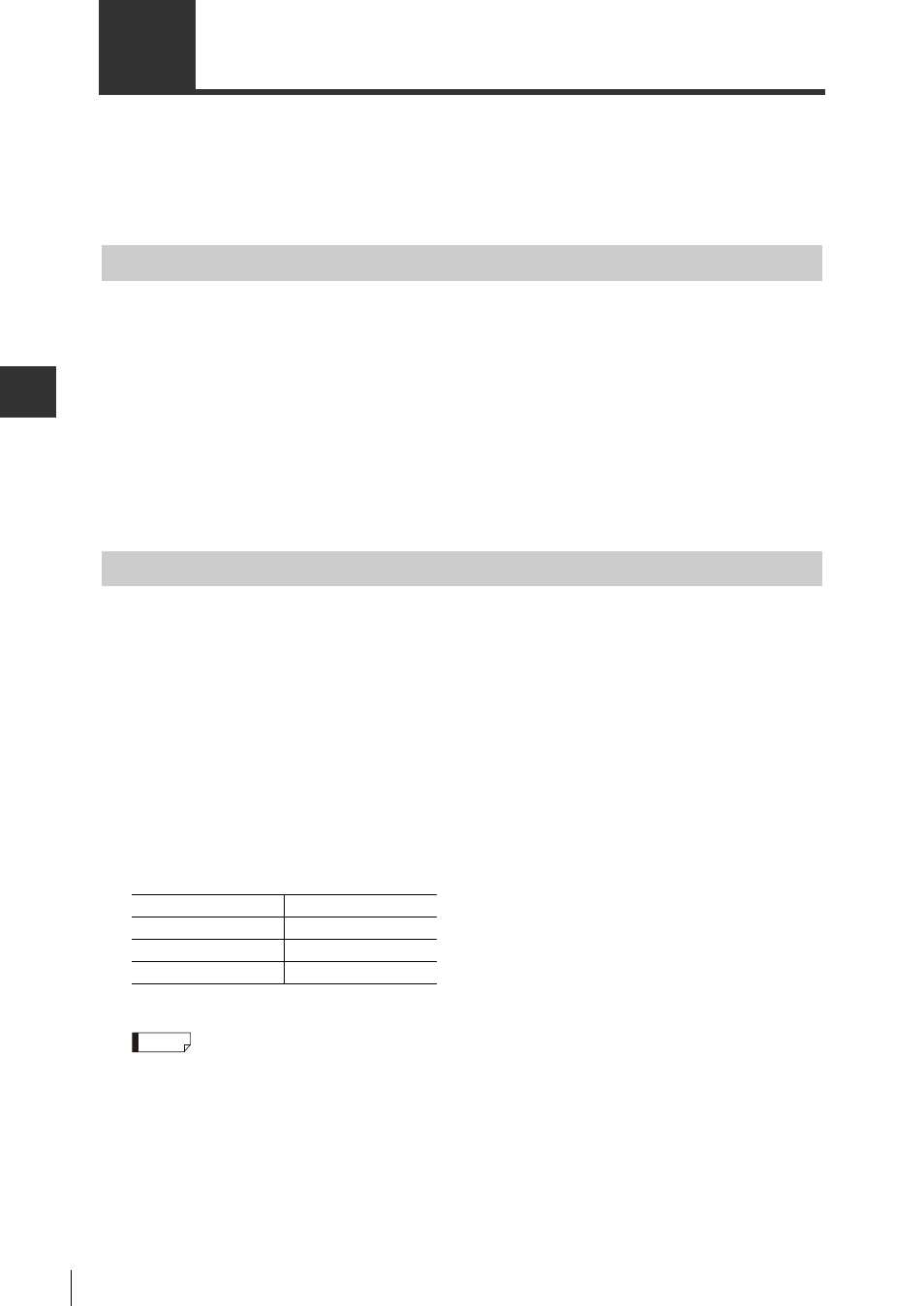
6-2
S
6
6-1
Serial Communication Outline
Serial communication can be used to send data from an N-410 Series device to a host computer,
as well as to send operating directions from the host to BL, SR, and RF Series devices via the N-
410 Series device. In addition, it is also possible to change the settings of the N-410 Series
without using the AutoID Navigator setting software.
Type of Serial Communication
Two types of communication are available between the N-410 Series device and a host
computer.
Both types use ASCII code for communication data.
Data communication
It refers to the communication that the N-410 Series device sends data to a host computer.
Command communication
It refers to communication of operational and setting commands sent from a host computer to BL,
SR, and RF Series devices that are connected to the N-410 Series.
Serial Communication Setup
Users must set the communication parameters for the N-410 Series device and the host
computer before starting serial communication.
Communication parameters for the N-410 Series device can be specified by using the AutoID
Navigator setting software.
Setting the RS-232C of the N-410 Series device
• Baud rate
: 9600, 19200, 38400, 57600, or 115200 bit/s
• Data length
: 7/8 bits
• Parity
: None/even/uneven
• Stop bit length : 1/2 bit
Factory-default communication settings of the N-410 Series device
The setting of the RS-232C is as follows when the N-410 Series device is shipped.
Reset the communication settings of the N-410 Series device to the default values by
pressing and holding down the Test switch while the 7-segment LED displays "50".
Reset the communication settings of the N-410 Series device to the default values by pressing
and holding down the Test switch while the 7-segment LED displays "50".
Baud rate
115200 bit/s
Data length
8 bits
Parity
Even
Stop bit length
1 bit
Reference
