KEYENCE N-410 User Manual
Page 68
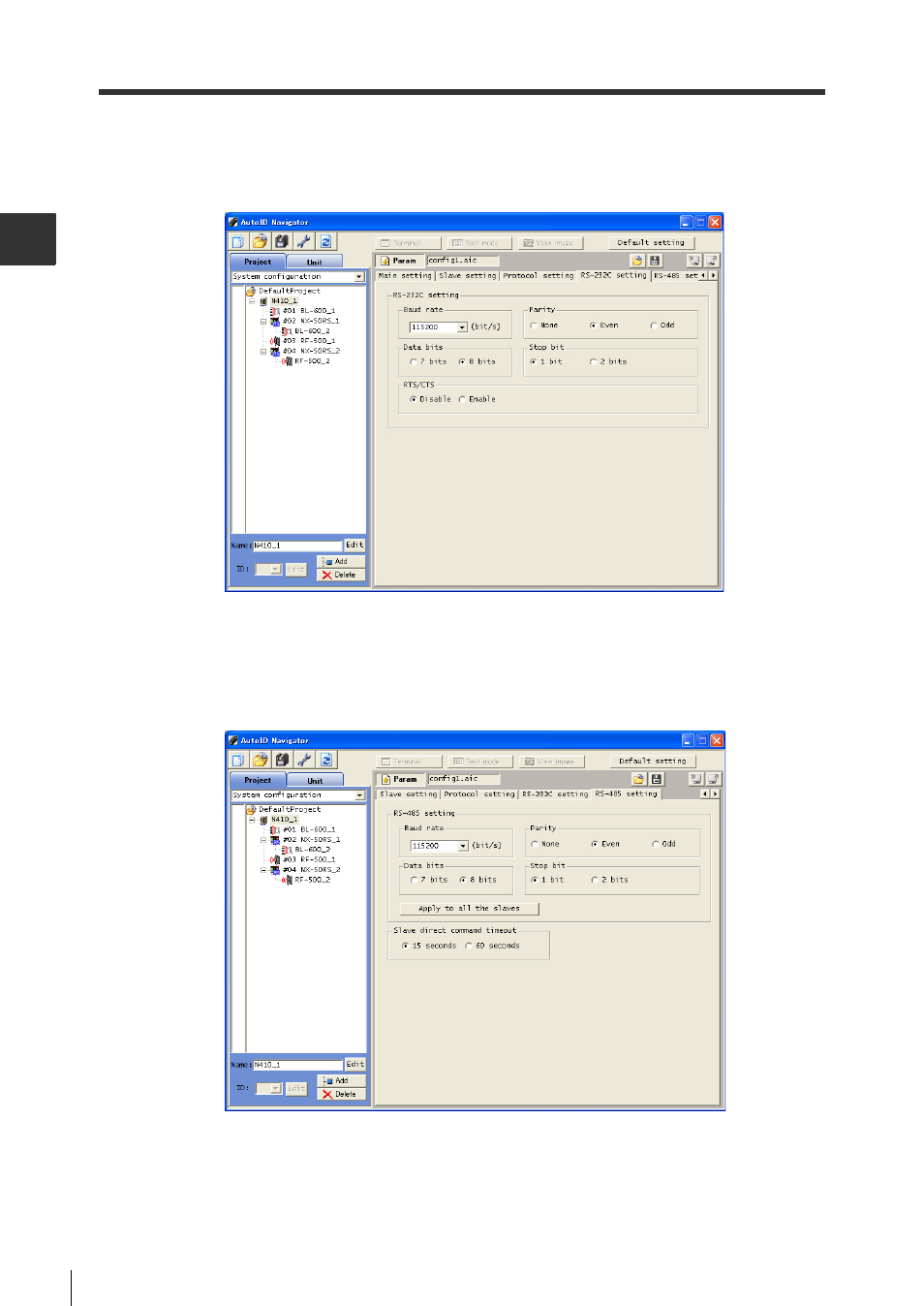
3-8
N-410 Setting
3
3-1
Making Settings
RS-232C settings
This section explains how to set the RS-232C communication settings for the N-410. Make sure
that these settings are compatible with the communications settings between the PLC and the
host computer.
* "RTS/CTS" is disabled when using PLC control.
RS-485 settings
This section explains how to set the RS-485 communication settings for the N-410. Make sure
that the settings are compatible with the communication settings of the BL/SR/RF Series devices
and NX-50RS that are connected.
1. Apply to all the slaves
This command makes the communications settings for all of the BL/SR/RF Series devices under the
N-410 in [Project] the same.
If BL Series devices are connected, set the baud rate to 38400 bit/s or less.
2. Slave direct command timeout
This is generally set at 15 seconds. If RF Series devices are connected and the amount of data
being read in is large, set this to 60 seconds.
- LR-TB2000 Series (12 pages)
- LR-TB5000 Series (12 pages)
- LR-ZB250AN/AP (4 pages)
- LR-ZB250AN/P (3 pages)
- LR-ZBxN/P Series (3 pages)
- LR-ZBxxB (3 pages)
- OP-85135 (1 page)
- PZ-G Series (2 pages)
- PZ-V/M (2 pages)
- PS-N10 Series (12 pages)
- PX-10 (10 pages)
- CZ-V21A(P) (10 pages)
- CZ-K1(P) (8 pages)
- CZ-V1 (8 pages)
- FS-N10 Series (6 pages)
- FS-N10 Series (116 pages)
- FS-N15CN (1 page)
- FU-93(Z) (2 pages)
- FU-V Series (2 pages)
- FS-V30 (6 pages)
- FU-A40 (1 page)
- NU/FS-N Series (16 pages)
- FS-V33(P) (8 pages)
- FS-V21 (4 pages)
- FS-V22 (4 pages)
- FS-V11(P) (4 pages)
- FS-V1(P) (4 pages)
- LV-N10 Series (12 pages)
- LV-N10 Series (112 pages)
- LV-S62 (1 page)
- OP-84350 (1 page)
- LV-SA (10 pages)
- LV-SB (12 pages)
- OP-87305 (1 page)
- LV Series (10 pages)
- LV-B102 (1 page)
- EV-108M(U) (1 page)
- EZ Series (1 page)
- EM Series (1 page)
- ES-M1(P) (3 pages)
- EX-V Series (120 pages)
- EX-500(W) Series (16 pages)
- GV Series (10 pages)
- IA Series (8 pages)
- LB-1000(W) (24 pages)
