N-410 settings, Host computer settings – KEYENCE N-410 User Manual
Page 88
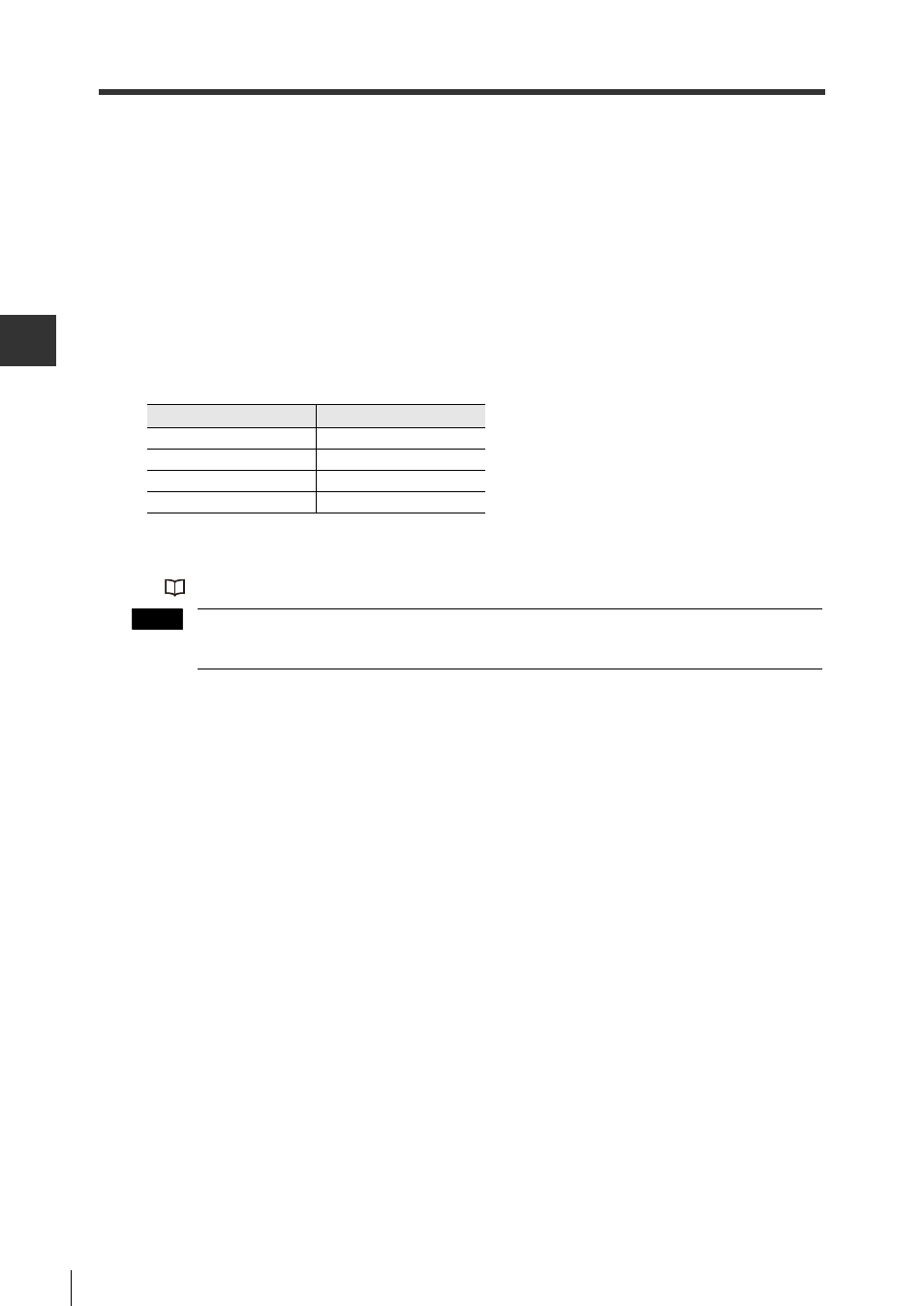
5-4
Co
nt
5
5-1
Multi-head Mode
N-410 Settings
Make the following settings in the AutoID Navigator.
1.Set the "BL Series Multi-head mode" and "RF Multi-head mode" settings under "Main setting" to
match the network you are using.
2.Use the following settings for multi-head mode
• Trigger notification method
• Read mode
• Data transmission timing
• Trigger input measurement
3.Register the connection types and ID numbers of the devices to be connected under "Slave
settings".
4.Set the communication protocol under "Protocol setting".
5.Change the settings for baud rate, data bits and stop bit length to match those of the host computer
under "RS-232C settings". The RS-232C factory settings for the N-410 are as follows.
6. Change the settings for baud rate, data bits and stop bit length to match those of the BL/SR/
RF Series device and NX-50RS under "RS-485 settings".
* For more information on using AutoID Navigator and on N-410 settings, refer to the
"AutoID Navigator User's Manual".
Make sure to use auto-polling mode when using the N-410 Series device in multi-head
mode.
Host computer settings
Change the settings for baud rate, data bits and stop bit length to match the RS-232C side of the
N-410 settings.
Model
N-410 (RS-232C)
Baud rate
115200 bit/s
Data bits
8 bit
Parity
Even
Stop bit length
1 bit
Note
