4 sending commands in multi-head mode, Sending commands to bl/sr/rf series devices, N-410 direct control commands and setting commands – KEYENCE N-410 User Manual
Page 95: Sending commands in multi-head mode -11, Sending commands in multi-head mode
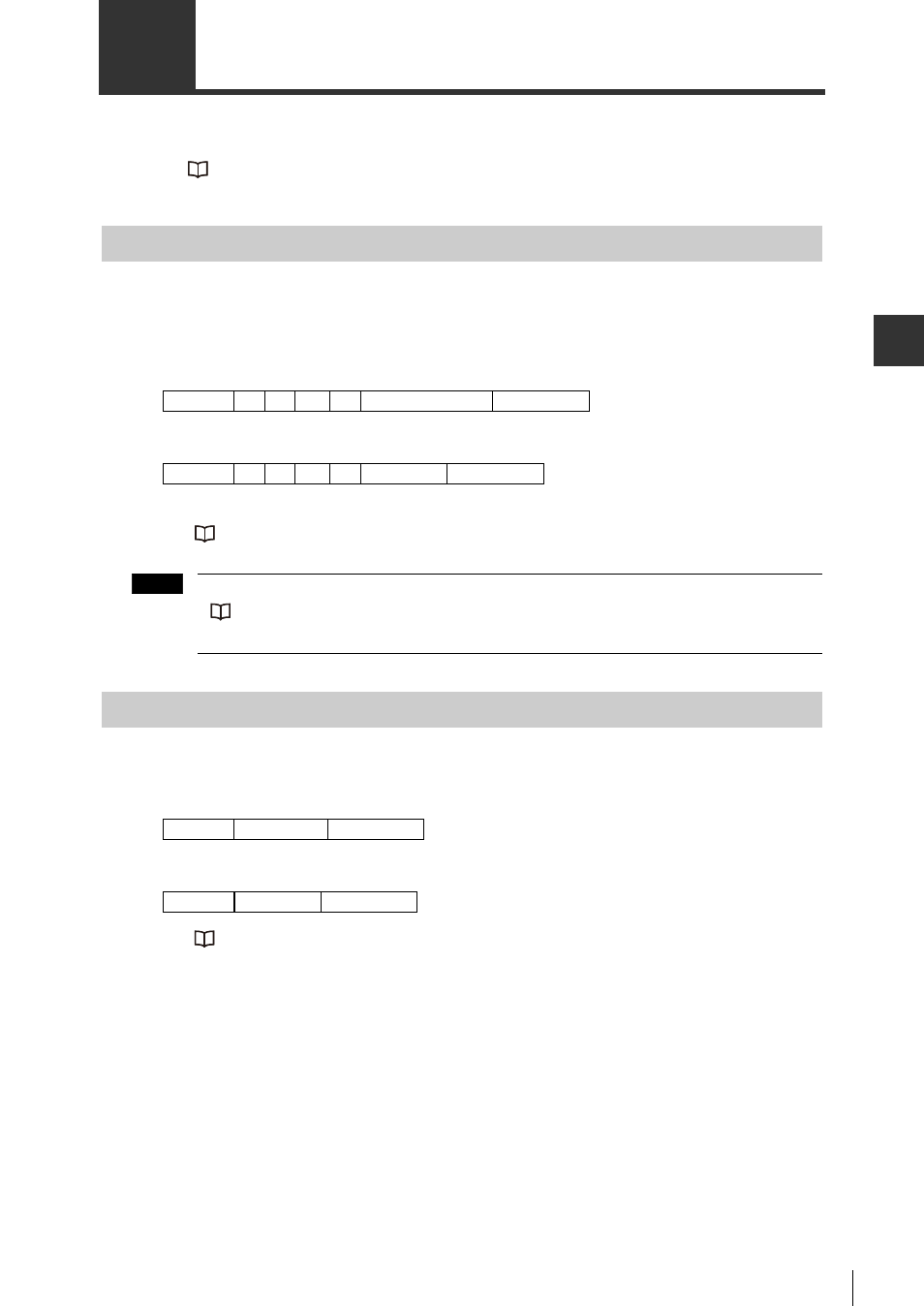
Co
nt
5
5-11
5-4
Sending Commands in Multi-head Mode
Sending commands in multi-head mode is identical to sending commands in multi-drop link
mode.
Refer to
"4-3 Sending Commands to BL/SR/RF Series Devices" (Page 4-13) for more information.
This section the basics will be outlined here.
Sending Commands to BL/SR/RF Series Devices
This data communication format does not append the ID number of the BL/SR/RF Series device.
However, the ID number of the BL/SR/RF Series device to which the command is being sent must
be included in the command, as shown below.
BL/SR/RF Series device commands
Response
[mm= 01 to 31 (ID number)]
Refer to
"4-3 Sending Commands to BL/SR/RF Series Devices" (Page 4-13) for more
information on formats.
Use the specific ID polling command before using the read test mode.
"
Turn auto-polling on for a specific ID" (Page 4-18)
Make sure to turn this off after use.
N-410 Direct Control Commands and Setting Commands
N-410 commands are the same as in multi-drop link mode.
N-410 commands
Response
Refer to
"4-4 N-410 Direct Control Commands" (Page 4-15) or "4-5 N-410 Setting Commands"
(Page 4-22) for more information on formats.
T mm -
Header
Delimiter
Serial command
%
T mm -
Header
Delimiter
Response
%
Note
Header
Delimiter
Command
Header
Delimiter
Response
