KEYENCE N-410 User Manual
Page 146
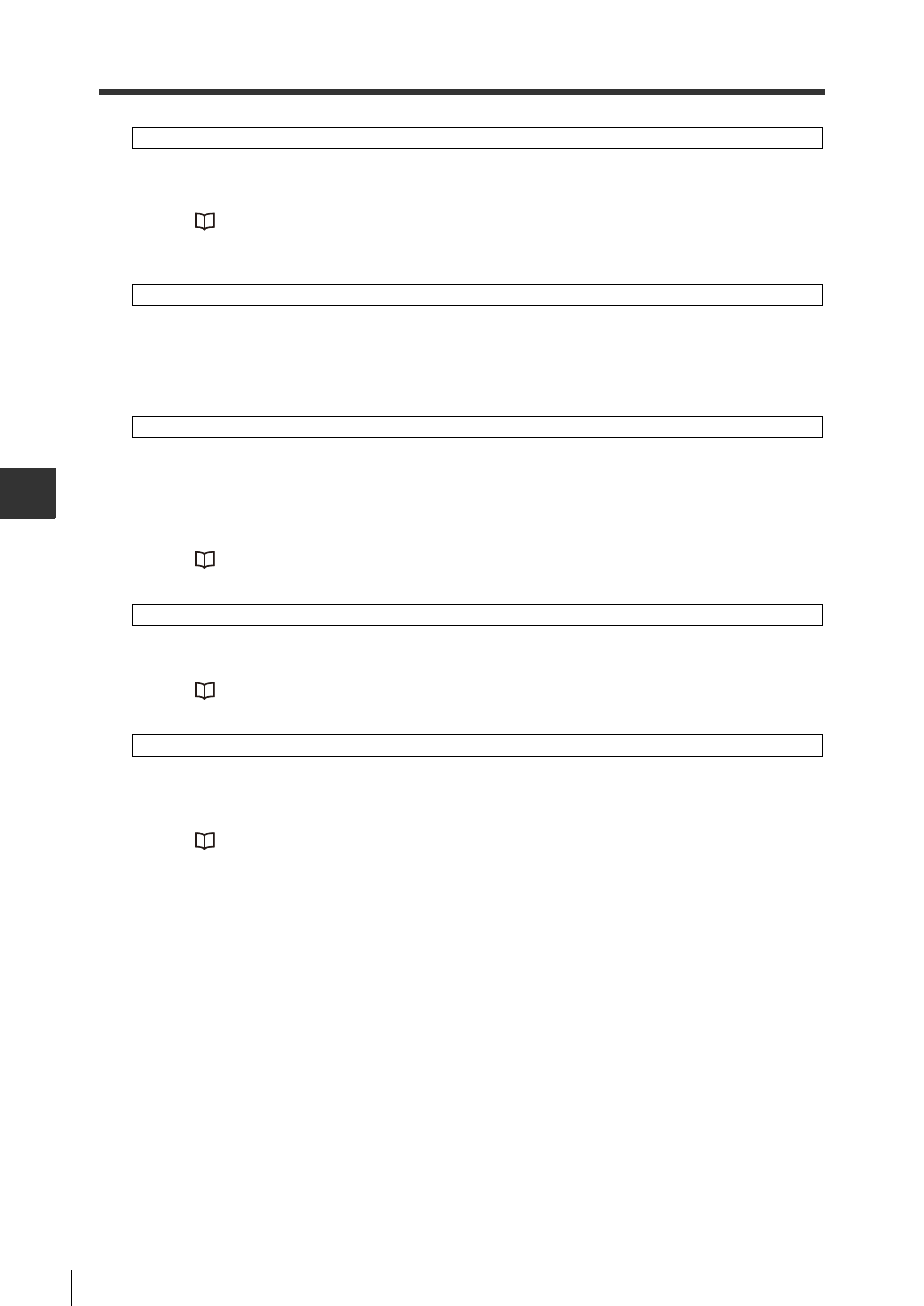
A-10
A
3
Troubleshooting
Data storage on the slave is faster than data output to the host, so no data is output. Set the host
baud rate to be faster than the RS-485 baud rate and restart the device.
Refer to
"Selecting a protocol" (Page 3-7) or "RS-485 settings" (Page 3-8) for more
information.
There is an error in the device setting values. Press the test button to initialize the settings. If the display
continues to show "97", contact your nearest sales office.
The send buffer on this device has overflowed (it contains more than 3000 items or over 100 kb of
data). Perform the following operations.
• Send the OVCLR command to clear the buffer.
• If using a PLC link, set the error clear flag to 1.
Refer to
"Send Buffer Capacity" (Page 4-9) for more information.
There is another slave on the network with this ID number. Set each slave to a different ID number.
Refer to
"Slave settings" (Page 3-6) for more information.
The PLC link has not been established. Make sure that the device settings and the PLC settings
are compatible, then press the test button.
Refer to
"7-4 PLC Link Errors" (Page 7-19) for more information.
The N-410 display shows "98".
The N-410 display shows "97".
The N-410 display shows "96".
The N-410 display shows "95".
The N-410 display shows "94".
