2 sending and receiving settings, Sending and receiving settings -9, Sending and receiving settings – KEYENCE N-410 User Manual
Page 69
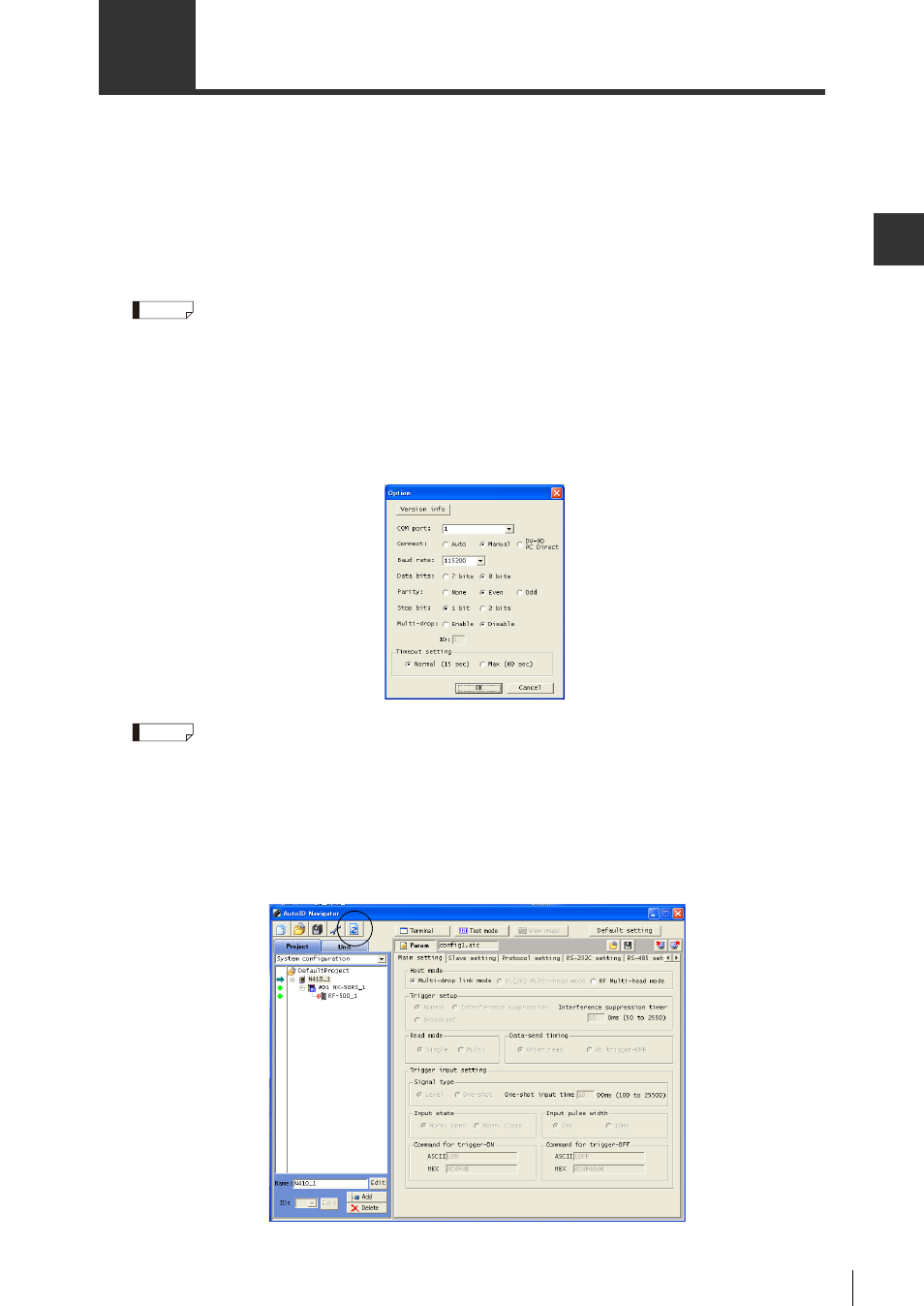
N-410 Setting
3
3-9
3-2
Sending and Receiving Settings
Sending settings to the N-410
The changed settings are forwarded to the N-410. Perform the following steps.
1
Press and hold the N-410 test switch for 8 seconds.
When the N-410 display shows "SO (50)", the communications state is as follows.
·
Baud rate: 115200 bit/s
·
Stop bit: 1 bit
·
Data bits: 8 bit
·
PLC link: None
·
Parity: Even
If you know the communication settings of the N-410, you may skip the settings in step 1.
Communication is possible when the computer port setting in step two is compatible with
the communication conditions of the N-410. However, if you are using a PLC link, failure to
complete step 1 will result in you being unable to send settings (because the
communication protocol is specific to the PLC link).
2
Click the [Option] button on the AutoID Navigator, then make the settings for "COM port."
Make sure that the communication settings for the computer are compatible with those made in step
1. Click the [OK] button when settings are finished.
If "Auto" is selected for "Connect", the settings will be sent while the AutoID Navigator
changes the communication conditions on the N-410. If you know the RS-232C
communications settings for the N-410 and select "Manual", the time required to change
the communication conditions will be greatly reduced and settings will be sent much faster.
3
Update the connections.
Click the [Connect] button in AutoID Navigator. After the connections have been updated, a
will appear to the left of the N-410 in project View.
Reference
Reference
