4 direct control command of the n-410 series, Procedure for command communication, Command communication format – KEYENCE N-410 User Manual
Page 104: Direct control command of the n-410 series -8, Direct control command of the n-410 series, Header/delimiter, Response error code
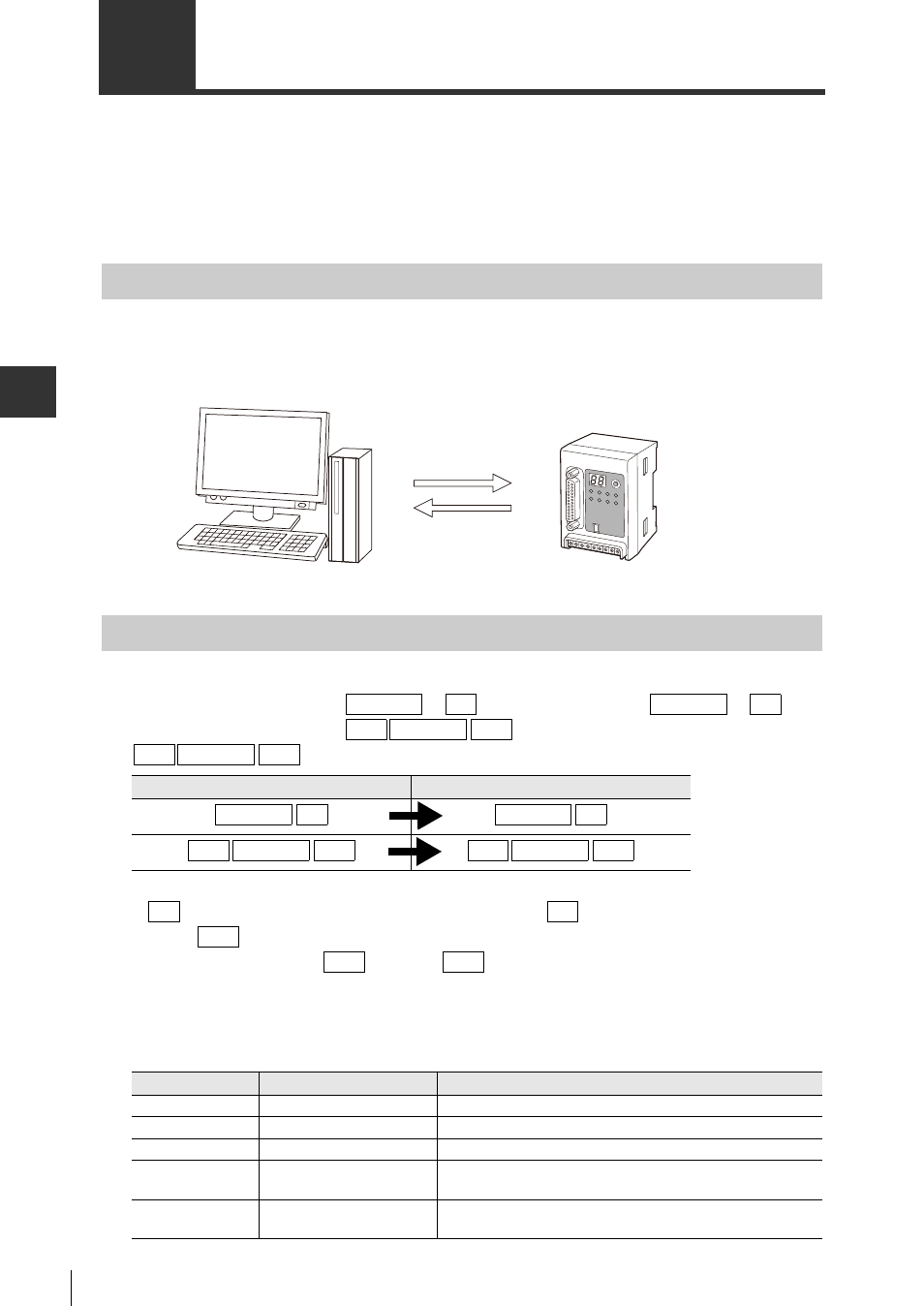
6-8
S
6
6-4
Direct Control Command of the N-410 Series
The following controls are available by sending commands to the N-410 Series.
• Registering the ID number of the BL/SR/RF Series device that is connected.
• Turning the auto-polling on/off.
• Checking the connection
• Sending the read control command in multi-head mode.
• Resetting the N-410 Series.
Procedure for Command Communication
1
Send a direct control command from the host computer to the N-410 series.
2
The N-410 Series sends back a response (OK or error code).
Command Communication Format
Header/Delimiter
When the command format is
+
, the response format is
+
.
When the command format is
, the response format is
.
*
can be added at the end of the command. However,
is not added to the response.
* When
is added before the command being sent, the data in the receive buffer of the N-
410 Series is cleared by
. However,
is not added to the response.
Response error code
The N-410 Series returns the following error codes when receiving an incorrect command.
Error response...ERR** (where ** = error code)
Command
Response
Command
Response
Command
CR
Response
CR
STX Command ETX
STX
Response ETX
Command CR
Response CR
STX Command ETX
STX
Response ETX
LF
LF
ESC
ESC
ESC
Error codes
Error name
Meaning
ERR91
Command abnormality
A command that was not saved was received.
ERR92
Parameter abnormality
An erroneous parameter (setting value) was received.
ERR93
Mode abnormality
An invalid command for the current mode was received.
ERR94
EEPROM abnormality
The contents of the EEPROM may have been corrupted.
Initialize the settings.
ERR95
Unable to receive
Commands cannot be received because the device is in
multi-head mode.
