Installing a bl-u1, Installing a bl-u1 -35, Fastening with screws – KEYENCE N-410 User Manual
Page 57: Mounting with din rails
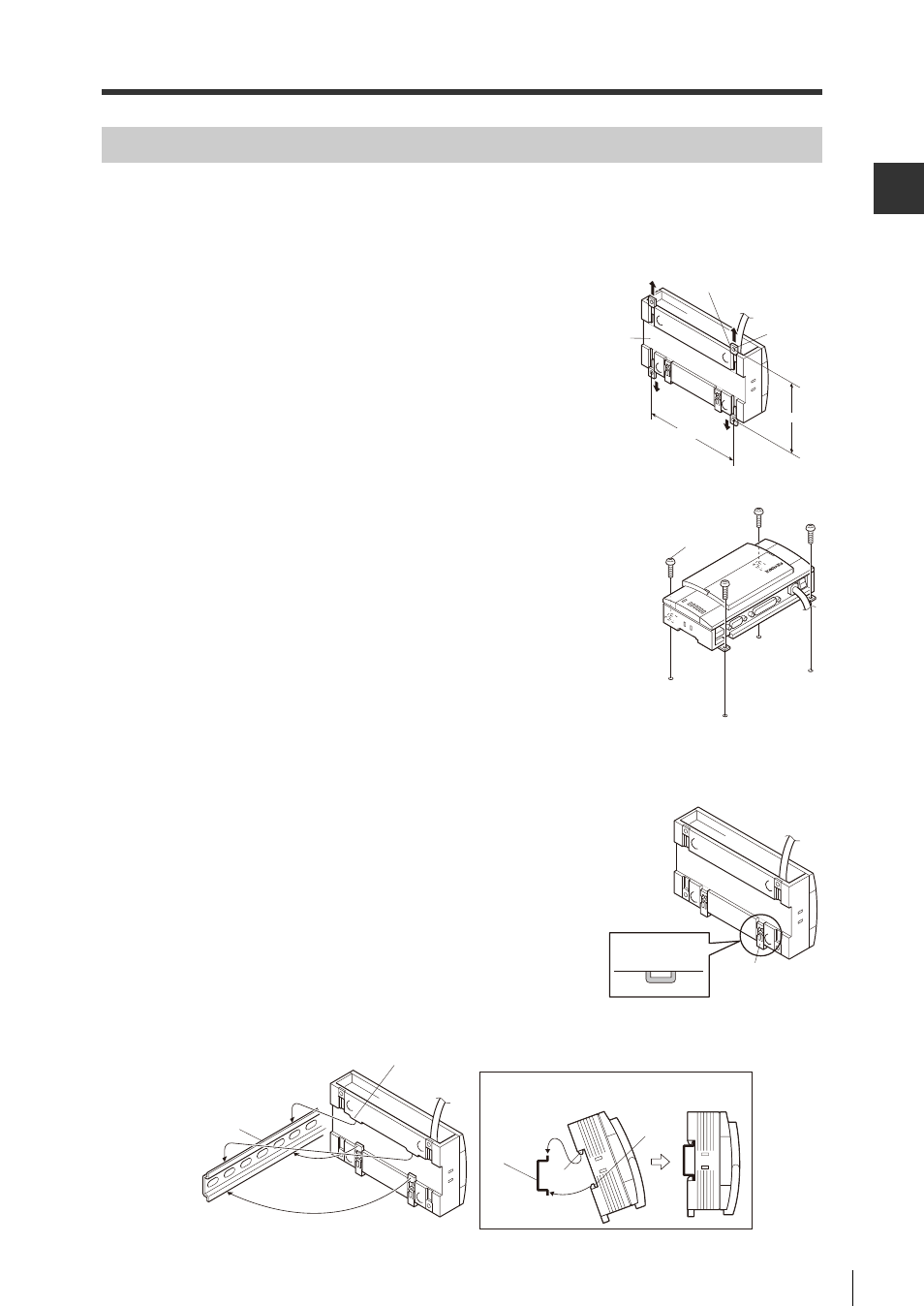
2-8
Installation
Inst
allatio
2
2-35
Installing a BL-U1
There are two methods to install a BL-U1.
Fastening with screws
1
Pull the mounting brackets out of the back of the BL-U1.
2
Fasten the BL-U1 to the with screws.
*The mounting screws are not provided with the device.
Mounting with DIN rails
1
Ensure that the mounting clamps on the back of the BL-
U1 are as shown in the diagram.
2
Mount the BL-U1 to the DIN rail as shown in the diagram.
Mounting bracket
Mounting hole
(4-
φ5)
Pull out
BL-U1
150 mm
98 mm
Mounting screw
Mounting clamp
View from the front
DIN rail
DIN rail
Tab
(1) Hook
Mounting on the DIN rail
Mounting
clamp
(2) Press
Protrusion
See also other documents in the category KEYENCE Sensors:
- LR-TB2000 Series (12 pages)
- LR-TB5000 Series (12 pages)
- LR-ZB250AN/AP (4 pages)
- LR-ZB250AN/P (3 pages)
- LR-ZBxN/P Series (3 pages)
- LR-ZBxxB (3 pages)
- OP-85135 (1 page)
- PZ-G Series (2 pages)
- PZ-V/M (2 pages)
- PS-N10 Series (12 pages)
- PX-10 (10 pages)
- CZ-V21A(P) (10 pages)
- CZ-K1(P) (8 pages)
- CZ-V1 (8 pages)
- FS-N10 Series (6 pages)
- FS-N10 Series (116 pages)
- FS-N15CN (1 page)
- FU-93(Z) (2 pages)
- FU-V Series (2 pages)
- FS-V30 (6 pages)
- FU-A40 (1 page)
- NU/FS-N Series (16 pages)
- FS-V33(P) (8 pages)
- FS-V21 (4 pages)
- FS-V22 (4 pages)
- FS-V11(P) (4 pages)
- FS-V1(P) (4 pages)
- LV-N10 Series (112 pages)
- LV-N10 Series (12 pages)
- LV-S62 (1 page)
- OP-84350 (1 page)
- LV-SA (10 pages)
- LV-SB (12 pages)
- OP-87305 (1 page)
- LV Series (10 pages)
- LV-B102 (1 page)
- EV-108M(U) (1 page)
- EZ Series (1 page)
- EM Series (1 page)
- ES-M1(P) (3 pages)
- EX-V Series (120 pages)
- EX-500(W) Series (16 pages)
- GV Series (10 pages)
- IA Series (8 pages)
- LB-1000(W) (24 pages)
