Manual polling, Manual polling -6 – KEYENCE N-410 User Manual
Page 80
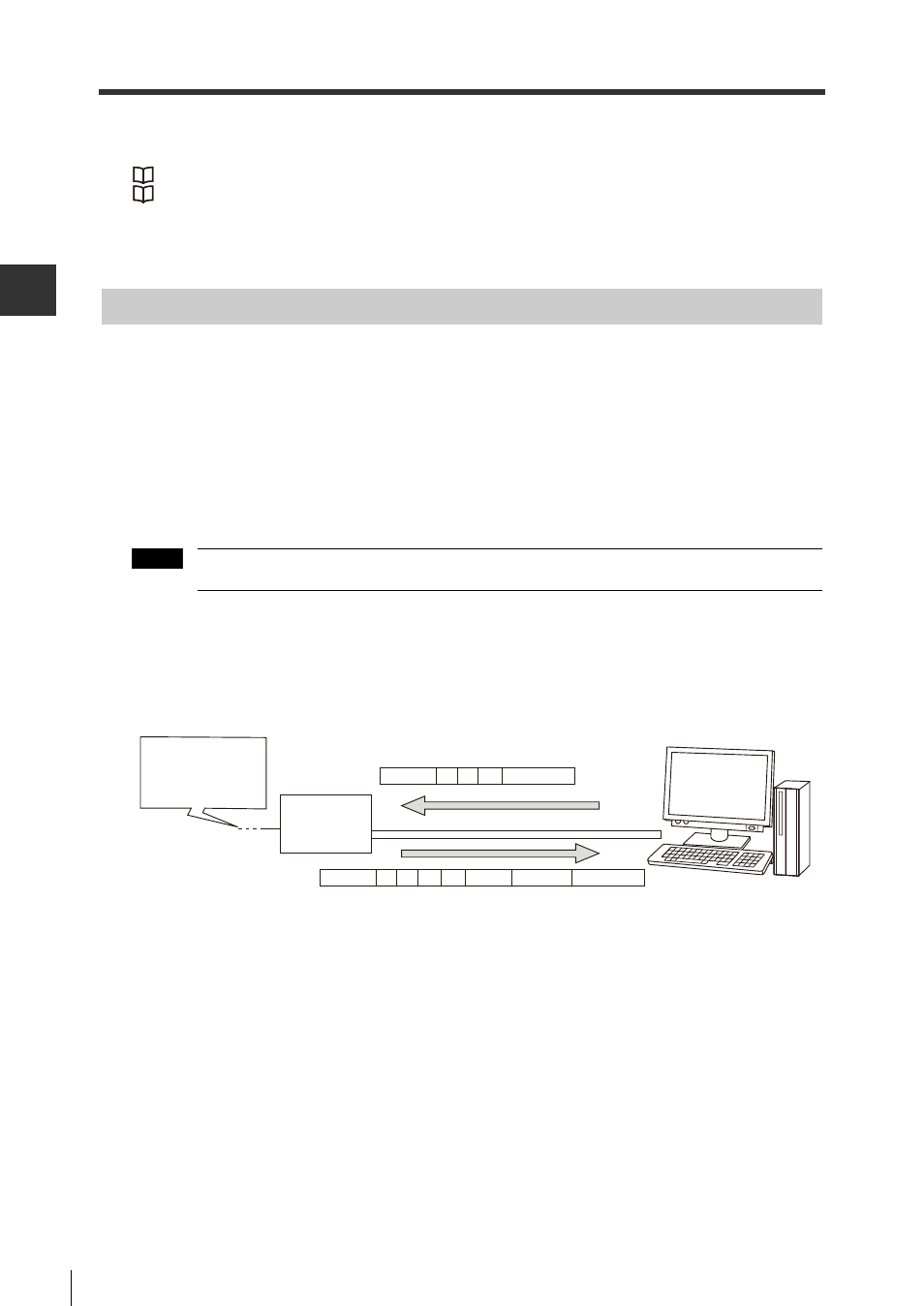
4-6
Con
4
4-2
Multi-drop Link Mode Data Communication
(About settings)
The settings for auto-polling can be made with the AutoID Navigator or with serial commands.
"Slave settings" (Page 3-6)
"Auto-polling control" (Page 4-18)
Using serial commands allows you complete control over auto-polling, starting and stopping it at
any time.
Manual Polling
(About manual polling)
Manual polling is where the host computer sends a "polling command" to a BL/SR/RF Series
device and receives data from that device.
Unlike "auto-polling", "manual polling" requires that data requests (polling) be sent from the host
computer. This increases the load on the program, but can be used to prevent data from being
sent to the host computer when the host computer cannot receive data (Data is constantly sent
to the host computer regardless of the status of that computer when using "auto-polling").
"Manual polling" is available when "auto-polling" is not activated (when no ID numbers have been
registered in AutoID Navigator).
This requires that the device be registered as a slave.
(Communication procedure and communication format)
Data is sent in the following steps and in the following formats in manual polling.
Note
N-410
header
%
P
05
0000
-
123456
Delimiter
header
%
P
05
Delimiter
The BL series device
with ID number 5 is
reading the barcode
"123456."
