3 troubleshooting, Troubleshooting – KEYENCE N-410 User Manual
Page 145
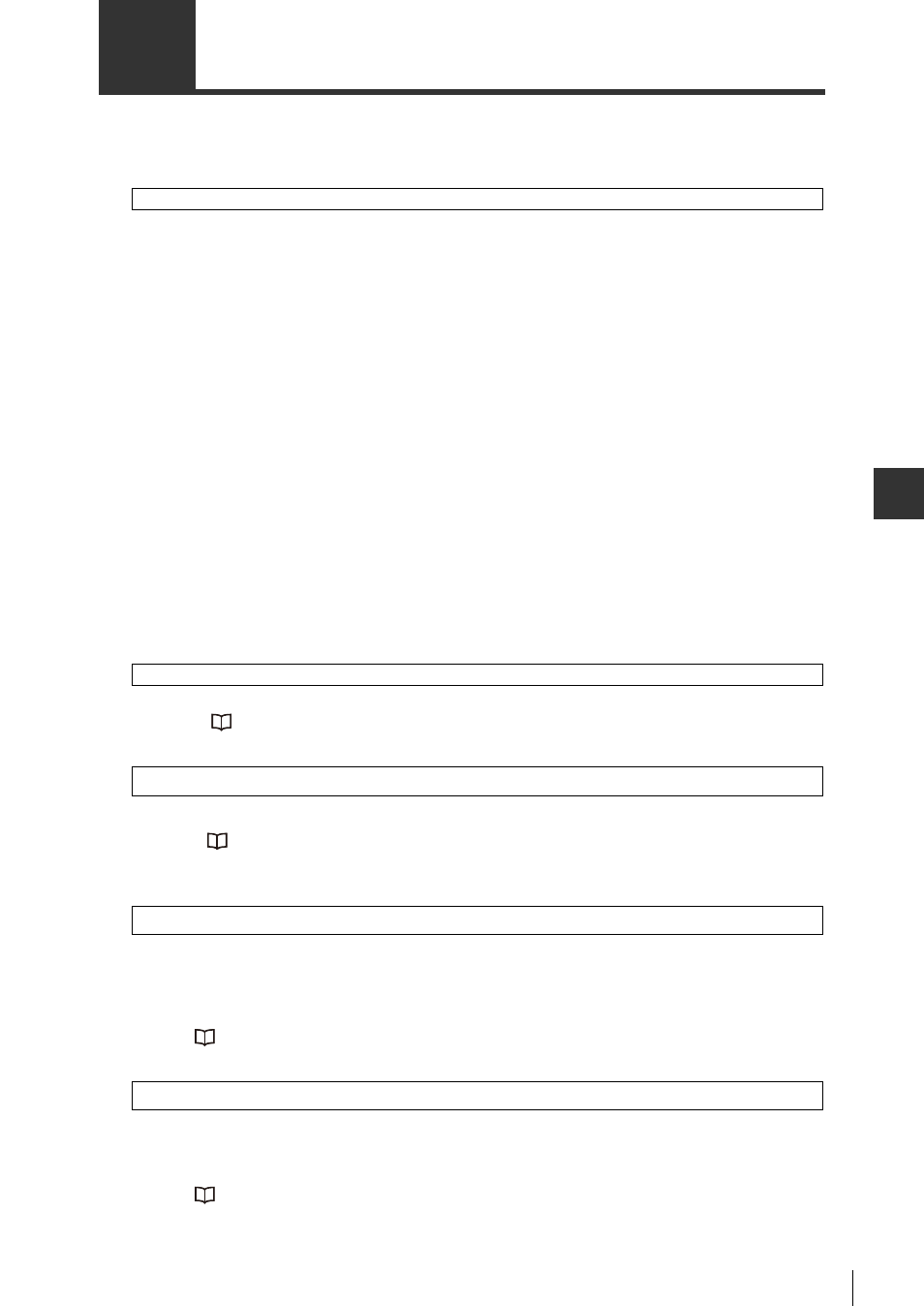
A
A-9
3
Troubleshooting
If an abnormality occurs with this device while you are using it, confirm the following points.
If these steps do not resolve the problem, please contact KEYENCE.
Confirm communication between the N-410 and the BL/SR/RF Series devices with the N-410
connection test mode. If it is not operating properly, check the following conditions.
• Do the N-410 and all BL/SR/RF Series devices have power?
• Do the BL, RF Series and NX-50RS settings for baud rate, data bits and stop bit length to match the
RS-485 side of the N-410 settings?
• Is "Multi-drop" enabled on the BL/SR/RFSeries devices?
• Are the BL/SR/RF Series ID numbers unique?
• Does the setup of the multi-drop network conform to the cable, length and device count
specifications?
• Are the connections branched or connected to terminals?
• Are the terminator settings correct?
Confirm the following points regarding the connection between the host computer and the N-410.
• Do the host computer settings for baud rate, data bits and stop bit length to match the RS-232 side
of the N-410 settings?
• Are the N-410 host protocol settings the desired settings?
Confirm the N-410 settings.
• Do the N-410 "Slave settings" match the ID numbers and connection types of the connected BL/
SR/RF Series devices?
Refer to
"7-4 PLC Link Errors" (Page 7-19) for more information.
Refer to
"N-410 Send Buffer" (Page 4-9) or "Send buffers for BL Series, SR Series, and RF
Series devices" (Page 4-9) for more details.
The DC power input is not within the specified range. Confirm the following points.
• Is the wiring correct? Are the power cables connected correctly?
• Is the DC power input is within the specified range?
Refer to
"2-2 N-410 Connections and Wiring" (Page 2-5) for more information.
There is an error in the slave type or the ID numbers. Change the slave type and ID numbers to
match the devices connected.
Refer to
"Slave settings" (Page 3-6) for more information.
Communication is not working properly.
A "PLC" link error occurs (the N-410 display shows "94")
A "Buffer overflow" occurs
The display does not show anything.
The N-410 display blinks "00".
