7 how to use the connection confirmation test, How to use the connection confirmation test -31, How to use the connection confirmation test – KEYENCE N-410 User Manual
Page 53
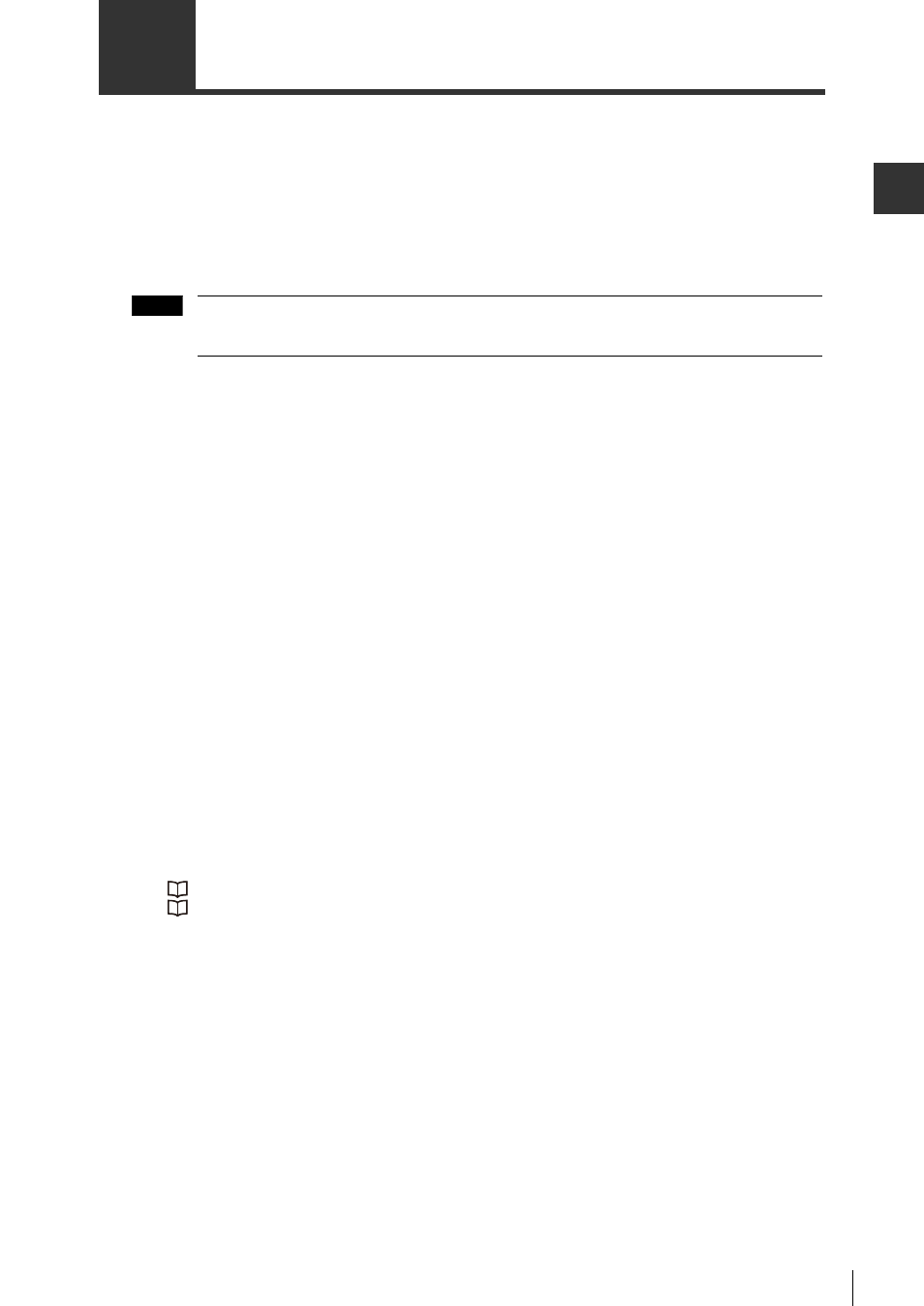
Inst
allatio
2
2-31
2-7
How to Use the Connection Confirmation Test
This section explains how to test whether communication functions are operating properly after
connecting the N-410 to the BL/SR/RF Series with an RS-485. The N-410 has the following two
confirmation methods.
• Connection confirmation test mode . . . . . . . . . . . . .Tests whether all of the devices are correctly
connected.
• Connected device confirmation test mode . . . . . . .Tests whether all of the devices configured by
AutoID Navigator are connected as set.
When using the connection test mode, the settings for the BL/SR/RF Series devices and
the N-410 must be set for a multi-drop connection.
How to use the connection confirmation test mode
1. Once all of the devices have been turned on, press and hold the test switch on the N-410 for two
seconds to enter the connection test mode. Press and hold it for five seconds to enter connection
device confirmation test mode. The N-410 display shows the ID number of any device undergoing
a connection test. If the device is connected properly, the ID number will automatically increment
by one.
2. If there is an ID number that is not connected or that has a connection error, that number will flash
on the display.
To move to the next device, press the test switch once.
(Example) Ten BL/SR/RF Series devices with ID numbers ranging from 1 to 10.
The display will automatically increment from 1 to 10. The test can be stopped
when the number 11 begins to flash.
(Example) Fourteen BL/SR/RF Series devices with ID numbers ranging from 3 to 16.
The display will flash the number 1. Press the test switch once. The display will
then flash the number 2. Press the test switch again. The display will
automatically increment from 3 to 16. The test can be stopped when the
number 17 begins to flash.
3. If there is a BL/SR/RF Series device that should be connected but has an ID number that flashes
during the test, that device is not properly connected. After confirming the following points, run the
connection test again.
• Are the communication settings (baud rate, data bits, parity and stop bit length) for the N-410 RS-
485 side and the BL/SR/RF Series devices compatible?
• Are theBL/SR/RF Series devices set to multi-drop mode?
• Is the NX-50RS set to network communication mode?
• Are all of the wires properly connected? Are the connections branched or connected to terminals?
"Wiring an RS-485" (Page 2-24)
"Wiring an RS-485" (Page 2-30)
• Do the terminating devices have their terminator switches set to on? Do the non-terminating
devices have their terminator switches set to off?
• Are the BL/SR/RF Series ID numbers set correctly? Are there conflicting ID numbers?
4. Press and hold the test switch for another 2 seconds to close the connection test mode.
Note
