Settings, Settings -3, Settings for bl/sr/rf series devices – KEYENCE N-410 User Manual
Page 87
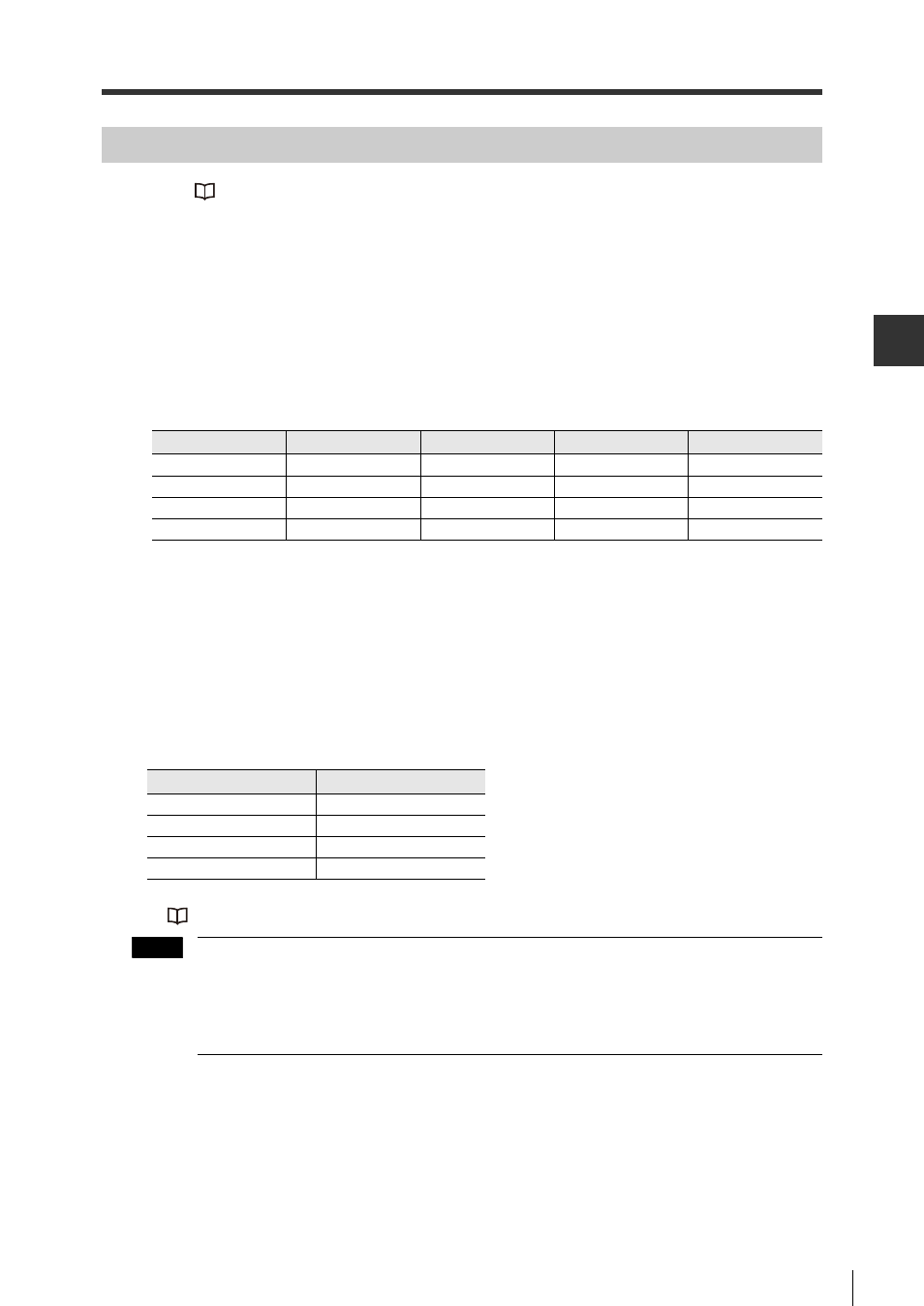
5-3
5-1
Multi-head Mode
Co
nt
5
Settings
Refer to
"2-1 Making Settings and Connections" (Page 2-2) for the procedure for making
settings and connections.
The section explains how to make the settings for the N-410, BL/SR/RF Series devices, the NX-
50RS and the computer.
Settings for BL/SR/RF Series devices
When using an N-R4, N-48 and BL-U1
1. Set multi-drop link to "Enabled".
2. Set the ID number of the BL/SR/RF Series device to be connected to a number from 1 to
31.Make sure that no ID numbers are duplicated.
3. Change the settings for baud rate, data bits and stop bit length to match the RS-485 side of the N-410
settings. The factory default settings are as follows.
4. The communication protocol disables the RTS/CTS protocol, even if it is set.
5. Set the header to "None". Terminator settings are disabled.
*Change other settings as necessary.
When using an NX-50RS
1. When using an NX-50RS as a power supply, the settings above are unnecessary.
Connect the BL/SR/RF Series device to the NX-50RS as is.
2. Use the AutoID Navigator to set the ID numbers on the NX-50RS device to a number from 1 to
31. Make sure that no ID numbers are duplicated.
3. Change the settings for baud rate, data bits and stop bit length to match the RS-485 side of the N-410
settings. The factory default settings are as follows.
* For more information on using AutoID Navigator and on NX-50RS settings, refer to the
"AutoID Navigator User's Manual"
Do not change the factory-configured status of the following items. The default settings are
in parentheses.
• Read mode (Single read mode)
• Data transmission timing (after read)
• Read error code (ERROR)
Model
BL Series
SR Series
RF Series
N-410
Baud rate
9600 bit/s
115200 bit/s
9600 bit/s
115200 bit/s
Data bits
7 bit
8 bit
8 bit
8 bit
Parity
Even
Even
None
Even
Stop bit length
1 bit
1 bit
1 bit
1 bit
Model
NX-50RS
Baud rate
115200 bit/s
Data bits
8 bit
Parity
Even
Stop bit length
1 bit
Note
