Setting up coded speed dialing, Setting up coded speed dialing -15 – Canon 700 Series User Manual
Page 72
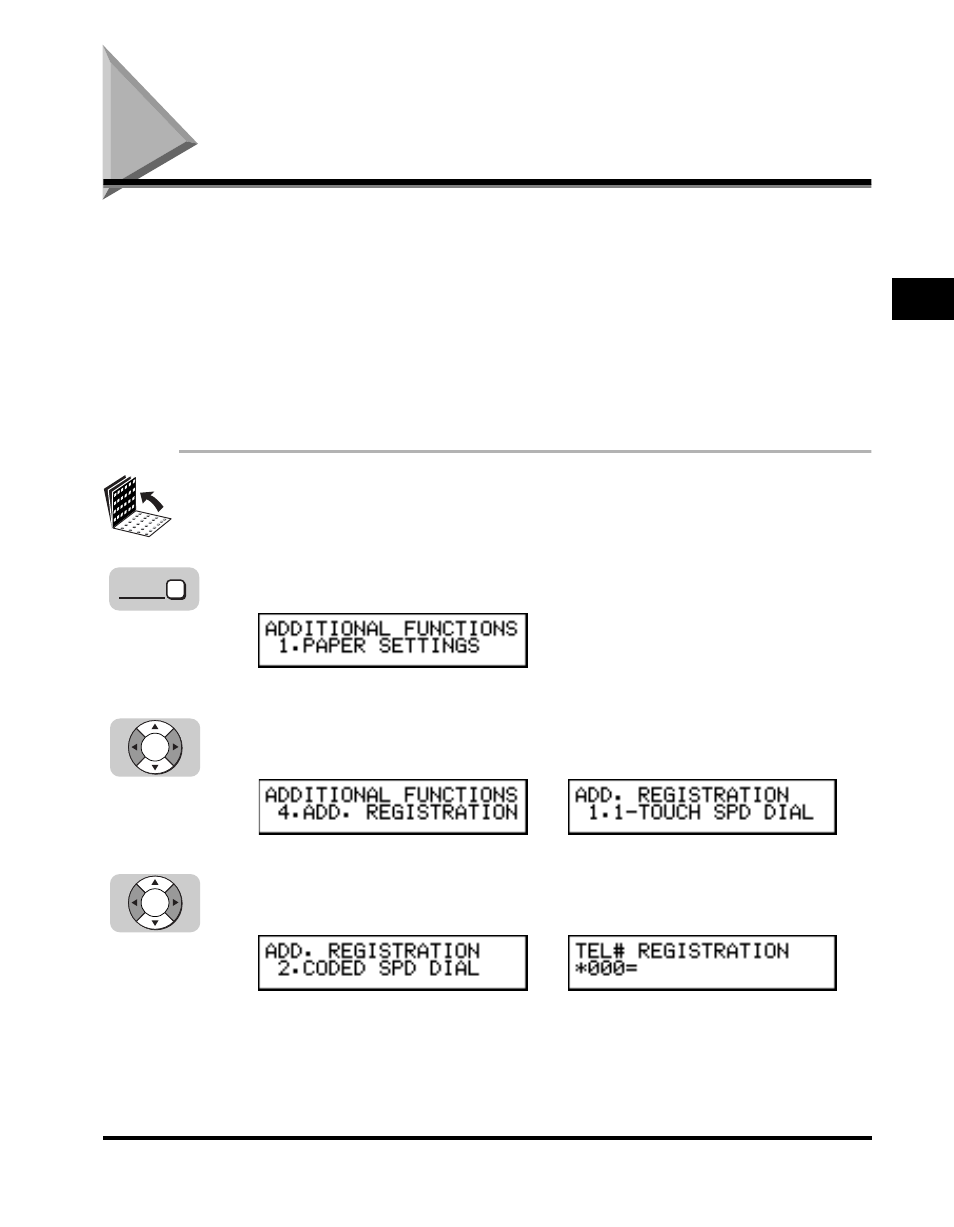
Setting Up Coded Speed Dialing
2-15
Using Speed Dialing
2
Setting Up Coded Speed Dialing
Coded speed dialing enables you to dial a number and send a document by
pressing four keys.
You can register up to 128 fax numbers for coded speed dialing. In addition to the
telephone number and name of the other party, you can set the timer for the
transmission, and enter other important settings identical to those for one-touch
speed dialing.
Follow this procedure to register a telephone number for coded speed dialing and
to perform its optional settings.
1
Open all three one-touch speed dialing panels.
2
Press [Data Registration].
3
Press [
▼
] or [
▲
] until <4.ADD. REGISTRATION> appears
➞
press [Set].
4
Press [
▼
] or [
▲
] until <2.CODED SPD DIAL> appears
➞ press
[Set].
➞
➞
Data
Registration
Set
Set
- FAX-B155 (141 pages)
- C75 (214 pages)
- FAX-EB10 (65 pages)
- FAX-L1000 (610 pages)
- FAX-L290 (66 pages)
- FAX-L380 (104 pages)
- FAX-L400 (110 pages)
- FAX-L800 (370 pages)
- MultiPASS 10 (16 pages)
- PC-D340 (66 pages)
- C50 (48 pages)
- H12295 (98 pages)
- PC-D320 (106 pages)
- L290 (212 pages)
- ImageCLASS D680 (94 pages)
- C75 (6 pages)
- L140 (12 pages)
- B120 (118 pages)
- L250 (282 pages)
- B150 (138 pages)
- 5570 (4 pages)
- IMAGERUNNER 2010F (382 pages)
- 6570 (4 pages)
- Fax Machine (4 pages)
- LASER CLASS 2060P (6 pages)
- PC1270D (88 pages)
- imageCLASS MF6500 Series (16 pages)
- MF5750 (68 pages)
- Advanced Anywhere Print 12020-10-UD2-002 (34 pages)
- L360 (16 pages)
- L80 (2 pages)
- L200 (24 pages)
- JX210P (86 pages)
- FAX-JX210P (2 pages)
- B840 (110 pages)
- Fax (7 pages)
- B180C (139 pages)
- QT5-0849-V03 (2 pages)
- L2000 (19 pages)
- B155 (140 pages)
- B45 (124 pages)
- super g3 (18 pages)
- MultiPASS Printer C755 (7 pages)
- MPC600F/400 (82 pages)
