Scanning area, Printing area, Scanning area -6 printing area -6 – Canon 700 Series User Manual
Page 343
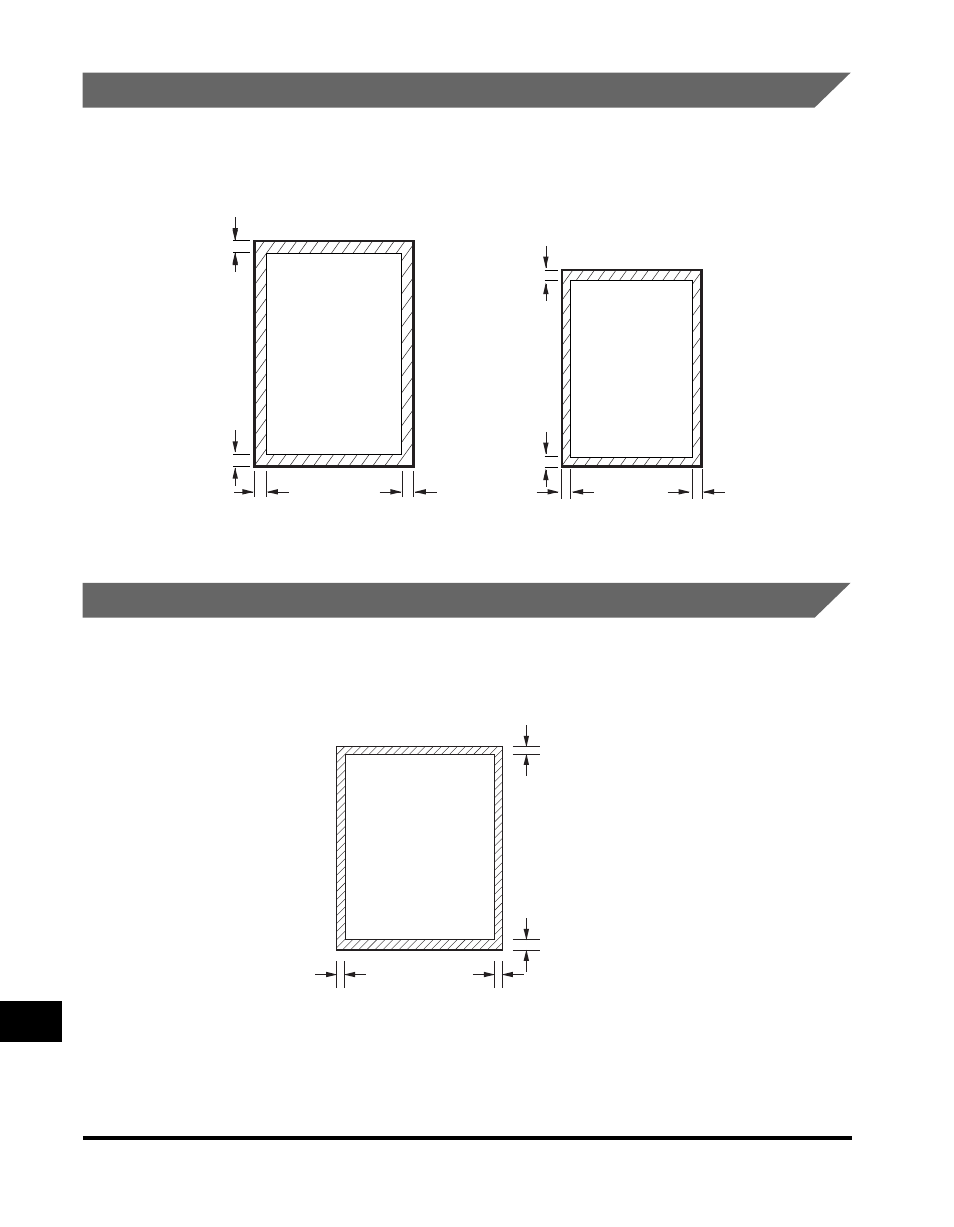
Documents You Can Scan
14-6
Appendix
14
Scanning Area
The shaded areas in the illustration below show the parts of the document page
that are not scanned by the machine. Before you send a document, make sure the
document margins are wider than the margins shown below.
Printing Area
Note that the machine cannot print completely from the edge of one border to the
other. There is a margin around the paper, and the size of the margin differs slightly
from the paper size.
max. 5/8"
(15.7 mm)
max. 21/32"
(16.2 mm)
max. 3/16"
(4 mm)*
max. 3/16"
(4 mm)
Ledger
* max. 7/32
" (5.5 mm) using the Standard scanning mode
max. 3/16"
(4 mm)*
max. 3/16"
(4 mm)
max. 3/16"
(4.5 mm)
max. 3/16"
(4 mm)
Letter/Legal
max. 7/32" (5 mm)
max. letter 13/32" (9.7 mm)
max. legal 7/16" (10.5 mm)
max. 5/16" (7.5 mm)
max. 7/32" (5.5 mm)
- FAX-B155 (141 pages)
- C75 (214 pages)
- FAX-EB10 (65 pages)
- FAX-L1000 (610 pages)
- FAX-L290 (66 pages)
- FAX-L380 (104 pages)
- FAX-L400 (110 pages)
- FAX-L800 (370 pages)
- MultiPASS 10 (16 pages)
- PC-D340 (66 pages)
- C50 (48 pages)
- H12295 (98 pages)
- PC-D320 (106 pages)
- L290 (212 pages)
- ImageCLASS D680 (94 pages)
- C75 (6 pages)
- L140 (12 pages)
- B120 (118 pages)
- L250 (282 pages)
- B150 (138 pages)
- 5570 (4 pages)
- IMAGERUNNER 2010F (382 pages)
- 6570 (4 pages)
- Fax Machine (4 pages)
- LASER CLASS 2060P (6 pages)
- PC1270D (88 pages)
- imageCLASS MF6500 Series (16 pages)
- MF5750 (68 pages)
- Advanced Anywhere Print 12020-10-UD2-002 (34 pages)
- L360 (16 pages)
- L80 (2 pages)
- L200 (24 pages)
- JX210P (86 pages)
- FAX-JX210P (2 pages)
- B840 (110 pages)
- Fax (7 pages)
- B180C (139 pages)
- QT5-0849-V03 (2 pages)
- L2000 (19 pages)
- B155 (140 pages)
- B45 (124 pages)
- super g3 (18 pages)
- MultiPASS Printer C755 (7 pages)
- MPC600F/400 (82 pages)
