Pr inting repor ts and lists, Confidential receive report, Relay broadcast report – Canon 700 Series User Manual
Page 311
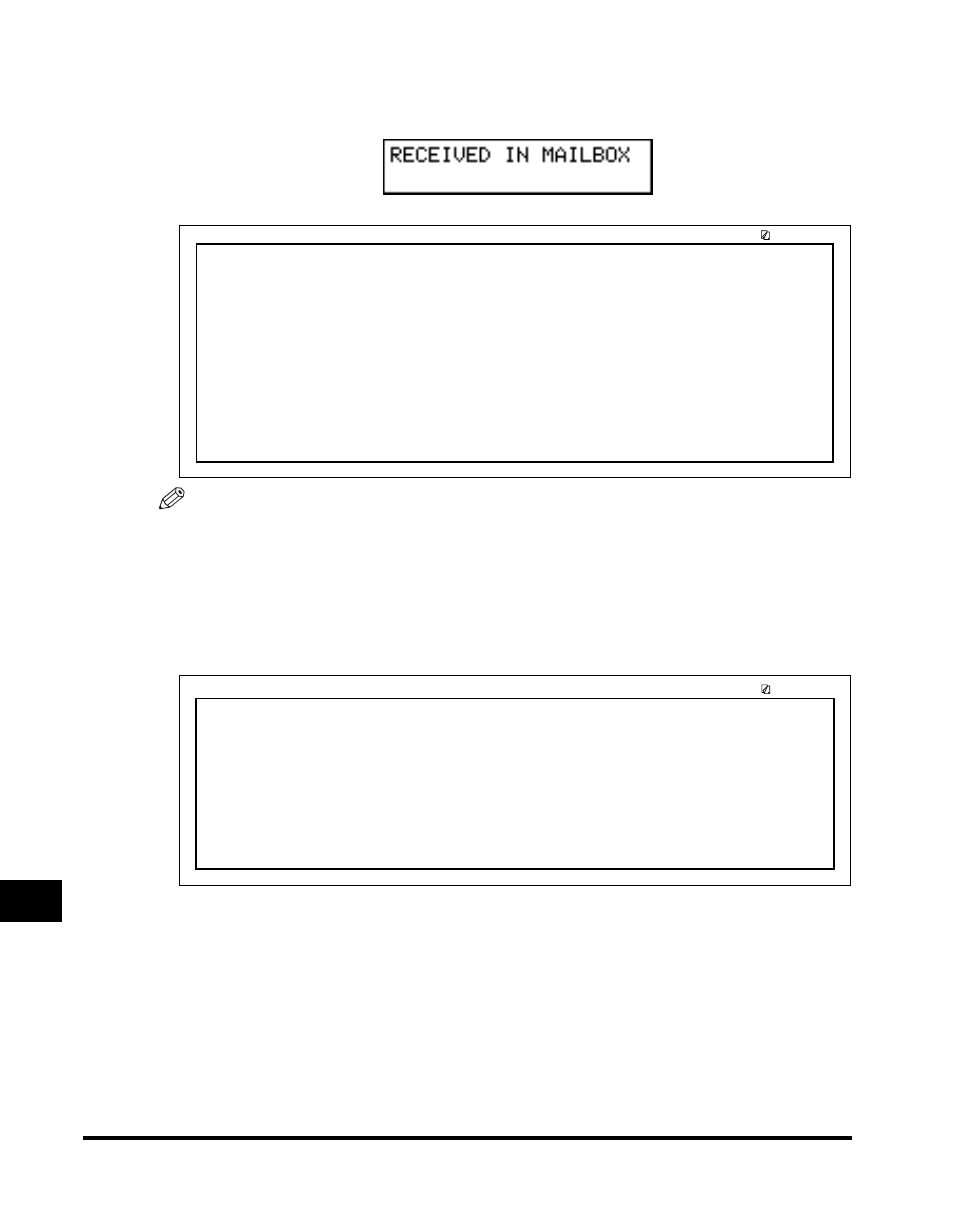
Reports
12-14
Pr
inting Repor
ts and Lists
12
■
Confidential Receive Report
When the machine receives a confidential document, it displays a message, and prints a
report.
NOTE
You can turn the Confidential Receive Report ‘OFF’ from the REPORT SETTINGS menu.
(See “Report Settings,” on p. 11-11.)
■
Relay Broadcast Report
The Relay Broadcast Report is sent from a relay unit to the originator after the documents
from the originator have been relayed by the relay unit. This feature is set from the RELAY
TX GROUP menu. (See “Setting Your Machine as a Relay Unit,” on p. 6-3.)
12/31/2002
13:34
FAX 833 4423
WORLD ESTATE,INC.
001
*****************************
***
CONFID. RX REPORT
***
*****************************
CONFIDENTL MAILBOX #
#12
CONFID. MAILBOX NAME
ADM
TX/RX NO
5003
RECIPIENT ADDRESS
0311111111
SUBADDRESS
12
DESTINATION ID
ST. TIME
07/11 18:09
TIME USE
00'14
PGS.
1
RESULT
OK
12/31/2002
12:50
FAX 833 4423
WORLD ESTATE,INC.
001
TX/RX NO
5165
PGS.
1
TX/RX INCOMPLETE
-----
TRANSACTION OK
[ 01]55086
AK ENTERPRISES
[ 02]55074321
ENVIRONS CORP.
ERROR INFORMATION
-----
*********************************
***
RELAY BROADCAST REPORT
***
*********************************
