Operation panel parts and functions, One-touch panels closed, Operation panel parts and functions -6 – Canon 700 Series User Manual
Page 27: One-touch panels closed -6, Bef ore y ou star t using this machine
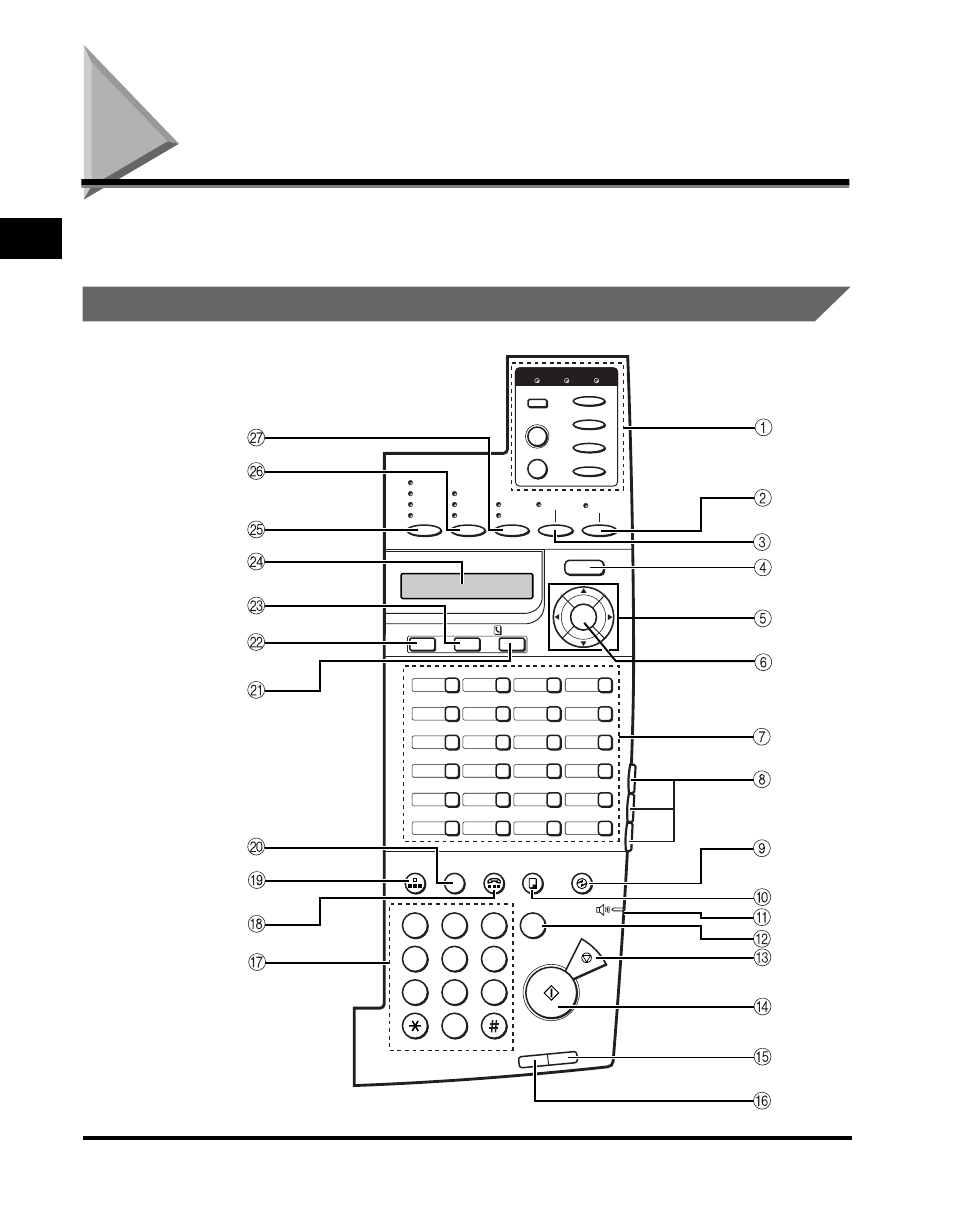
Operation Panel Parts and Functions
1-6
Bef
ore
Y
ou Star
t Using
This Machine
1
Operation Panel Parts and Functions
This section provides you with the names and functions of the operation panel
keys, and explains all the parts on the operation panel.
One-Touch Panels Closed
Enter / Cancel
Value
Shift
PRT.Message
Go
Item
Menu
On Line
Job
Alarm
Resolution
Ultra Fine
Super Fine
Fine
Standard
Contrast Document Type
Darker
Standard
Lighter
Text
Text/Photo
Direct TX
Counter
Check
Monitor
Fax / I-Fax
Set
Delete File
Directory
1
5
9
2
6
10
3
7
11
4
8
12
Start
Stop
Clear
Coded Dial
Hook
Redial
/ Pause
Copy
Energy Saver
13
17
21
14
18
22
15
19
23
16
20
24
GHI
@.
PRS
JKL
ABC
OPER
TUV
MNO
DEF
SYMBOLS
Error
In Use
/Memory
WXY
4
1
7
5
2
0
8
6
3
C
9
See also other documents in the category Canon Faxes:
- FAX-B155 (141 pages)
- C75 (214 pages)
- FAX-EB10 (65 pages)
- FAX-L1000 (610 pages)
- FAX-L290 (66 pages)
- FAX-L380 (104 pages)
- FAX-L400 (110 pages)
- FAX-L800 (370 pages)
- MultiPASS 10 (16 pages)
- PC-D340 (66 pages)
- C50 (48 pages)
- H12295 (98 pages)
- PC-D320 (106 pages)
- L290 (212 pages)
- ImageCLASS D680 (94 pages)
- C75 (6 pages)
- L140 (12 pages)
- B120 (118 pages)
- L250 (282 pages)
- B150 (138 pages)
- 5570 (4 pages)
- IMAGERUNNER 2010F (382 pages)
- 6570 (4 pages)
- Fax Machine (4 pages)
- LASER CLASS 2060P (6 pages)
- PC1270D (88 pages)
- imageCLASS MF6500 Series (16 pages)
- MF5750 (68 pages)
- Advanced Anywhere Print 12020-10-UD2-002 (34 pages)
- L360 (16 pages)
- L80 (2 pages)
- L200 (24 pages)
- JX210P (86 pages)
- FAX-JX210P (2 pages)
- B840 (110 pages)
- Fax (7 pages)
- B180C (139 pages)
- QT5-0849-V03 (2 pages)
- L2000 (19 pages)
- B155 (140 pages)
- B45 (124 pages)
- super g3 (18 pages)
- MultiPASS Printer C755 (7 pages)
- MPC600F/400 (82 pages)
