Canon 700 Series User Manual
Page 209
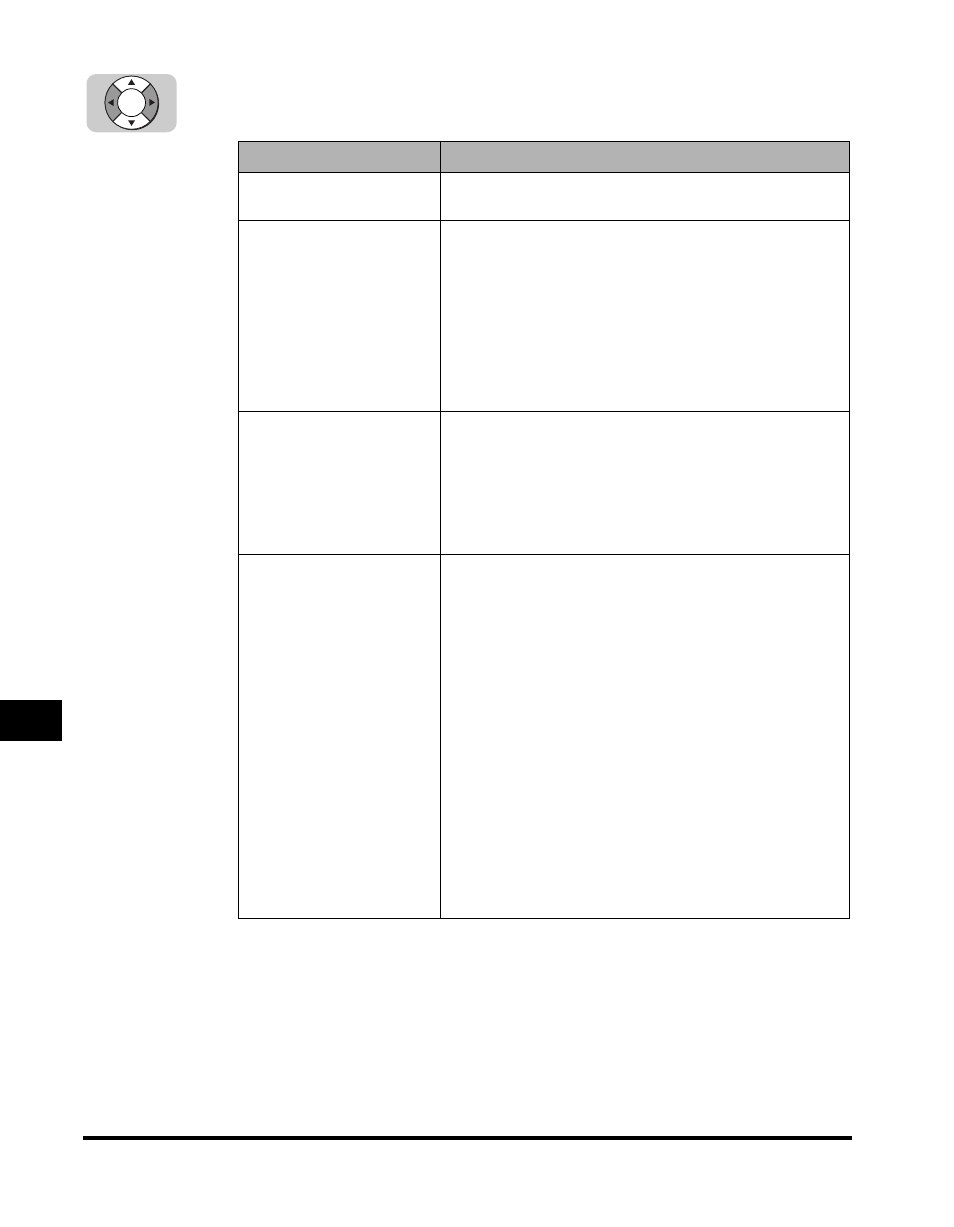
Transferring Documents
9-4
9
Special Sending/Receiving F
eatures
7
Press [
▼
] or [
▲
] to display the setting you want
➞ press [Set].
The SETUP FILE menu includes the following items:
Setting
Description
1. FILE NAME
Enter a file name up to 24 characters long. Then, press
[Set].
2. SELECT LOCATIONS
Select the numbers of the fax machines where you want to
transfer your documents.
TEL =
Press a one-touch speed dialing key, or [Coded Dial]
followed by a three digit code to enter the number of the fax
machine where you want your documents transferred. The
telephone number of the destination machine must be
registered for one-touch or coded speed dialing on your
machine.
3. PASSWORD
0-9999999
Enter a password (up to seven digits) to protect the transfer
file settings. Use of a password is recommended. This
password protects the transfer file from unauthorized
access to your settings. You have to enter this password
every time you want to put the machine in the document
transfer mode.
4. SELECT ORIG UNIT
Enables you to set the machine to receive and transfer
documents only from originator fax machines that you
designate.
OFF*
All fax transmissions are received and transferred.
ON
The machine receives and transfers transmissions only
from fax machines you designate by the telephone number.
The machine checks if the last six digits, excluding spaces
and pauses, of the originator's telephone number match the
telephone number you designate here.
TEL =
Press the one-touch speed dialing key or [Coded Dial]
followed by the three digit code to designate the originator
fax machine. The telephone number of the originator
machine must be registered for one-touch or coded speed
dialing on your machine.
Set
