Canon 700 Series User Manual
Page 296
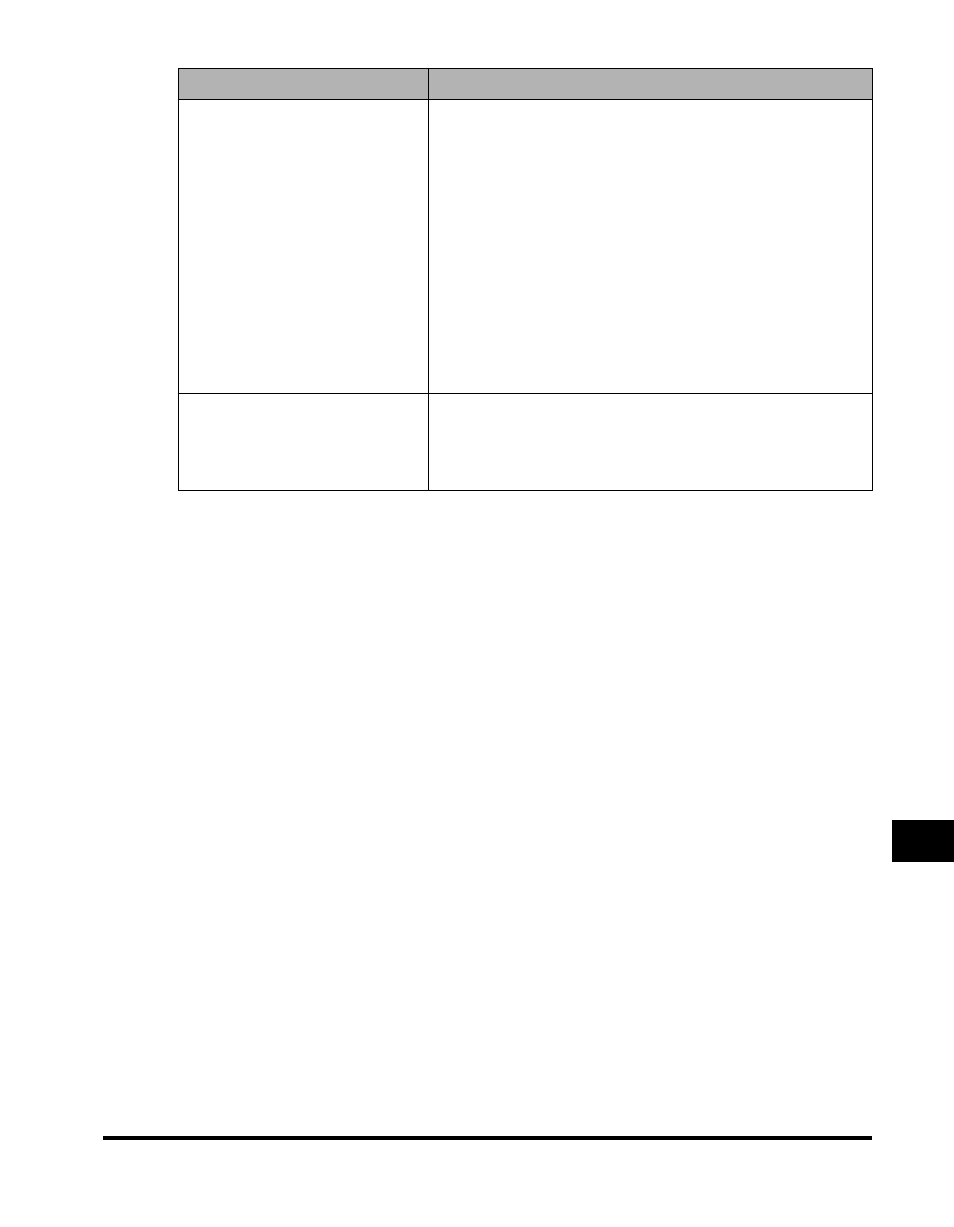
System Settings
11-33
Summar
y
of Impor
tant Settings
11
An asterisk (*) indicates the default setting.
Setting Item
Description
5.ACCESS CODE
USE
1.ACCESS CODE KEY
USING # KEY*
OTHER
2.NO OF CHARACTERS
DO NOT USE*
Sets the use of an access code to represent a fax number.
The access code dialing feature is turned ‘ON’.
Sets the key to initiate access code dialing.
Press [#] to initiate access code dialing.
Press the program one-touch key set for access code dialing
feature to initiate access code dialing.
Sets the number of characters for an access code.
The access code dialing feature is turned ‘OFF’.
6. TX DOC. ARCHIVING
OFF
*
Turns TX Document Archiving ON/OFF.
TX Document Archiving is turned ‘OFF’.
ON
TX Document Archiving is turned ‘ON’.
See also other documents in the category Canon Faxes:
- FAX-B155 (141 pages)
- C75 (214 pages)
- FAX-EB10 (65 pages)
- FAX-L1000 (610 pages)
- FAX-L290 (66 pages)
- FAX-L380 (104 pages)
- FAX-L400 (110 pages)
- FAX-L800 (370 pages)
- MultiPASS 10 (16 pages)
- PC-D340 (66 pages)
- C50 (48 pages)
- H12295 (98 pages)
- PC-D320 (106 pages)
- L290 (212 pages)
- ImageCLASS D680 (94 pages)
- C75 (6 pages)
- L140 (12 pages)
- B120 (118 pages)
- L250 (282 pages)
- B150 (138 pages)
- 5570 (4 pages)
- IMAGERUNNER 2010F (382 pages)
- 6570 (4 pages)
- Fax Machine (4 pages)
- LASER CLASS 2060P (6 pages)
- PC1270D (88 pages)
- imageCLASS MF6500 Series (16 pages)
- MF5750 (68 pages)
- Advanced Anywhere Print 12020-10-UD2-002 (34 pages)
- L360 (16 pages)
- L80 (2 pages)
- L200 (24 pages)
- JX210P (86 pages)
- FAX-JX210P (2 pages)
- B840 (110 pages)
- Fax (7 pages)
- B180C (139 pages)
- QT5-0849-V03 (2 pages)
- L2000 (19 pages)
- B155 (140 pages)
- B45 (124 pages)
- super g3 (18 pages)
- MultiPASS Printer C755 (7 pages)
- MPC600F/400 (82 pages)
