Using speed dialing with pin code access, Using speed dialing with pin code access -12 – Canon 700 Series User Manual
Page 249
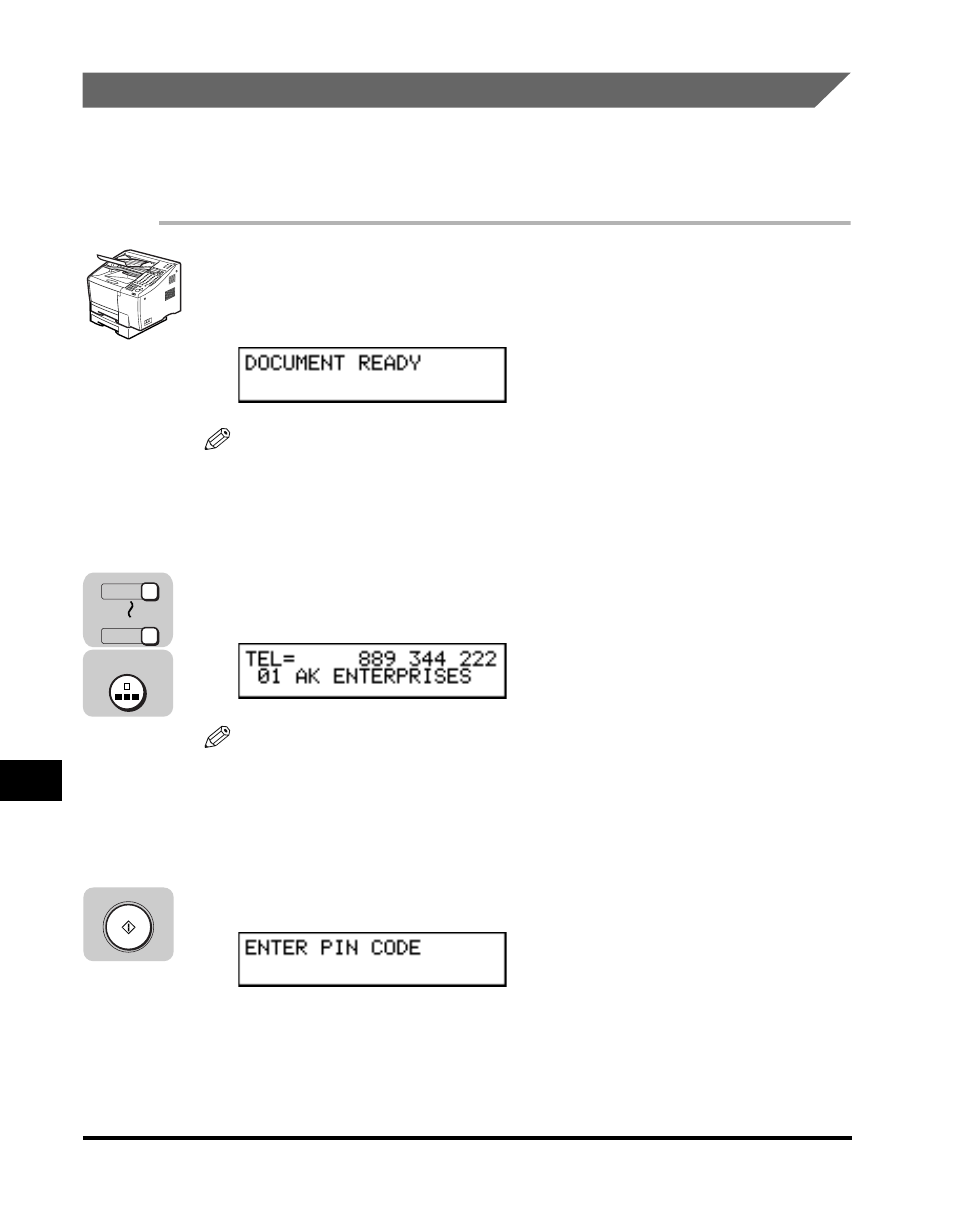
Setting Up and Using PIN Codes
10-12
10
Other Special F
eatures
Using Speed Dialing with PIN Code Access
If you registered a PIN code when you registered numbers for speed dialing,
perform the following procedure. (See “Setting PIN Code Access for Speed Dialing,”
on p. 10-11.)
1
Place your documents on the machine.
NOTE
• You can adjust the resolution, contrast, and document type for scanning. (See
“Adjusting the Scan Settings,” on p. 3-4.)
• You can also specify a sender’s name with [TTI Selector]. (See “Selecting a
2
Press a speed dialing key or press [Coded Dial], followed by a
three digit code.
NOTE
If you want to use sequential broadcasting, dial the second destination within five
seconds of dialing the first destination. All subsequent destinations must be
specified within 10 seconds of each other. For details about sequential
broadcasting, see “Sequential Broadcasting to More Than One Location,” on p.
3-26.
3
Press [Start].
1
72
Coded Dial
Start
