Canon 700 Series User Manual
Page 353
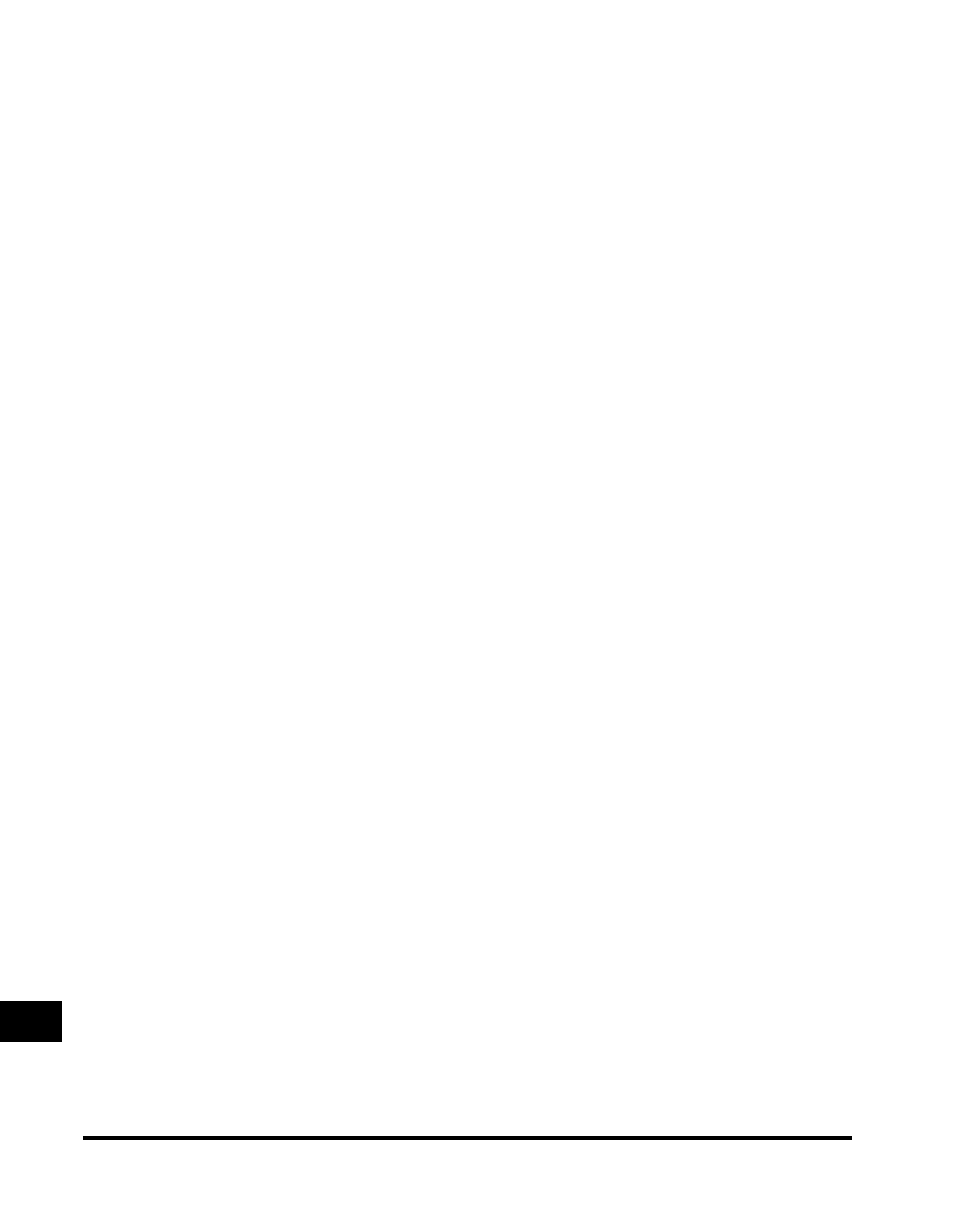
Glossary
14-16
Appendix
14
Pulse
See rotary pulse.
R
Reduction mode
The machine’s automatic feature that slightly reduces the received image to allow
room at the top of the page for the sender’s ID information. You can also reduce the
size of large incoming documents using the
Registering
A process by which you place fax or telephone numbers and names in the machine’s
memory for automatic dialing, so that you can save time dialing frequently called
destinations.
Regular dialing
Dialing a number with the numeric keys. Use regular dialing to dial a number that is
not registered for any of the automatic dialing methods. Press [Hook], then use the
numeric keys to dial the number you want to call.
Relay broadcast
See relay sending.
Relay sending
Also called relay broadcast. You can send a document once to a fax in a distant
location, then have that fax relay your document to several other destinations in the
same area.
Relay TX group number
List of all facsimiles to receive a relayed document. These are two digit codes
between 00-99. The group number is registered on the machine with the relay
feature.
Remote receiving ID
The number you dial on an extension telephone to start receiving a fax. The default
remote receiving ID is ‘25’. Dial 25, then hang up the handset of the extension
telephone.
Remote reception
Enables you to receive a fax transmission with an extension telephone. To start
receiving a fax, dial the remote receiving ID (25).
Reports
This is a list of reports printed by the facsimile:
