Other special features, Chapter 10 other special features – Canon 700 Series User Manual
Page 238
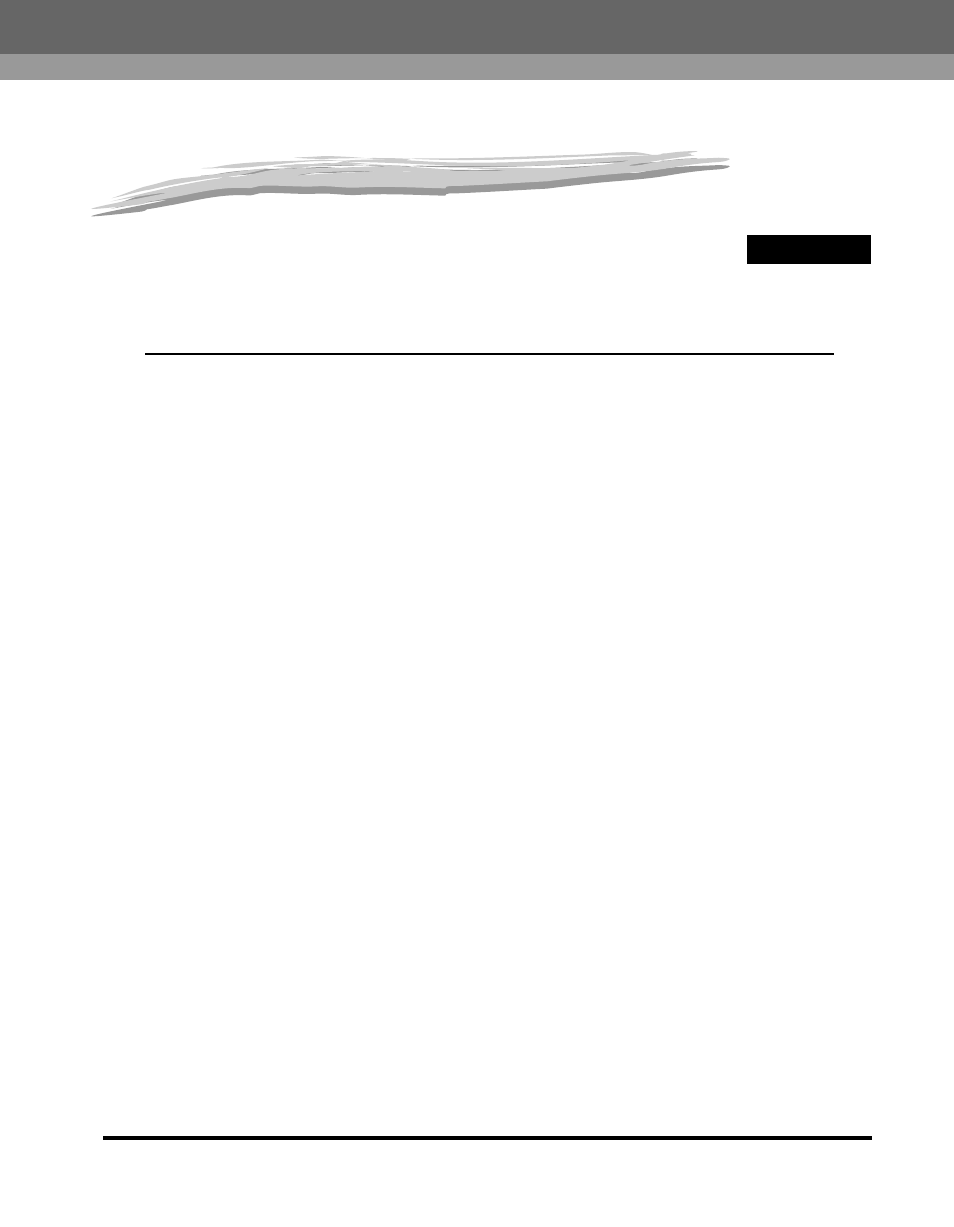
CHAPTER
10-1
10
Other Special Features
This chapter describes some convenient features that you may want to use in daily operations.
Setting a PIN Code. . . . . . . . . . . . . . . . . . . . . . . . . . . . . . . . . . . . . . . . . . . . . . . . . . . . . . . . . . .10-6
Dialing with a PIN Code after the Number . . . . . . . . . . . . . . . . . . . . . . . . . . . . . . . . . . . . . . . . .10-8
Dialing with a PIN Code before the Number . . . . . . . . . . . . . . . . . . . . . . . . . . . . . . . . . . . . . . .10-9
Setting PIN Code Access for Speed Dialing . . . . . . . . . . . . . . . . . . . . . . . . . . . . . . . . . . . . . .10-11
Using Speed Dialing with PIN Code Access . . . . . . . . . . . . . . . . . . . . . . . . . . . . . . . . . . . . . .10-12
Forced PIN Code Access. . . . . . . . . . . . . . . . . . . . . . . . . . . . . . . . . . . . . . . . . . . . . . . . . . . . .10-13
Setting Up the Stamp Feature . . . . . . . . . . . . . . . . . . . . . . . . . . . . . . . . . . . . . . . . . . . . . . . . .10-18
Setting Up the Stamp Action . . . . . . . . . . . . . . . . . . . . . . . . . . . . . . . . . . . . . . . . . . . . . . . . . .10-19
Turning the Stamp Feature ON/OFF . . . . . . . . . . . . . . . . . . . . . . . . . . . . . . . . . . . . . . . . . . . . .10-21
