What is speed dialing, One-touch speed dialing, Coded speed dialing – Canon 700 Series User Manual
Page 62: Group dialing, Access code dialing, What is speed dialing? -5
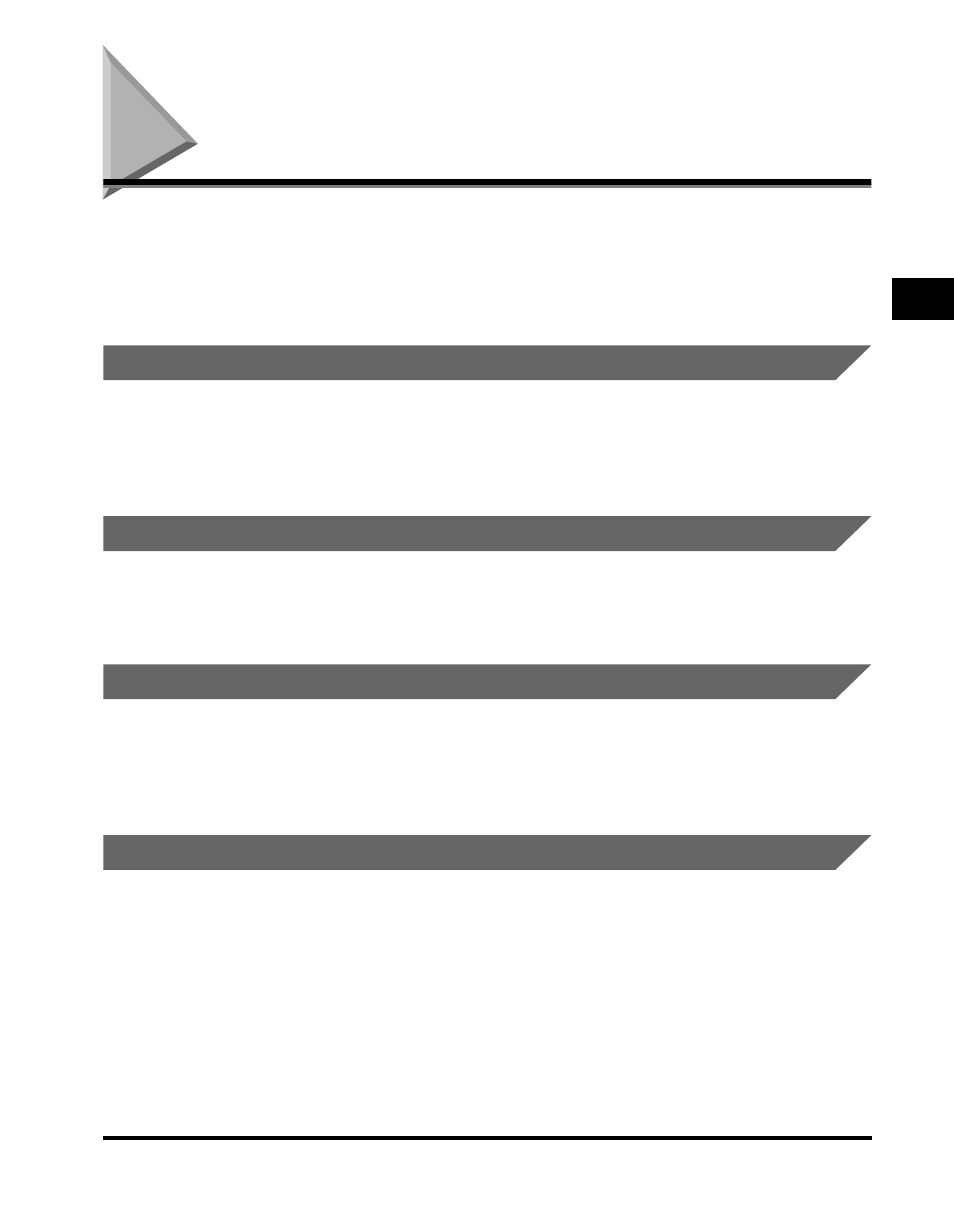
What Is Speed Dialing?
2-5
Using Speed Dialing
2
What Is Speed Dialing?
Speed dialing enables you to streamline and customize dialing procedures by
registering a telephone number and other important settings so you can start a
document transmission while pressing only a few keys.
The four methods of speed dialing include:
One-Touch Speed Dialing
One-touch speed dialing enables you to start a document transmission by pressing
only one key. You can register up to 72 destinations for one-touch speed dialing. The
first group of keys numbered 1 to 24 are on the operation panel. Open the first panel
to see keys 25 to 48, then the second panel to see the last group of keys 49 to 72.
Coded Speed Dialing
Coded speed dialing enables you to start a document transmission by pressing
[Coded Dial] followed by a three digit code of your choice. It enables you to register
up to 128 destinations for coded speed dialing.
Group Dialing
Group dialing enables you to dial a group of registered one-touch or coded speed
dialing fax numbers. By registering each group under one-touch (or coded speed
dialing) keys, you press only one (or four keys) to send the same document to
several locations. You can create up to 199 groups.
Access Code Dialing
Access code dialing enables you to start a document transmission by pressing [#]
(or any program one-touch key depending on your setting) followed by an access
code you create when registering one-touch speed dialing, coded speed dialing, or
group dialing numbers. If you register access codes, you can start transmission by
pressing [#] or a program one-touch key you set, followed by an access code of two
to five digits.
