Business card reader – Dell C2665dnf Color Laser Printer User Manual
Page 291
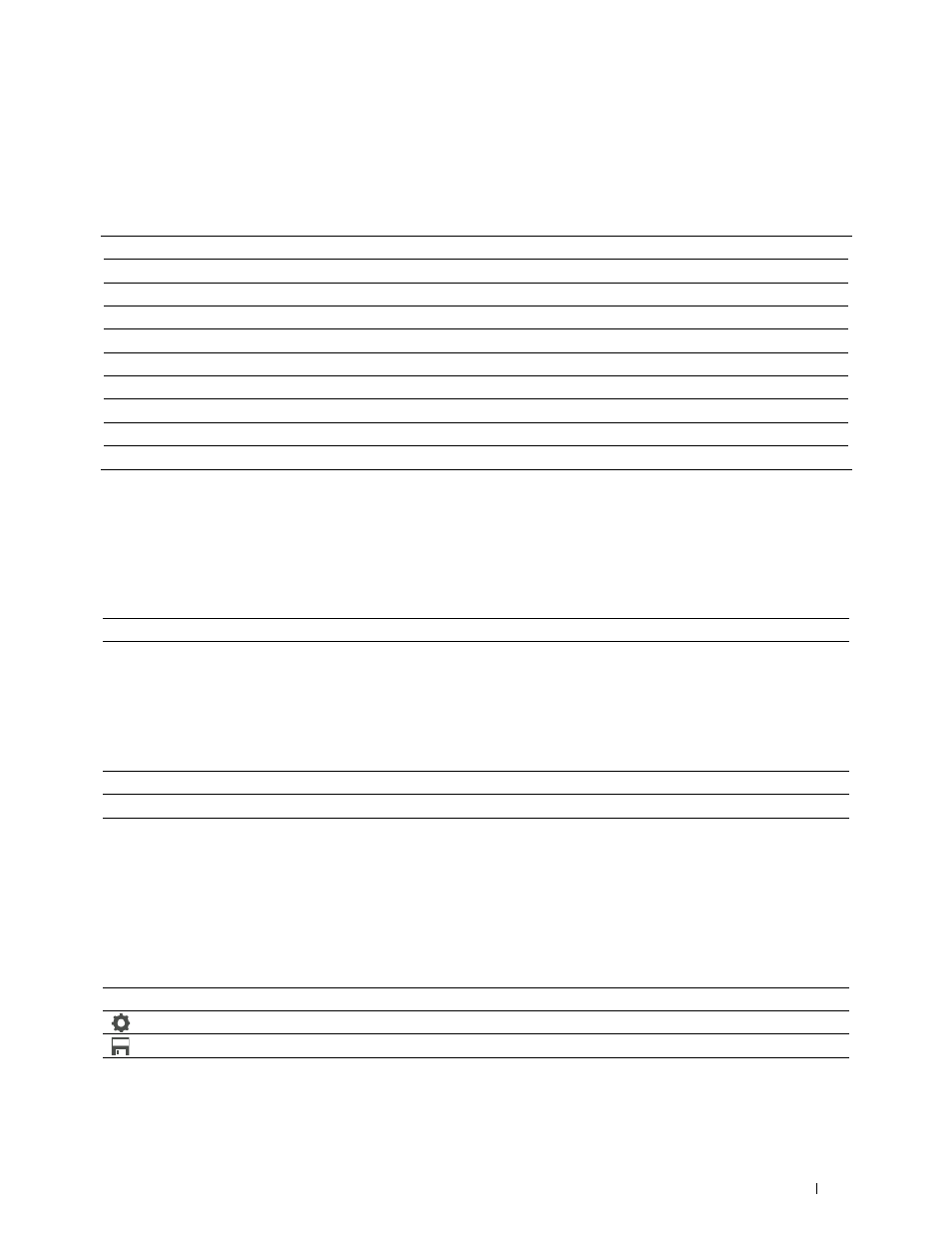
OCR Language
Purpose:
To specify the language for the OCR.
Values:
Auto
English
Français
Italiano
Deutsch
Español
Dansk
Nederlands
Norsk
Svenska
PDF Password
Purpose:
To enter the password when you print a PDF file secured with a document open password (password to open the
PDF file).
Values:
Enter PDF Password
Enter the document open password to print the secure PDF job.
Remove Blank Page
Purpose:
To specify whether to remove the blank pages.
Values:
Off
Disables the Remove Blank Page feature.
On
Enables the Remove Blank Page feature.
For more information on other settings, see "Scan Settings".
Business Card Reader
Purpose:
To scan the business card and send to you as an attached file (vCard format) of an e-mail.
Values:
Subject
Enters the subject you want to use.
Sets the settings of the Scan Settings.
Saves the settings of the Scan Settings as Favorite.
Understanding the Printer Menus
289
- 3130cn (4 pages)
- 5330DN (8 pages)
- 1600n (2 pages)
- 2130cn (4 pages)
- 5110cn (2 pages)
- 1710 (2 pages)
- A920 (4 pages)
- Emphasis Lighting Control System (68 pages)
- 964 (2 pages)
- 1720dn (2 pages)
- 3100cn (90 pages)
- 7130cdn (2 pages)
- 1710n (108 pages)
- 5100cn (98 pages)
- 7330dn (4 pages)
- 3110cn (2 pages)
- Multifunction Color Laser Printer 3115cn (2 pages)
- 966w All In One Wireless Photo Printer (135 pages)
- V725w All In One Wireless Inkjet Printer (186 pages)
- 948 All In One Printer (144 pages)
- 5310n Mono Laser Printer (1 page)
- 5310n Mono Laser Printer (150 pages)
- V525w All In One Wireless Inkjet Printer (177 pages)
- 1130 Laser Mono Printer (103 pages)
- 5230dn Mono Laser Printer (2 pages)
- 5230dn Mono Laser Printer (193 pages)
- 5230dn Mono Laser Printer (1 page)
- 3330dn Mono Laser Printer (1 page)
- 3330dn Mono Laser Printer (160 pages)
- 946 All In One Printer (101 pages)
- 725 Personal Inkjet Printer (59 pages)
- 5210n Mono Laser Printer (1 page)
- 5210n Mono Laser Printer (150 pages)
- 964 All In One Photo Printer (136 pages)
- 964 All In One Photo Printer (128 pages)
- 944 All In One Inkjet Printer (62 pages)
- 944 All In One Inkjet Printer (118 pages)
- B5465dnf Mono Laser Printer MFP (52 pages)
- B5465dnf Mono Laser Printer MFP (342 pages)
- B5465dnf Mono Laser Printer MFP (14 pages)
- B5465dnf Mono Laser Printer MFP (35 pages)
- B5465dnf Mono Laser Printer MFP (24 pages)
- B5465dnf Mono Laser Printer MFP (4 pages)
- B5465dnf Mono Laser Printer MFP (16 pages)
- B5465dnf Mono Laser Printer MFP (3 pages)
