Address book, E-mail address – Dell C2665dnf Color Laser Printer User Manual
Page 179
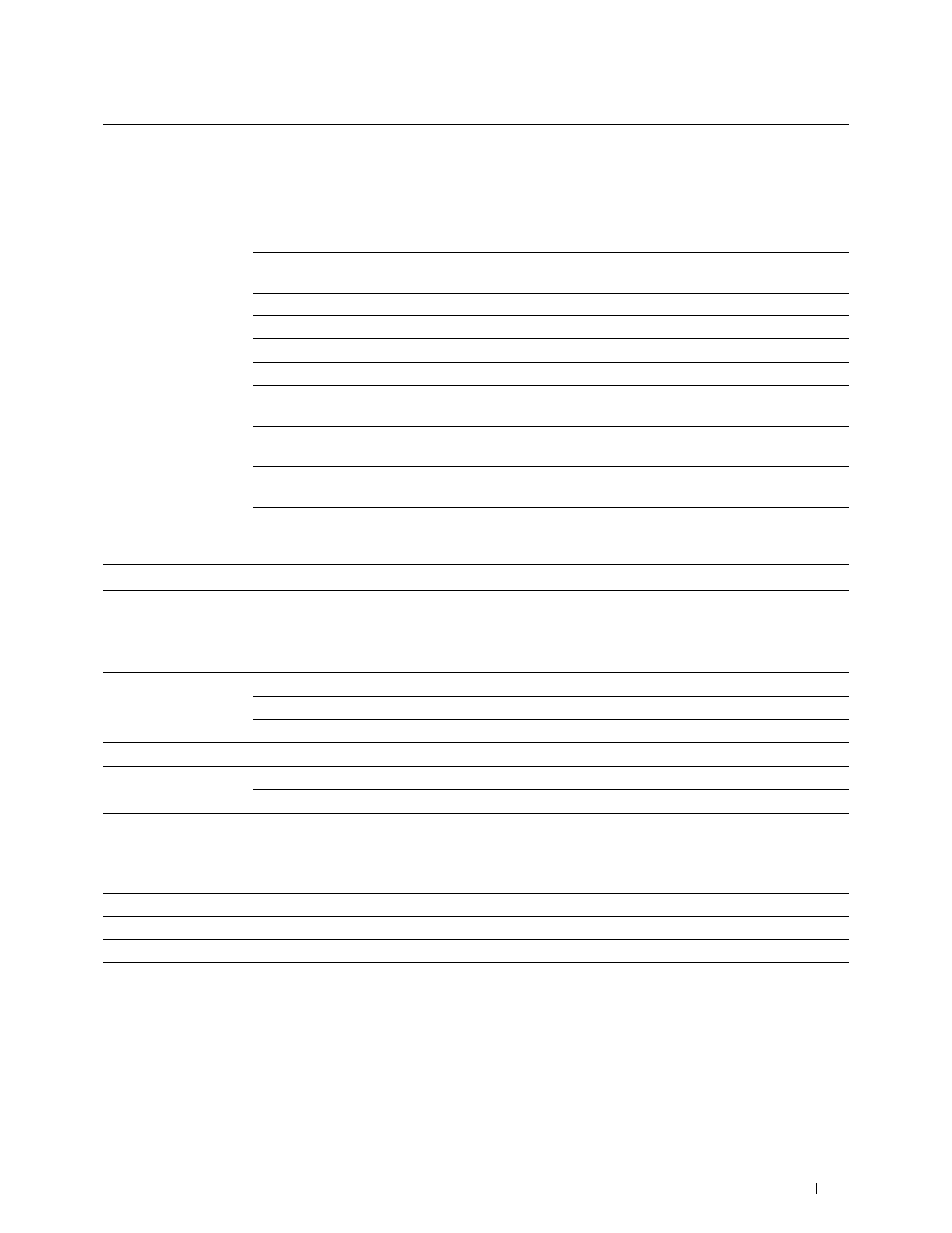
User Registration
*1
Click Edit User Registration to display the Edit Print User Registration page.
• To register a user, click Create to open the Print User Settings page.
• To delete a user, click Delete to open the Delete User page.
Clicking Back returns the screen to the status prior to deleting the user.
• To confirm or change the registered user, click Confirm / Change to open the Print User Settings
page.
User Registration No.
Displays the user registration number. The Delete User button is displayed
when the user is already registered.
User Name
Sets the user name.
Password
Sets the user password using 4 to 12 alphanumeric characters.
Re-enter password
Enter the password again to confirm it.
Color Mode Limitation Sets whether to limit color printing.
Upper Limit for Color Sets the maximum number of pages allowed for color printing.
Print
Cumulative Color Page Displays the cumulative number of pages printed for color printing.
Count
Upper Limit for
Sets the maximum number of pages allowed for monochrome printing.
Monochrome Print
Cumulative
Displays the cumulative number of pages printed for monochrome printing.
Monochrome Page
Count
*1
This item is displayed only when ColorTrack Mode is On.
Address Book
The Address Book menu includes the E-Mail Address, Server Address, and Phone Book pages.
E-Mail Address
E-Mail Address
Allows you to view, edit, or create e-mail address entries.
E-Mail Group
Allows you to view, edit, or create e-mail group entries.
Default Setup
Allows you to view, edit, or set the default e-mail subject and message.
Server Address
Server Address
Allows you to view, edit, or create server address entries.
Phone Book
FAX Speed Dial
Allows you to view, edit, or create speed dial entries.
FAX Group
Allows you to view, edit, or create fax group entries.
E-Mail Address
The E-mail Address page includes the following subpages.
E-Mail Address
Allows you to view, edit, or create e-mail address entries.
E-Mail Group
Allows you to view, edit, or create e-mail group entries.
Default Setup
Allows you to view, edit, or set the default e-mail subject and message.
Dell™ Printer Configuration Web Tool
177
