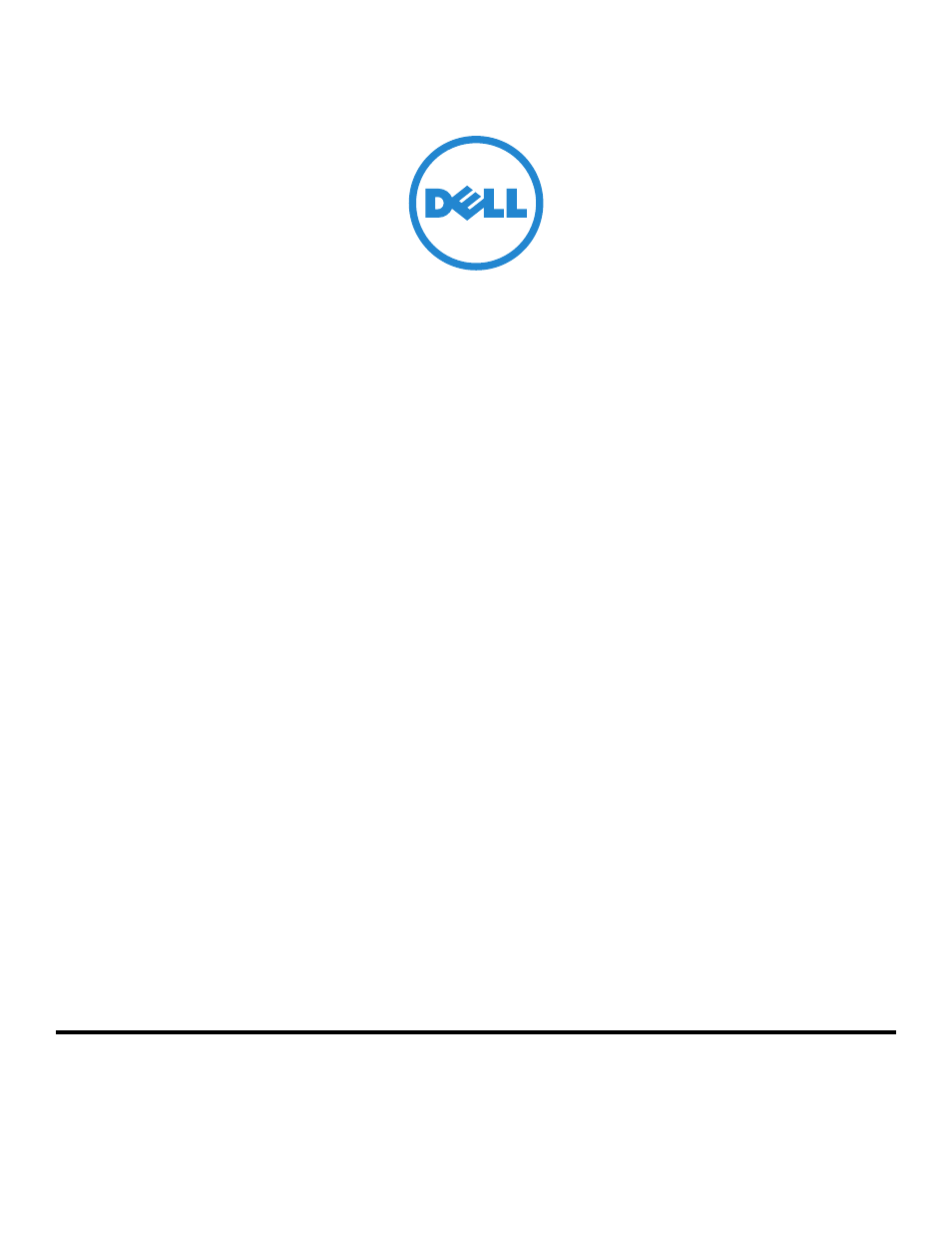Dell B5465dnf Mono Laser Printer MFP User Manual
Administrator's guide, Smart access card solution
Table of contents
Document Outline
- Contents
- Overview
- Configuring the applications
- Configuring printer settings for use with the applications
- Configuring Smart Card Authentication Client
- Configuring Secure Scan To E-mail
- Configuring Scan to Network
- Configuring Secure Print Jobs Release
- Using the applications
- Troubleshooting
- Smart Card Authentication Client login issues
- “A card reader was not detected on this device” error message
- “Unsupported USB Device” error message when a Smart Card reader is attached to the printer
- “An error occurred while reading the card. Remove your card and try again” error message
- “Your card has been locked out from future login attempts” error message
- “An error occurred while checking your PIN. Remove your card and try again” error message
- User is unable to log in manually
- User is logged out almost immediately after logging in
- The printer home screen fails to return to a locked state when not in use
- Smart Card Authentication Client authentication issues
- “Authentication failed” error message
- “Kerberos configuration file has not been uploaded” error message
- “Kerberos configuration file is not properly formatted” error message
- “Unable to authenticate. Check Kerberos configuration file to verify Windows support enabled” error ...
- “Unable to generate certificate from card” or “Unable to read certificate information from card” err ...
- “The domain controller did not respond within the required time; the domain controller timeout may n ...
- “The domain controller issuing certificate has not been installed” error message
- “The realm on the card was not found in the Kerberos configuration file” or “User’s realm was not fo ...
- “Unable to authenticate. Verify the realm was specified in UPPERCASE” error message
- “Unable to contact the domain controller for the user’s realm” error message
- “Domain controller and device clocks are different beyond an acceptable range. Check the device's da ...
- “Unable to validate certificate from domain controller” error message
- “An error occurred during domain controller chain validation” or “At least one of the certificates i ...
- “The OCSP responder URL or certificate has not been configured” error message
- “An error occurred while trying to connect to the OCSP responder” error message
- “The status of at least one of the certificates in the domain controller certificate chain is unknow ...
- “The OCSP responder certificate, stored on the printer, does not match the one returned by the respo ...
- “An error occurred while trying to validate the domain controller certificate against the OCSP respo ...
- “The user is not authorized to use this device. Make sure the user belongs to an Active Directory gr ...
- Secure Scan To E-mail issues
- “The e-mail cannot be sent because your e-mail address could not be retrieved” error message
- “Your e-mail cannot be sent because your signing certificate could not be retrieved” error message
- “No signing certificate is available to sign your e-mail. Press Next to continue without digital sig ...
- “The e-mail cannot be sent because an error occurred trying to retrieve user certificates from the L ...
- “Cannot encrypt e-mail for one or more recipients. Choose one of the following” or “Encryption certi ...
- “No encryption certificates could be found for any of the addresses you entered. Press Next to send ...
- “Unable to connect to the e-mail server” error message
- “Send me a copy” is not available
- Secure Print Jobs Release issues
- LDAP issues
- LDAP lookups fail
- Make sure Port 389 (non-SSL) and Port 636 (SSL) are not blocked by a firewall
- Verify that the address book setup contains the host name for the LDAP server
- Disable reverse DNS lookups
- If the LDAP server requires SSL, then enable SSL for LDAP lookups
- Narrow the LDAP search base
- Verify that the LDAP attributes being searched for are correct
- LDAP lookups fail
- Licensing issues
- Smart Card Authentication Client login issues
- Appendix
- Notices
- Index