Making copies from the document glass – Dell C2665dnf Color Laser Printer User Manual
Page 328
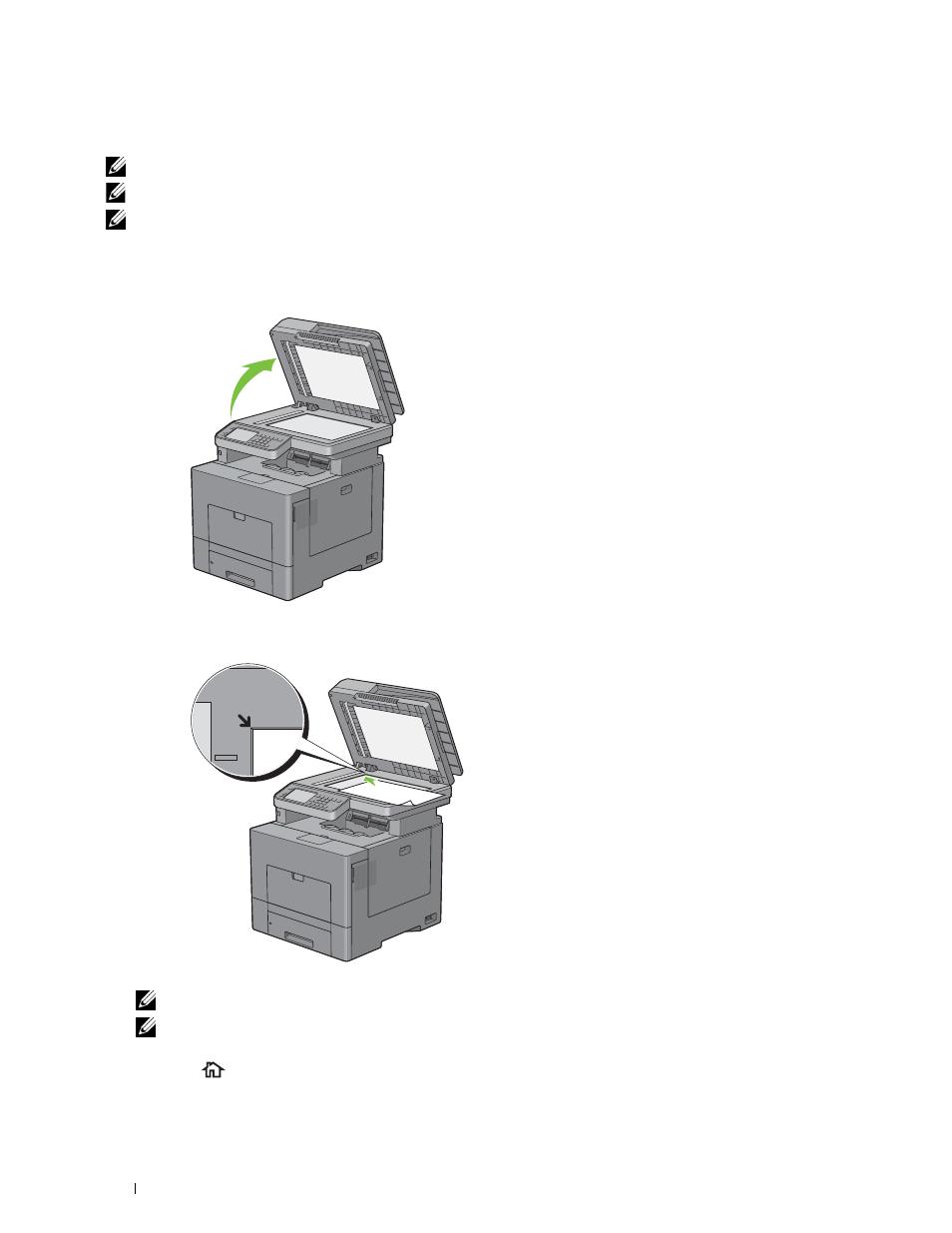
1
Making Copies From the Document Glass
NOTE:
A computer connection is not required for copying.
NOTE:
Remove any documents from the DADF before copying from the document glass.
NOTE:
Contaminants on the document glass may cause black spots on the copy output. For best results, clean the document
glass before use. For more information, see "Cleaning the Scanner."
To make a copy from the document glass:
Lift and open the document cover.
2 Place the document facing down on the document glass and align it with the registration guide on the top left
corner of the glass.
3 Close the document cover.
NOTE:
Leaving the document cover open while copying may affect the copy quality and increase the toner consumption.
NOTE:
If you are copying a page from a book or magazine, lift the cover until its hinges are caught by the stopper and then
close the cover. If the book or magazine is thicker than 30 mm, start copying with the document cover open.
4 Press the
(Home) button.
To simply make a copy without changing the default copy settings, proceed to step 7.
Copying
326
