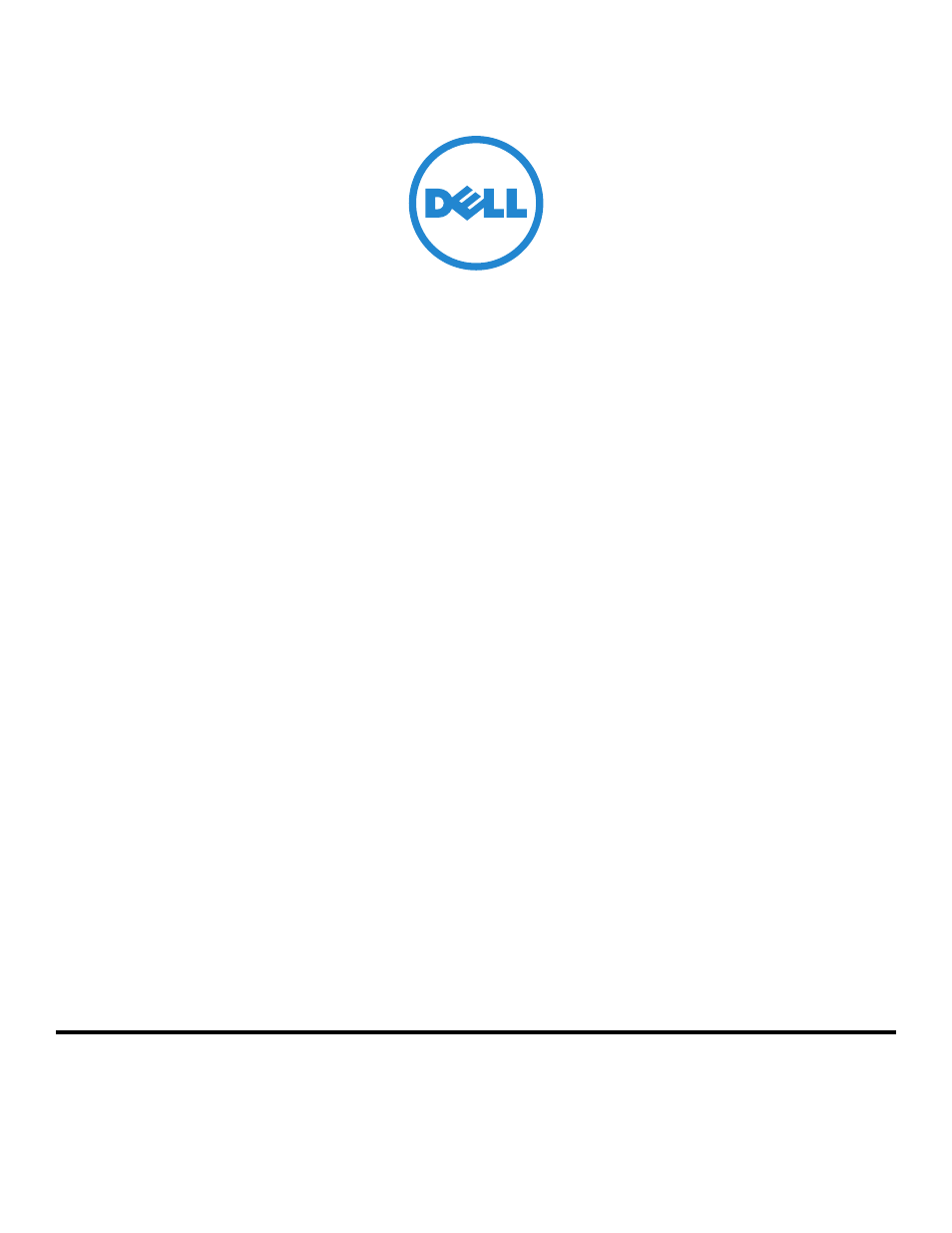Dell B5465dnf Mono Laser Printer MFP User Manual
Administrator's guide, Secure scan to e-mail
Table of contents
Document Outline
- Contents
- Overview
- Configuring Secure Scan to E-mail
- Using Secure Scan to E-mail
- Troubleshooting
- Secure Scan to E-mail issues
- “The e-mail cannot be sent because your e-mail address could not be retrieved” error message
- “Your e-mail cannot be sent because your signing certificate could not be retrieved” error message
- “No signing certificate is available to sign your e-mail. Press Next to continue without digital sig ...
- “The e-mail cannot be sent because an error occurred trying to retrieve user certificates from the L ...
- “Cannot encrypt e-mail for one or more recipients. Choose one of the following” or “Encryption certi ...
- “No encryption certificates could be found for any of the addresses you entered. Press Next to send ...
- “Unable to connect to the e-mail server” error message
- “Send me a copy” is not available
- Secure Scan to E-mail LDAP issues
- LDAP lookups fail
- Make sure Port 389 (non-SSL) and Port 636 (SSL) are not blocked by a firewall
- Verify that the address book setup contains the host name for the LDAP server
- If the LDAP server requires SSL, then verify or correct the address book setup settings
- Narrow the LDAP search base
- Verify that the LDAP attributes being searched for are correct
- LDAP lookups fail
- Secure Scan to E-mail licensing issues
- Secure Scan to E-mail issues
- Appendix
- Notices
- Index