Dell 5230dn Mono Laser Printer User Manual
User's guide
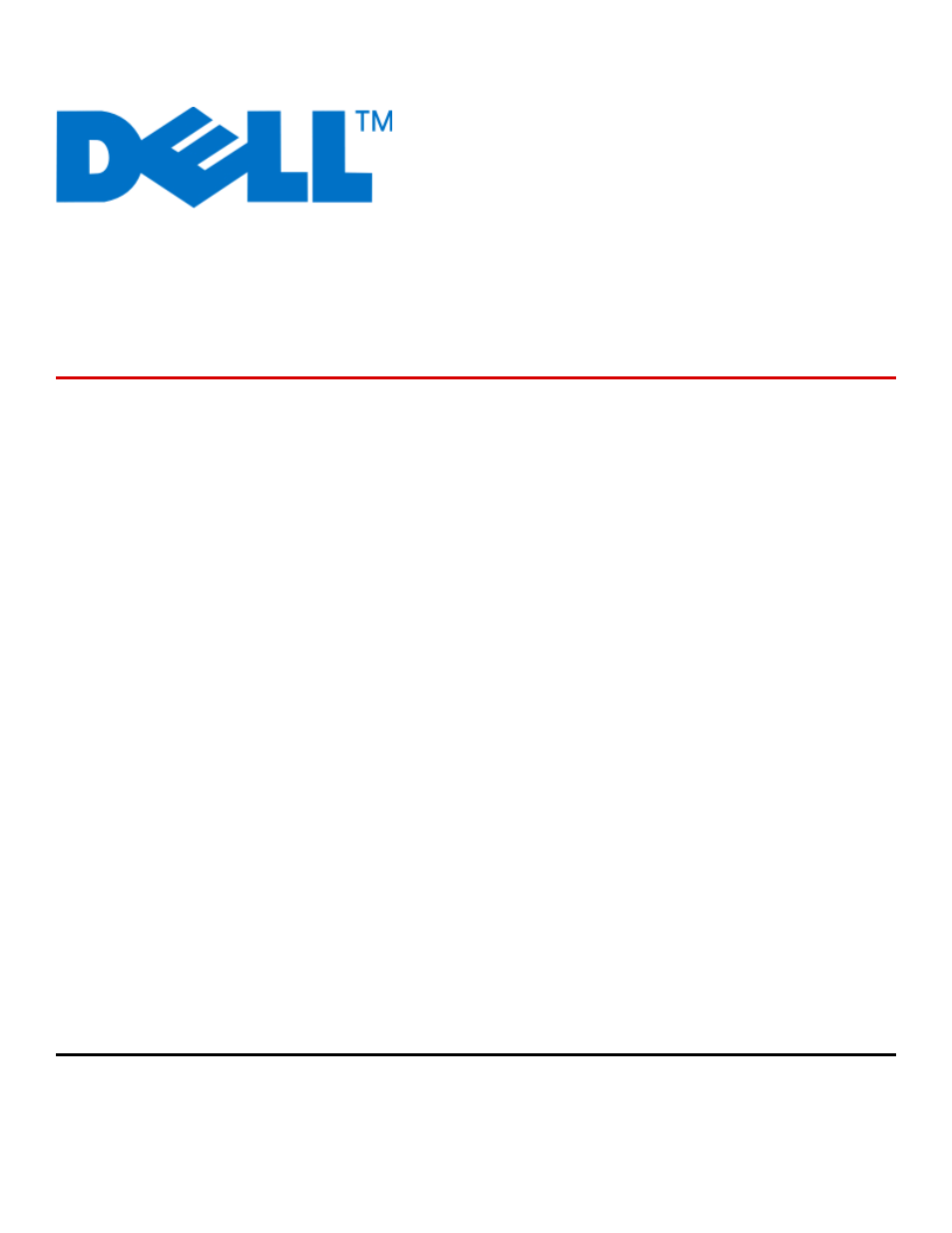
Dell 5230n/dn and 5350dn Laser
Printers
User's Guide
November 2009
Trademarks
Information in this document is subject to change without notice.
Reproduction of this material in any manner whatsoever without the written permission of Dell Inc. is strictly forbidden. Trademarks used in this text: Dell and the
DELL logo are trademarks of Dell Inc.; Microsoft and Windows are registered trademarks of Microsoft Corporation. Other trademarks and trade names may be used
in this document to refer to the entities claiming the marks and names of their products. Dell Inc. disclaims any proprietary interest in trademarks and trade names
other than its own.
Table of contents
Document Outline
- Contents
- Safety information
- Learning about the printer
- Additional printer setup
- Loading paper and specialty media
- Setting the paper size and type
- Setting the printer to detect the paper size loaded in a tray
- Configuring Universal paper settings
- Loading the standard or optional 250-sheet or 550-sheet tray
- Loading the 2000-sheet tray
- Loading the multipurpose feeder
- Loading the envelope feeder
- Linking and unlinking trays
- Paper and specialty media guidelines
- Software overview
- Printing
- Understanding printer menus
- Maintaining the printer
- Administrative support
- Clearing jams
- Troubleshooting
- Solving basic problems
- Understanding printer messages
- Change to
- Change to
- Change to
- Change to
- Check duplex connection
- Check tray
connection - Close door
- Close door or insert cartridge
- Close finisher side door
- Close finisher top cover
- Disk Corrupted
- Insert tray
- Install output bin
or cancel print job - Install duplex unit or cancel print job
- Install envelope feeder or cancel print job
- Install Tray
or Cancel Print Job - Install MICR Cartridge
- Load with
- Load with
- Load with
- Load with
- Load Manual Feeder with
- Load Manual Feeder with
- Load Manual Feeder with
- Load Manual Feeder with
- Load staples
- Reattach bin
- Reattach bin
– - Reattach envelope feeder
- Remove paper from standard output bin
- Remove paper from bin
- Remove paper from all bins
- Remove paper from
- Unsupported disk
- 30.yy Invalid refill, change cartridge
- 31.yy Replace defective or missing cartridge
- 32.yy Cartridge part number unsupported by device
- 34 Short paper
- 35 Insufficient memory to support Resource Save feature
- 37 Insufficient memory to collate job
- 37 Insufficient memory for Flash Memory Defragment operation
- 37 Insufficient memory, some held jobs were deleted
- 38 Memory full
- 39 Complex page, some data may not have printed
- 50 PPDS font error
- 52 Not enough free space in flash memory for resources
- 53 Unformatted flash detected
- 54 Standard network software error
- 55 Unsupported option in slot
- 56 Standard USB port disabled
- 56 Standard parallel port disabled
- 58 Too many disks installed
- 58 Too many flash options installed
- 58 Too Many Trays Attached
- 59 Incompatible Duplex
- 59 Incompatible envelope feeder
- 59 Incompatible output bin
- 59 Incompatible tray
- 61 Defective disk
- 80 Routine maintenance needed
- 84 PC Kit life warning
- 84 Replace PC Kit
- 88 Cartridge low
- 88.yy Replace cartridge
- 1565 Emulation error, load emulation option
- Change to
- Solving printing problems
- Multiple-language PDFs do not print
- Printer control panel display is blank or displays only diamonds
- Jobs do not print
- Confidential and other held jobs do not print
- Job takes longer than expected to print
- Job prints from the wrong tray or on the wrong paper
- Incorrect characters print
- Tray linking does not work
- Large jobs do not collate
- Unexpected page breaks occur
- Solving option problems
- Solving paper feed problems
- Solving print quality problems
- Isolating print quality problems
- Blank pages
- Clipped images
- Ghost images
- Gray background
- Incorrect margins
- Paper curl
- Print irregularities
- Repeating defects
- Skewed print
- Solid black or white streaks appear on transparencies or paper
- Print is too dark
- Print is too light
- Solid color pages
- Streaked vertical lines
- Streaked horizontal lines
- Toner fog or background shading appears on the page
- Toner rubs off
- Toner specks
- Transparency print quality is poor
- Uneven print density
- Contacting Technical Support
- Appendix
- Index
