Canon PIXMA MX870 User Manual
Page 799
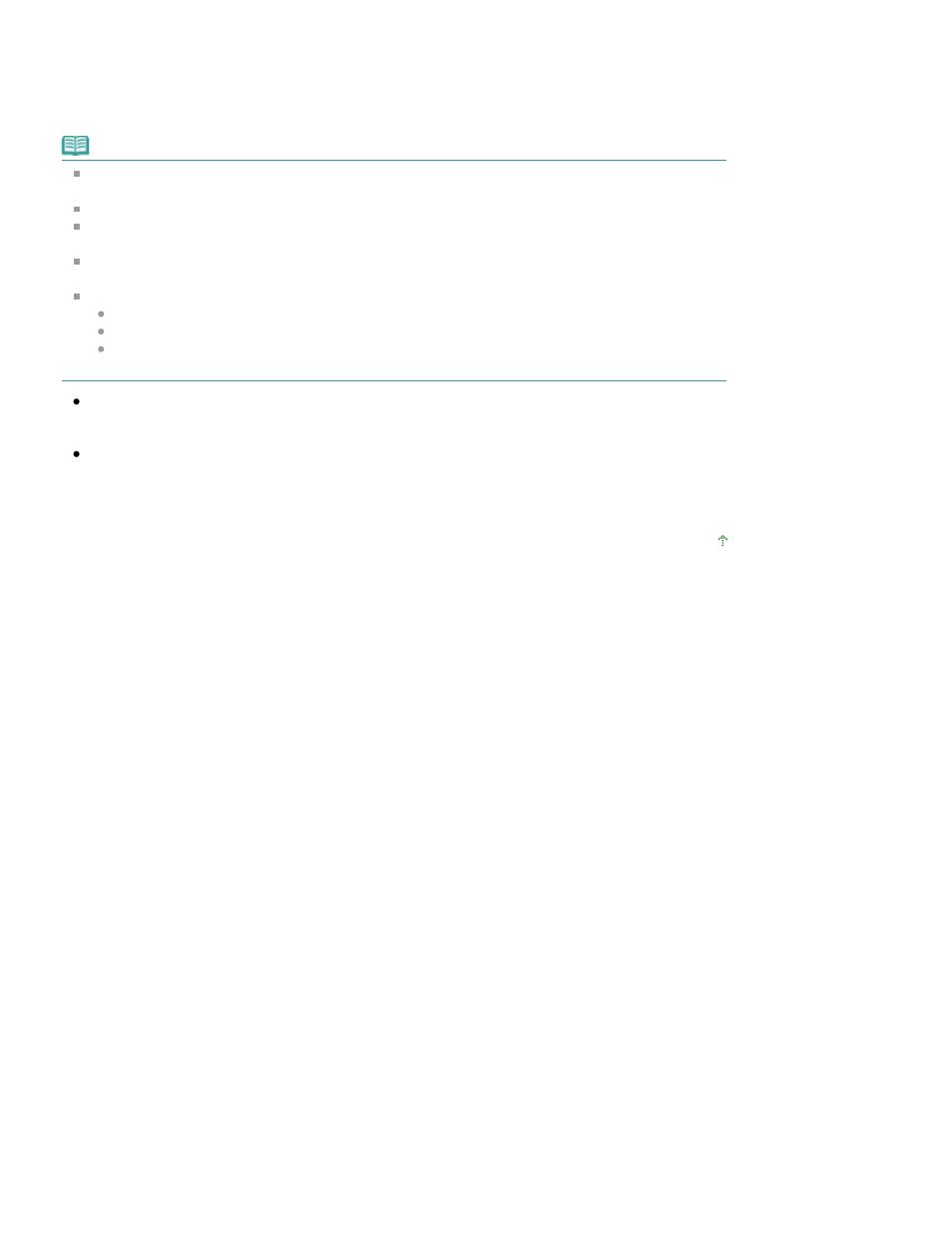
The specified document is saved.
To save other documents, repeat step 5.
6.
Press the Back
button or Stop button.
Note
With MX870 series, you can save up to 250 pages of fax as one PDF file. With MX350 series, you
can save up to 50 pages of fax as one PDF file.
You can save up to 2000 PDF files on a memory card or USB flash drive.
Faxes are saved according to the order of the transaction number when Save all documents is
selected.
If the memory card or the USB flash drive becomes full while saving faxes is in progress, Not
enough free space is displayed on the LCD and the faxes will not be saved.
The folder and file name of faxes saved on the memory card or the USB flash drive is as follows:
Folder name: CANON_SC\FAXDOC\0001
File name (file extension: PDF): Running numbers, starting from FAX_0001
File date: The date and time of saving as set in the machine. For information on how to set the
date and time, refer to
Specifying the Basic Settings for Faxing
.
Importing Faxes Saved on a Memory Card to the Computer
You can import faxes saved on a memory card to the computer using the Card Slot on the machine.
For details, refer to
Setting Up the Card Slot as the Memory Card Drive of the Computer
.
Importing Faxes Saved on a USB Flash Drive to the Computer
You can import faxes saved on a USB flash drive to the computer.
After saving faxes, connect the USB flash drive to the computer, then import the data using Windows
Explorer.
Page top
Page 799 of 1127 pages
Saving a Document in Memory to a Memory Card/USB Flash Drive
