Loading photo paper, Loading paper in the rear tray – Canon PIXMA MX870 User Manual
Page 113
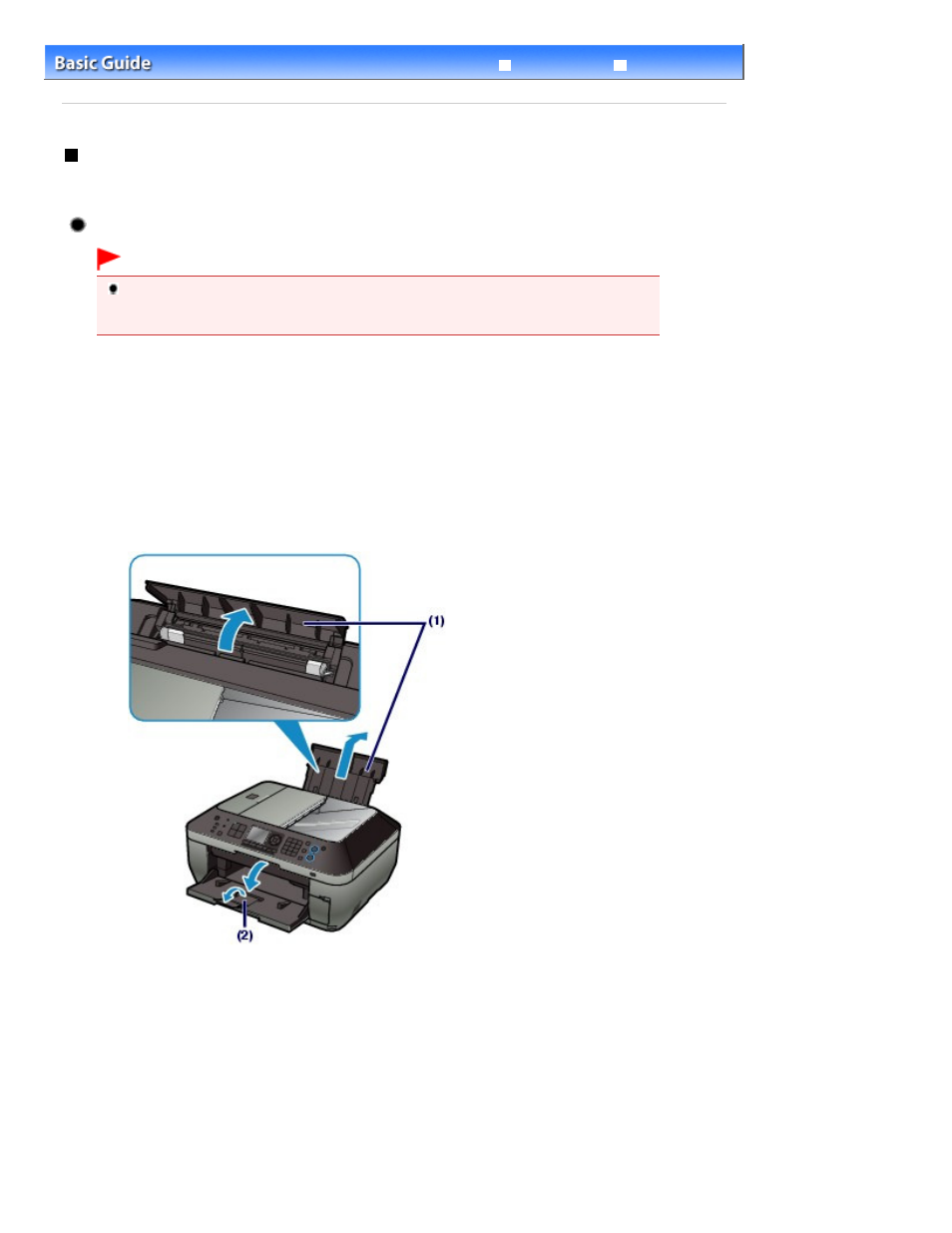
Advanced Guide
Troubleshooting
Contents
>
Loading Paper / Originals
>
Loading Paper
> Loading Paper in the Rear Tray
Loading Paper in the Rear Tray
You can load photo paper or envelopes in the Rear Tray.
Loading Photo Paper
Important
If you cut plain paper into small size such as 4" x 6" / 10 x 15 cm, 4" x 8" / 101.6 x 203.2 mm,
5" x 7" / 13 x 18 cm, or 2.16" x 3.58" / 55.0 x 91.0 mm (Card size) to perform trial print, it can
cause paper jams.
1.
Prepare paper.
See step 1 in
Loading Paper in the Cassette
.
Align the edges of paper. If paper is curled, flatten it.
2.
Load paper.
(1)
Open the Paper Support, raise it, then tip it back.
(2)
Open the Paper Output Tray gently, and open the Output Tray Extension.
(3)
Slide the Paper Guides (A) to open them, and load the paper in the center of the
Rear Tray WITH THE PRINT SIDE FACING YOU.
(4)
Slide the Paper Guides (A) to align them with both sides of the paper stack.
Do not slide the Paper Guides too hard. The paper may not be fed properly.
Page 113 of 1127 pages
Loading Paper in the Rear Tray
