Using various sending functions, Sending a fax after speaking on telephone – Canon PIXMA MX870 User Manual
Page 40
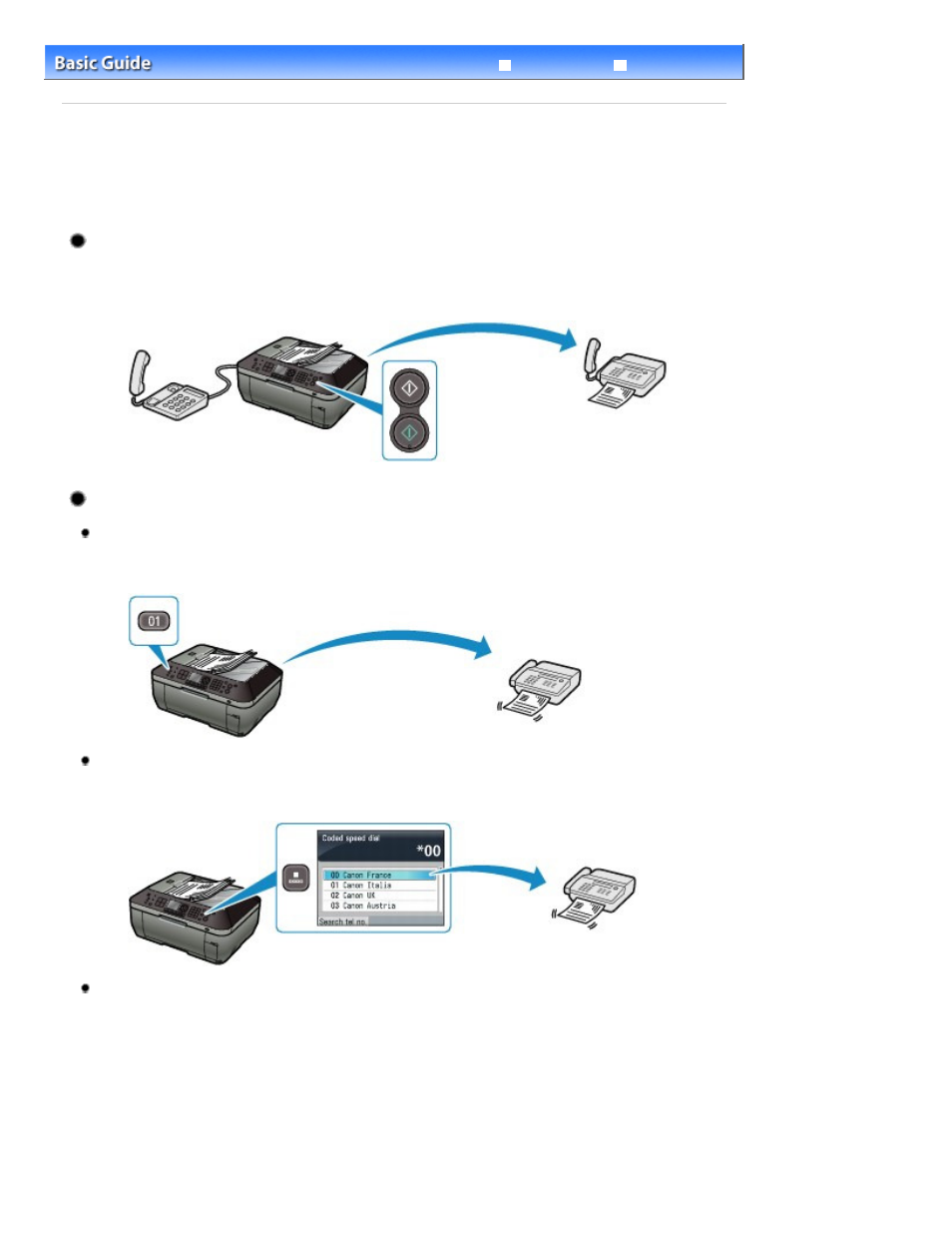
Advanced Guide
Troubleshooting
Contents
>
Faxing
> Using Various Sending Functions
Using Various Sending Functions
You can send a fax in various ways as follows.
For details, refer to the on-screen manual:
Advanced Guide
.
Sending a Fax after Speaking on Telephone
You can send a fax manually after speaking on telephone if you want to talk to the recipient before
sending a fax, or if the recipient has a fax machine that cannot receive fax automatically. You can dial
with the telephone connected to the machine.
Sending a Fax with Easy Operation by Registering Numbers
One-touch speed dial
If the frequently used fax/telephone numbers are registered to
One-Touch Speed Dial
buttons
(01, 02, 03), you can easily retrieve a number just by pressing one of the buttons.
Coded speed dial
If the recipient's name and fax/telephone number are registered to the coded speed dial code,
you can select the fax/telephone number from the list of the registered codes.
Group dial
If two or more recipients' fax/telephone numbers are registered to a one-touch speed dial or
coded speed dial as a group, you can send the same original to all the recipients in the group
just by selecting its
One-Touch Speed Dial
button or coded speed dial code.
Page 40 of 1127 pages
Using Various Sending Functions
