Deleting registered information – Canon PIXMA MX870 User Manual
Page 764
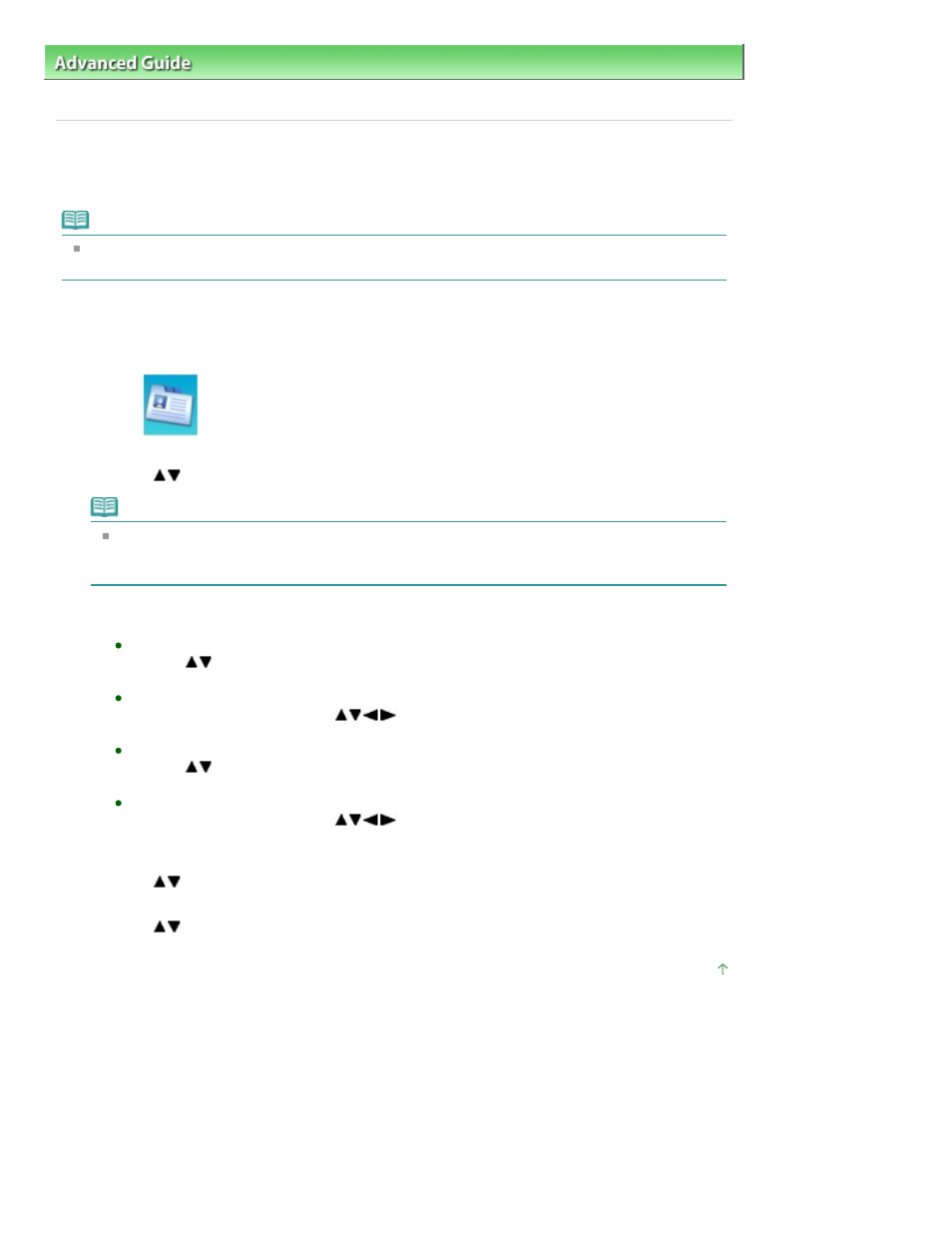
Advanced Guide
>
Faxing
>
Sending/Receiving Faxes Using the Operation Panel of the Machine
>
Registering Recipients
for Speed Dialing
> Deleting Registered Information
Deleting Registered Information
To delete information registered for speed dialing, follow the procedure below.
Note
You can delete registered information using Speed Dial Utility. For details, see
Deleting Recipients
for Speed Dialing Using Speed Dial Utility
.
1.
Press the
FAX button, then press the left Function button.
The FAX menu screen is displayed.
2.
Select
TEL number registration, then press the OK
button.
3.
Use the
button to select the speed dial to delete, then press the
OK
button.
Note
If Group dial is selected with MX870 series, the screen to select One-touch speed dial or
Coded speed dial is displayed. Select either one the group dial to delete is registered to, then
press the
OK
button.
4.
Select a speed dial code to delete.
To delete a one-touch speed dial code (MX870 series):
Use the
button to select a one-touch speed dial code (01 to 03) to delete, then press the
OK
button.
To delete a coded speed dial code:
Use the Numeric buttons or the
button to select a coded speed dial code to delete,
then press the
OK
button.
To delete a one-touch speed dial code (MX870 series) registered to a group dial code:
Use the
button to select a one-touch speed dial code (01 to 03) to which the group dial to
delete is registered, then press the
OK
button.
To delete a coded speed dial code registered to a group dial code:
Use the Numeric buttons or the
button to select a coded speed dial code to which
the group dial to delete is registered, then press the
OK
button.
5.
Use the
button to select Delete, then press the OK
button.
6.
Use the
button to select Yes, then press the OK
button.
Page top
Page 764 of 1127 pages
Deleting Registered Information
