Canon PIXMA MX870 User Manual
Page 480
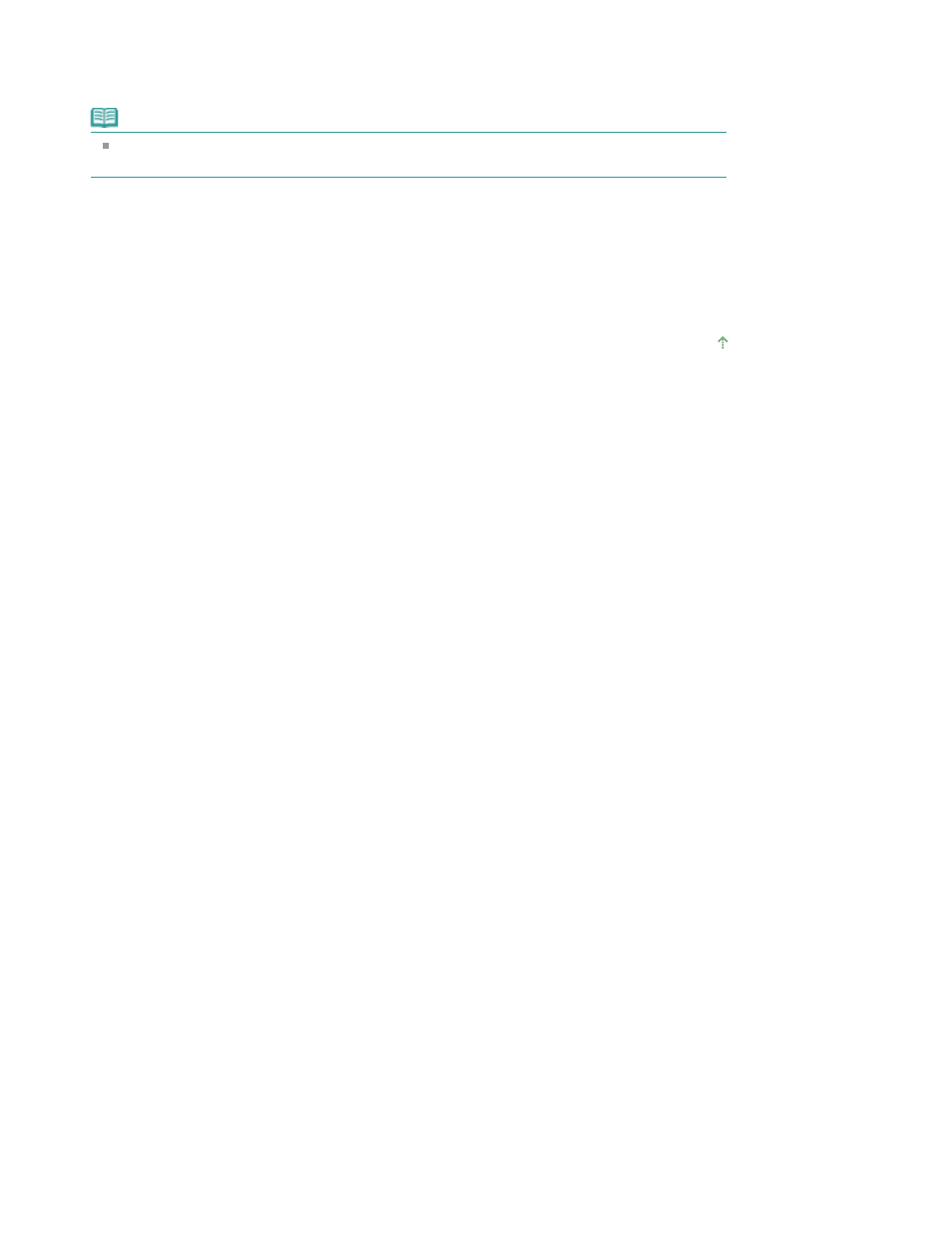
A printout consists of minute dots to make characters or graphs. Interfering with each dot may result
in uneven shades or a striped pattern. Select ON if you notice any uneven shades or a striped
pattern on the scanned image.
Note
Even if ON is selected for this setting, some moire effects may remain if Unsharp mask is set
to ON. In that case, select OFF for Unsharp mask.
9.
Unsharp mask
The outline of small characters or thin objects can be accentuated. Select ON if you want to
accentuate the outline of the scanned data.
* Not available when scanning a photo.
Page top
Page 480 of 1127 pages
Setting Items on the Operation Panel of the Machine
See also other documents in the category Canon Multifunction Devices:
- PIXMA MP250 (678 pages)
- PIXMA MP830 (222 pages)
- PIXMA MX340 (75 pages)
- PIXMA MG5220 (54 pages)
- PIXMA MP560 (949 pages)
- ImageCLASS MF4450 (164 pages)
- iR 2020 (92 pages)
- iR 2020 (20 pages)
- ImageCLASS 1100 (2 pages)
- PIXMA MG7150 (300 pages)
- PIXMA MG7150 (31 pages)
- PIXMA MX524 (339 pages)
- i-SENSYS MF8080Cw (276 pages)
- i-SENSYS MF3010 (204 pages)
- i-SENSYS MF3010EX (204 pages)
- i-SENSYS MF3010 (20 pages)
- PIXMA MG6450 (25 pages)
- PIXMA MG6450 (4 pages)
- i-SENSYS LBP6780x (2 pages)
- i-SENSYS LBP7110Cw (2 pages)
- PIXMA MX454 (4 pages)
- PIXMA MX524 (335 pages)
- i-SENSYS MF5940dn (9 pages)
- i-SENSYS MF5940dn (40 pages)
- i-SENSYS MF5940dn (9 pages)
- i-SENSYS MF5940dn (288 pages)
- i-SENSYS MF8380Cdw (128 pages)
- i-SENSYS MF5980dw (128 pages)
- PIXMA MG3550 (5 pages)
- PIXMA Pro9500 Mark II (303 pages)
- PIXMA Pro9000 Mark II (36 pages)
- i-SENSYS LBP7680Cx (2 pages)
- i-SENSYS LBP6680x (2 pages)
- PIXMA Pro9500 Mark II (36 pages)
- PIXMA MG5550 (25 pages)
- PIXMA MG5550 (4 pages)
- PIXMA MX394 (4 pages)
- PIXMA MX924 (4 pages)
- PIXMA MX924 (4 pages)
- PIXMA MG7150 (27 pages)
- PIXMA MG7150 (4 pages)
- PIXMA MX524 (4 pages)
- PIXMA MX524 (4 pages)
- i-SENSYS MF8540Cdn (292 pages)
