Canon ImageCLASS MF4570DN User Manual
Basic operation guide
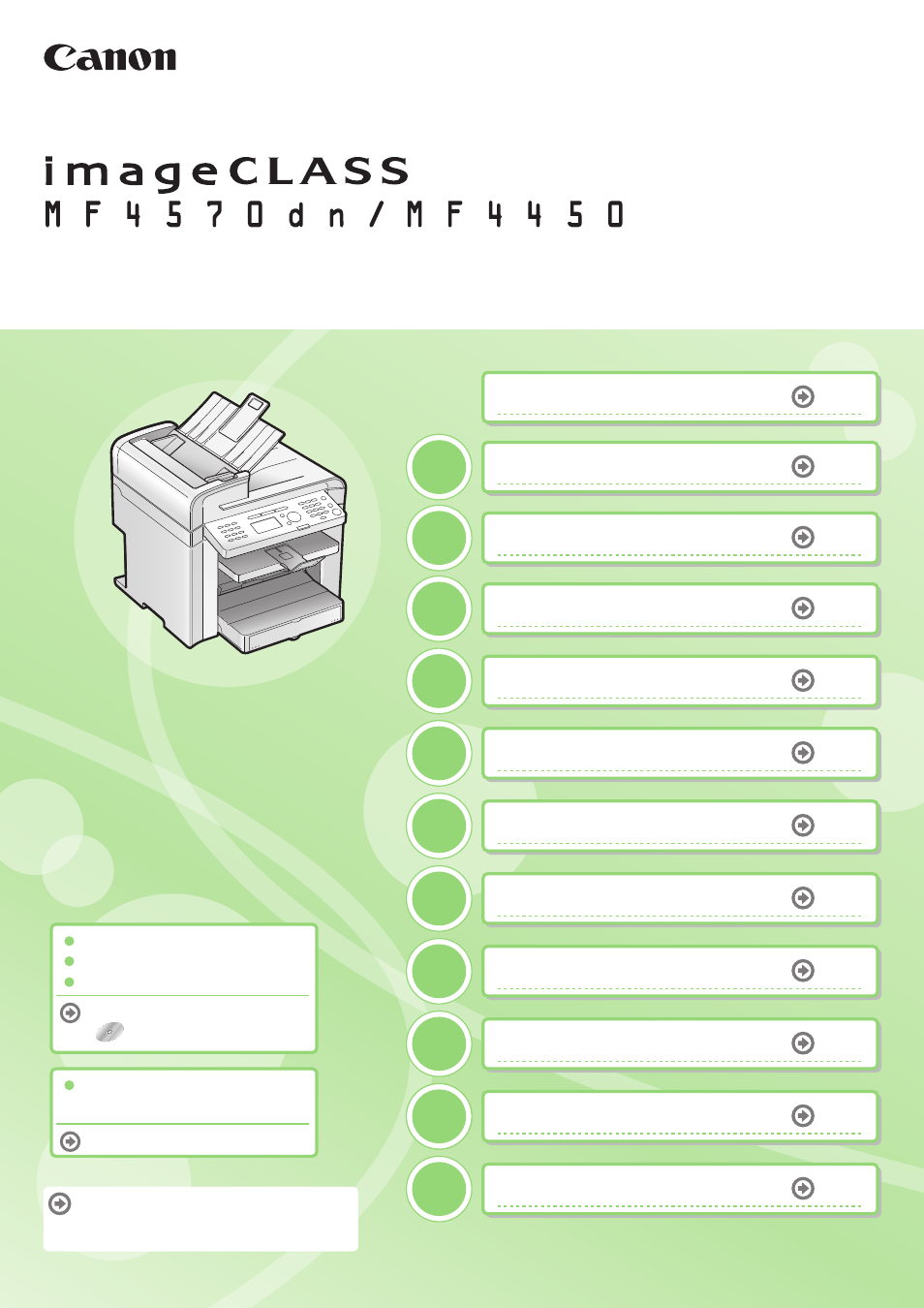
Quick View- Perform Useful Tasks
Next
Page
Before Using the Machine
P.1-1
1
Document and Paper Handling
P.2-1
2
Copying
P.3-1
3
Printing from a Computer
P.4-1
4
Registering Destinations
in the Address Book
P.5-1
5
Using the Fax Functions P.6-1
6
Using the Scan Functions P.7-1
7
Maintenance
P.8-1
8
Troubleshooting
P.9-1
9
Registering/
Setting the Various Functions
P.10-1
10
Appendix
P.11-1
11
Basic Operation Guide
Be sure to read the manual before using
the machine.
Keep the manual for future reference.
Network Setting Procedure
Security Functions
Searching the Installation and
Connection Procedure
See the Starter Guide.
See the e-Manual.
User Software CD-ROM
Searching in Detail
This manual is related to the following products:
Table of contents
Document Outline
- Contents
- Manuals for the Machine
- Available Features
- How to Use This Manual
- Important Safety Instructions
- Installation Requirements and Handling
- Legal Notices
- Laser Safety
- 1. Before Using the Machine
- 2. Document and Paper Handling
- 3. Copying
- 4. Printing from a Computer
- 5. Registering Destinations in the Address Book
- 6. Using the Fax Functions
- Basic Method for Sending Faxes
- Fax Settings
- Specifying Destinations
- Redialing (Manual Redialing)
- Useful Fax Sending Methods
- Receiving Faxes
- Forwarding Received Fax Documents in Memory to Other Destinations (Manual Forwarding)
- Checking and Managing Fax Documents in Memory
- Changing the Default Values for Fax
- Changing the Fax Settings (Items Specified Using the [Menu] Button)
- Canceling Fax Jobs
- 7. Using the Scan Functions
- 8. Maintenance
- Cleaning the Machine
- Replacing Toner Cartridges
- When a Message Appears
- When White Streaks Appear On the Printouts or Some Parts Are Faded
- About the Supplied Toner Cartridge
- About Replacement Toner Cartridge
- Handling Toner Cartridge
- Checking the Toner Level
- Using the Toner Saver Mode
- Before Replacing the Toner Cartridge
- Replacing the Toner Cartridge
- Purchase Consumables
- Recycling Used Cartridges
- Transporting the Machine
- 9. Troubleshooting
- Clearing Jams
- Display Message
- Error Codes
- If
Appears - Troubleshooting
- If a Power Failure Occurs
- If You Cannot Solve a Problem
- Print Result Is Not Good
- Paper Curls
- Paper Creases
- Printing Is Uneven
- White Specks Appear
- The Toner Does Not Fix onto the Paper Well
- The Printed Paper Has Vertical Streaks
- Smudge Marks of Spattering Toner Appear around the Text or Patterns
- The Overall Print Result Is Dark
- Printed Bar Codes Cannot Be Scanned
- Paper Jams Occur Frequently When Performing 2-Sided Printing (MF4570dn Only)
- 10. Registering/Setting the Various Functions
- 11. Appendix
