Apple Color 1.5 User Manual
Page 6
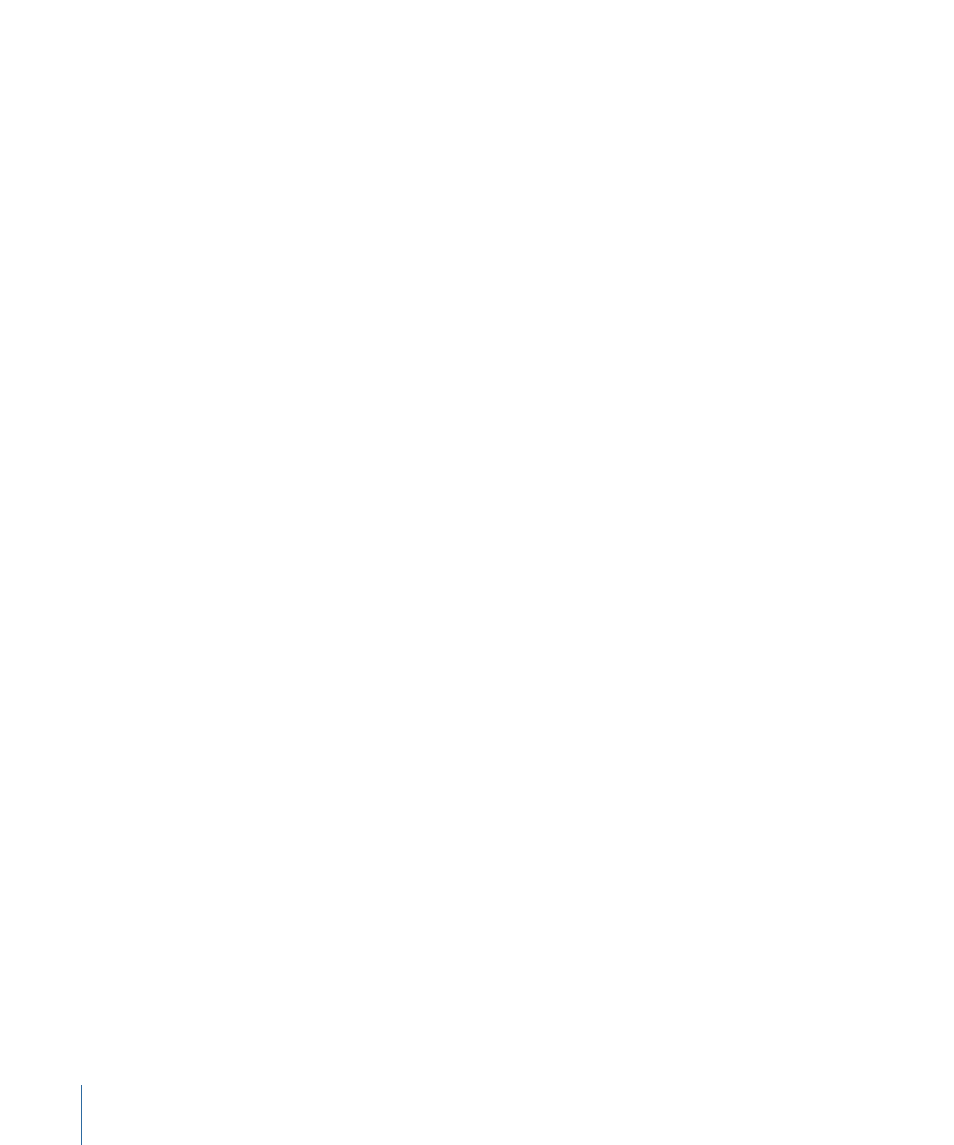
Using the Copy Grade and Paste Grade Memory Banks
334
Setting a Beauty Grade in the Timeline
334
335
Managing Grades in the Shots Browser
336
Managing a Shot’s Corrections Using Multiple Rooms
343
347
Chapter 14
347
347
How Keyframing Works in Different Rooms
349
Working with Keyframes in the Timeline
351
353
355
Chapter 15
Navigating Within the Image Preview
355
356
361
370
381
Chapter 16
Saving Images to the Still Store
381
Saving Still Store Images in Subdirectories
383
Removing Images from the Still Store
383
Recalling Images from the Still Store
384
Customizing the Still Store View
384
389
Chapter 17
389
395
How to Render Shots in Your Project
396
Rendering Multiple Grades for Each Shot
400
Managing Rendered Shots in the Timeline
401
Examining the Color Render Log
401
Choosing Printing Density When Rendering DPX Media
402
403
405
Appendix A
405
Calibrating Video Monitors with Color Bars
405
409
Appendix B
409
410
411
6
Contents
