Apple Color 1.5 User Manual
Page 146
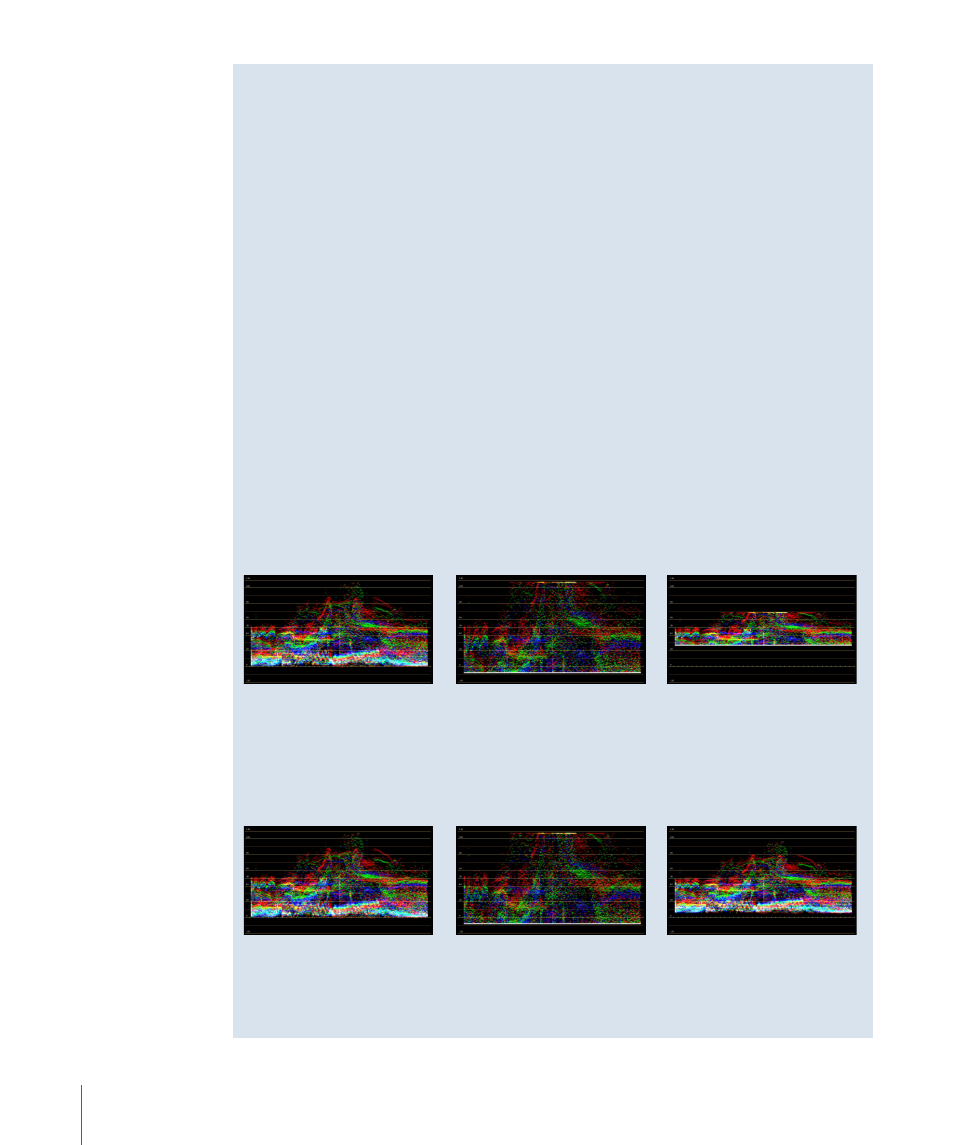
How Does Working in Floating Point Affect Image Processing?
Aside from providing a qualitative edge when processing high-resolution, high–bit
depth images, setting the Internal Pixel Format to Floating Point changes how image
data is handed off from one room to the next, specifically in the Color FX and Primary
Out rooms.
At 8- through 16-bit, out-of-range image data (luma or chroma going below the Floor
IRE or above the Ceiling IRE of the Broadcast Safe settings, or below 0 and above 110 if
Broadcast Safe is turned off ) is clipped as your image goes from one room to another.
Out-of-range image data is also clipped as the image is handed off from one node to
another in the Color FX room.
If you set the Internal Pixel Format to Floating Point, out-of-range image data is still
clipped as it moves from the Primary In room to the Secondaries room, and from the
Secondaries room to the Color FX room. However, starting with the Color FX room,
out-of-range image values are preserved as image data is handed off from node to
node. Furthermore, out-of-range image data is preserved when the image goes from
the Color FX room to the Primary Out room.
Here’s an example of how this works. At 16 bit, if you raise the highlights of an image
beyond 110 percent in the Color FX room, then lower the highlights in the Primary Out
room, your highlights stay clipped.
Original image
Still clipped in Primary Out room
when signal is compressed
Signal clipped in Color FX room
At Floating Point, if you raise the highlights beyond 110 percent, and then lower them
again in the Primary Out room, all of the image data is retrievable.
Original image
Highlights and shadows
preserved in Primary Out room
when signal is compressed
Signal clipped in Color FX room
146
Chapter 5
Configuring the Setup Room
