Apple Color 1.5 User Manual
Page 253
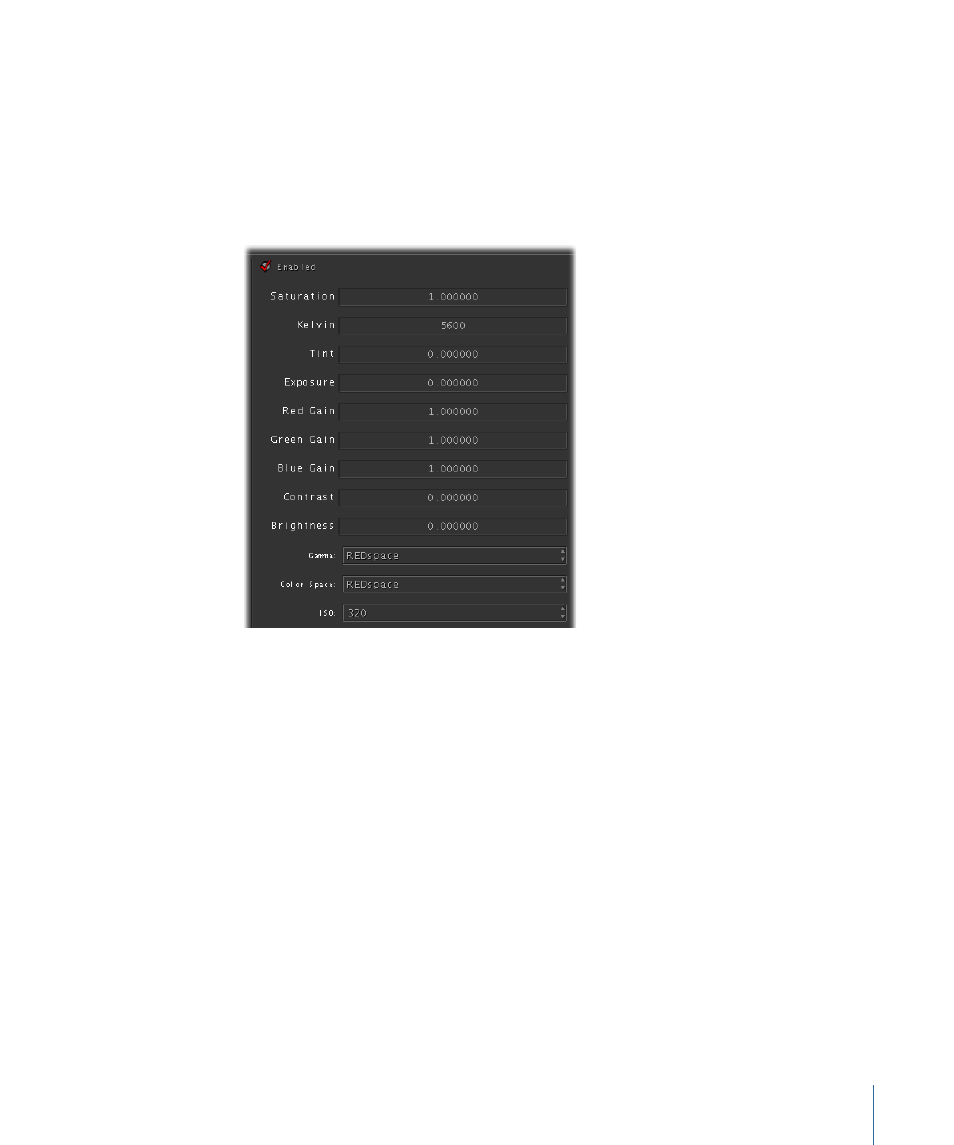
For clips that were imported with native color metadata, the RED tab provides access to
the clip Color, Color Temp, and View metadata originally written by the RED camera.
However, this metadata can also be overwritten during ingest using a custom color
processing option in the Log and Transfer window. These parameters are provided so
that you can begin grading each clip in the state at which it was originally monitored
during the shoot, or at which it was ingested using the Final Cut Pro Log and Transfer
window.
Note: Although there is functional overlap between the controls found in this tab and
those found elsewhere in Color, the Kelvin and Tint controls are specially calibrated to
provide the most photometrically accurate white balance adjustments for RED QuickTime
media.
• Enabled: Turns all of the parameters found within the RED tab on or off. Turning Enabled
off suspends the effect of these parameters on the final rendered image in Color.
• Saturation: This parameter is available in the RED camera’s Color submenu, and adjusts
the color intensity of the image. The overall range is 0 (monochome) through 5.0
(extremely high), where 1 is unity.
253
Chapter 9
The Primary In Room
