Apple Color 1.5 User Manual
Page 144
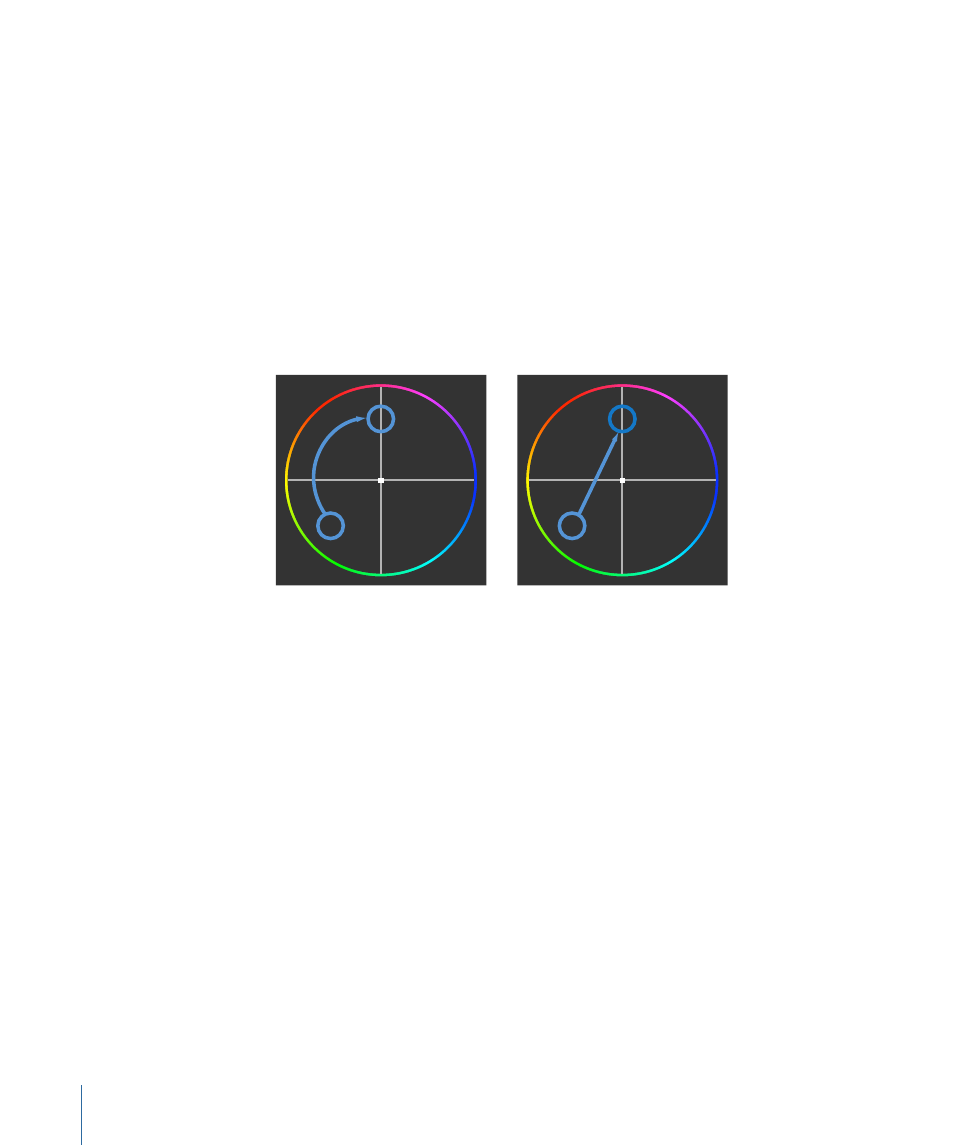
• Radial HSL Interpolation:: This setting affects how keyframed color adjustments are
interpolated from one hue to another.
• Turning this setting on causes keyframed changes in hue to be animated radially,
with the hue cycling through all hues on the color wheel in between the current and
target hues. This results in visible color cycling if you're animating a change from
one hue to any other that's not directly adjacent on the color wheel. This is the
method that Final Cut Pro uses when animating color adjustments in the Color
Corrector and Color Corrector 3-way filters.
• With this setting turned off (the default state), keyframed changes in hue are animated
linearly, directly from one point on the color wheel to another. This results in the
most direct animated adjustments and minimizes unwanted color cycling. This is the
method that the DaVinci and Pogle systems use to animate color adjustments.
Animated Color Control Adjustment
with Radial Interpolation turned on
Animated Color Control Adjustment
with Radial Interpolation turned off
• Internal Pixel Format pop-up menu: The options available in this pop-up menu depend
on the graphics card you have installed in your computer. The option you choose from
this pop-up menu determines the bit depth Color uses for the internal processing of
color, both during real-time playback and when rendering the final output. Bit depth
is expressed as the number of bits per color channel and describes the total number
of values used to display the range of color by every pixel of an image. Higher bit depths
result in a higher-quality image, but are more processor-intensive to play back and
render.
144
Chapter 5
Configuring the Setup Room
