The render queue, About rendering in color, The render – Apple Color 1.5 User Manual
Page 389: Queue
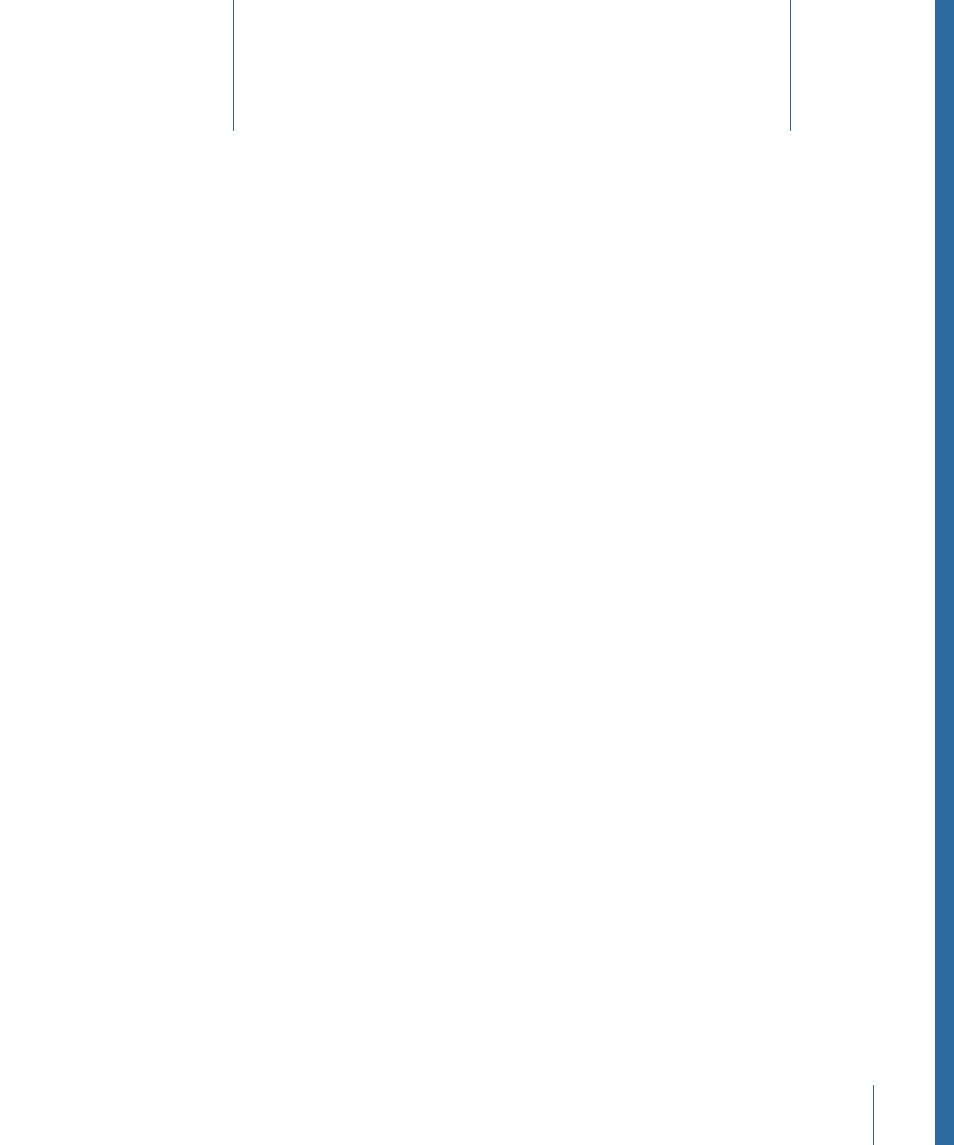
Once you’ve finished color correcting your program, the controls in the Render Queue
let you render the appropriate set of media files for the final output of your program,
either to Final Cut Pro or for delivery to other compatible systems.
This chapter covers the following:
•
(p. 389)
•
(p. 395)
•
How to Render Shots in Your Project
(p. 396)
•
Rendering Multiple Grades for Each Shot
(p. 400)
•
Managing Rendered Shots in the Timeline
(p. 401)
•
Examining the Color Render Log
(p. 401)
•
Choosing Printing Density When Rendering DPX Media
(p. 402)
•
(p. 403)
About Rendering in Color
Rendering has a different purpose in Color than it does in an application like Final Cut Pro.
In Color, all effects-processing for playback is done on the fly, either dropping frames or
slowing down as necessary to display your color-corrected output at high quality for
evaluation purposes. Playback in Color is not cached to RAM, and there is no way to
“pre-render” your project for playback while you work.
In Color, rendering is treated as the final step in committing your corrections to disk by
generating a new set of media files. The Render Queue lets you render some or all of the
shots in your project once they’ve been corrected in Color.
You can use the Render Queue to render your project either incrementally or all at once.
For example, if you’re working on a high-resolution project with a multi-day or multi-week
schedule, you may choose to add each scene’s shots to the Render Queue as they’re
approved, preparing them for an overnight render at the end of each day’s session. This
distributes the workload over many days and eliminates the need for a single
time-consuming render session to output the entire program at once.
389
The Render Queue
17
