Apple Color 1.5 User Manual
Page 220
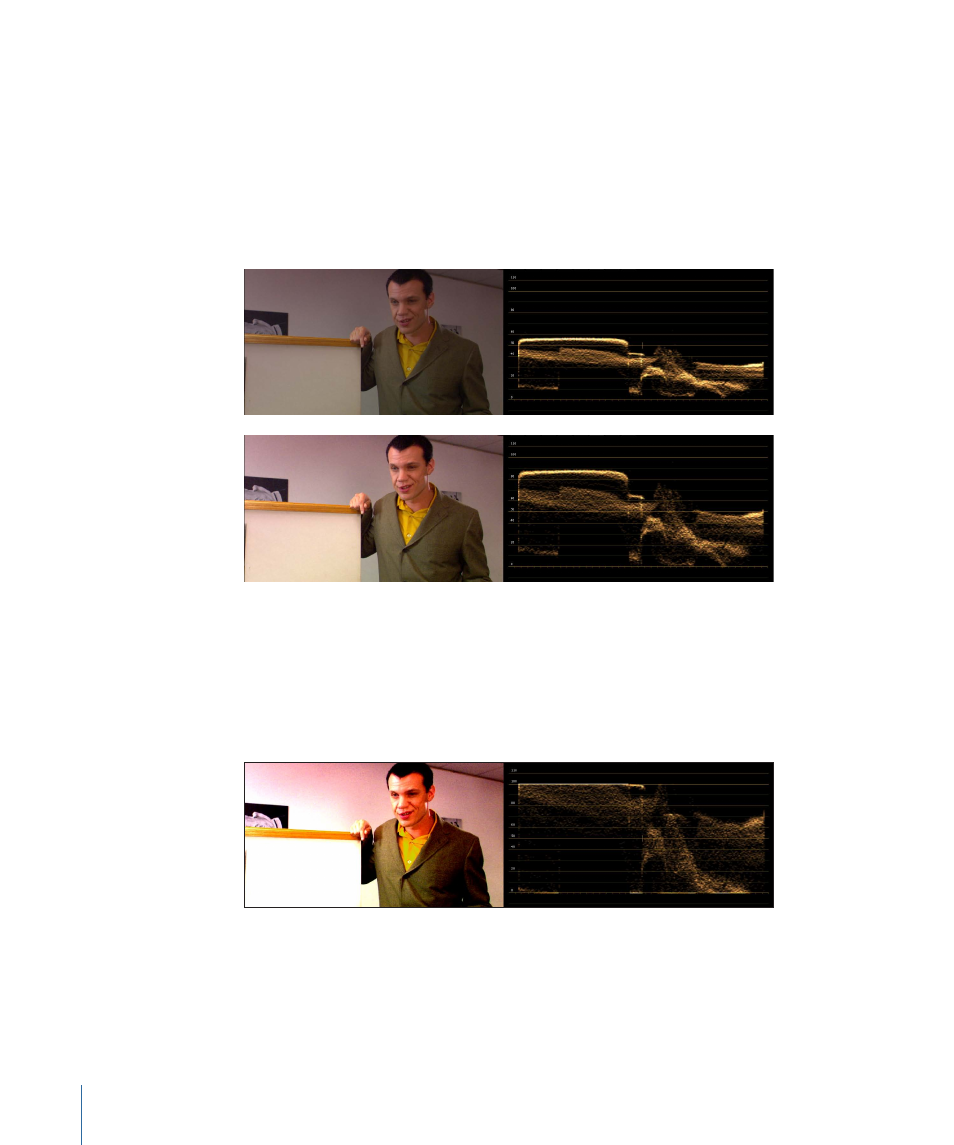
Most images don't start out with the highest-contrast ratio possible for the shot. For
example, even in well-exposed shots, video cameras often don't record black at 0 percent,
instead recording black levels at around 3 to 4 percent. For this reason alone, small
adjustments to lower the black point often impress without the need to do much more.
In other cases, an image that is slightly over or underexposed may appear washed out
or muddy, and simple adjustments to lower the darkest pixels in the image and raise the
brightest pixels in the image to widen the contrast ratio have an effect similar to “wiping
a layer of grime off the image” and are often the first steps in simply optimizing a shot.
In other cases, you may choose to deliberately widen the contrast ratio even further to
make extreme changes to image contrast. This may be because the image is severely
underexposed, in which case you need to adjust the Highlight and Midtone sliders in an
effort to simply make the subjects more visible. You might also expand the contrast ratio
of an otherwise well-exposed shot to an extreme, crushing the shadows and clipping the
highlights to create an extremely high-contrast look.
Important:
When you expand the contrast of underexposed shots, or make other extreme
contrast adjustments, you may accentuate film grain and video noise in the image. This
is particularly problematic when correcting programs that use video formats with low
chroma subsampling ratios. For more information, see
.
220
Chapter 9
The Primary In Room
